Service Entry: Counties are responsible for entering all services into the system, including those provided by contractors. Instructions here.
- Setup of Clinician(s): Counties are responsible for monitoring the setup of their clinicians to ensure counties continually evaluate their practitioner setups for correctness.
- NPI
- Taxonomy
- Billing license is checked on the License/Degree tab
- Effective Start and End Date are correct on the License/Degree tab
- Ensure the clinician has the appropriate CDAG(s)
- Ensure the clinician has the appropriate Programs(s)
- If the clinician is a student, add the supervisor on the Staff Details screen according to the rule. See: How to Setup a Student, Clinical Trainee, Intern, or Medical Resident as a Staff/User
- Eligibility Verification:
- Coverage: Counties are tasked with entering client coverage in SmartCare and managing any changes. Instructions here.
- Claim Certification Forms i.e. 1982 & ADP: Counties must review and sign these forms prepared by CalMHSA within 48-72 hours after the receipt.
- Third-Party Health Insurance Claim Forms: Counties are responsible for printing and sending out these forms and entering the Explanation of Benefits (EOBs) received from third-party payors.
- Handling Claim Errors: Counties handle client-specific or demographic errors, diagnosis errors, and clinical errors, ensuring correct clinician NPI numbers, taxonomy codes, and degrees are set up in SmartCare. Please use the CalMHSA Staff Licenses and Expiration Dates Report (My Office) for verifying degrees.
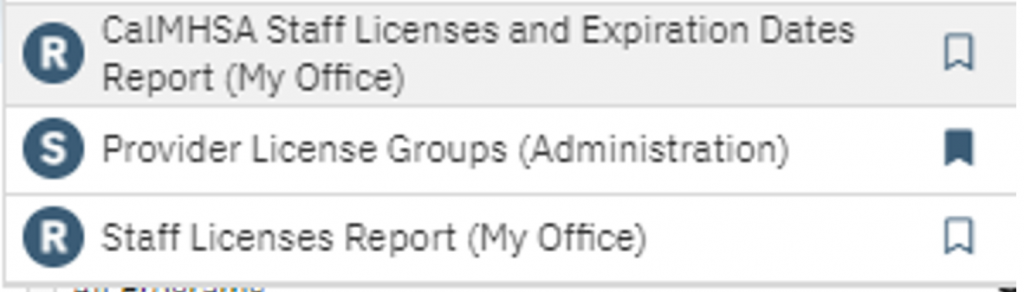
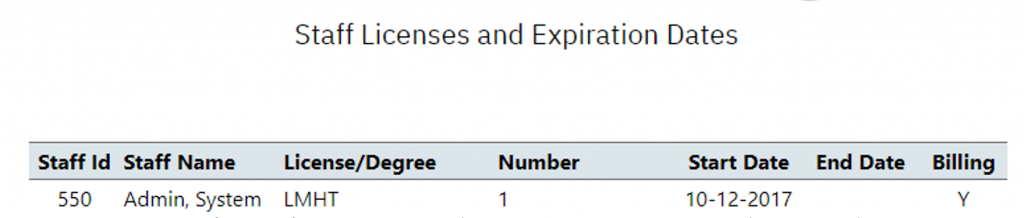
- Handling Service Errors (All service errors except the unable to find a matching rate).
All below bullet points are for “Unable to Find Matching Rate”. These are the Counties responsibilities:
- Some “Unable to find a matching rate” are due to the clinicians selecting the wrong procedure code when they are doing Group Services. This is on the county.
- Billing is not checked on the clinician License on the License/Degree tab in Staff User, this is on the county.
- Clinician License is expired before the Date of Service, this is on the county, for example: License expired 01/31/24 but DOS was for 02/01/2024.
- Clinician license effective date was after the Date of Service of the claim, this is on the county, for example: License effective 11/02/23 but DOS 11/01/23.
- Sometimes the county added a DMC procedure code to a MH program, or a MH to a DMC program, this is on the county.
