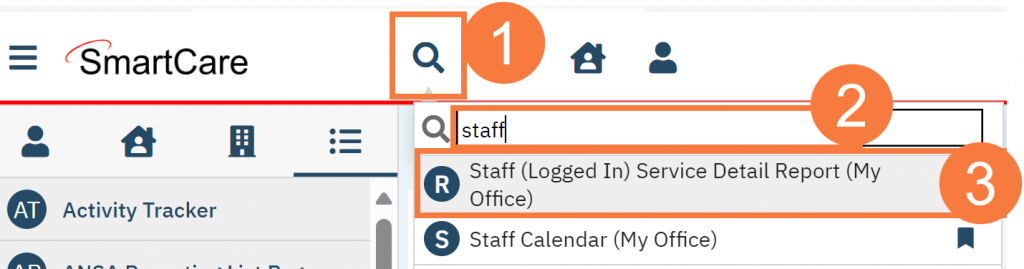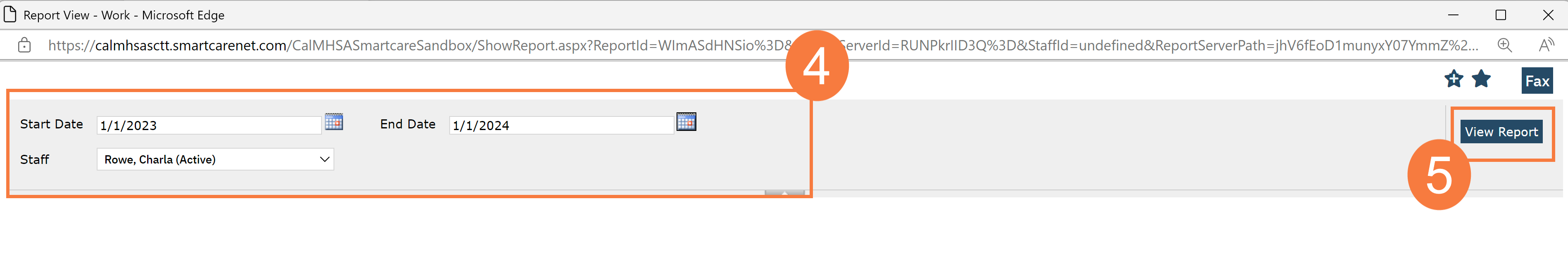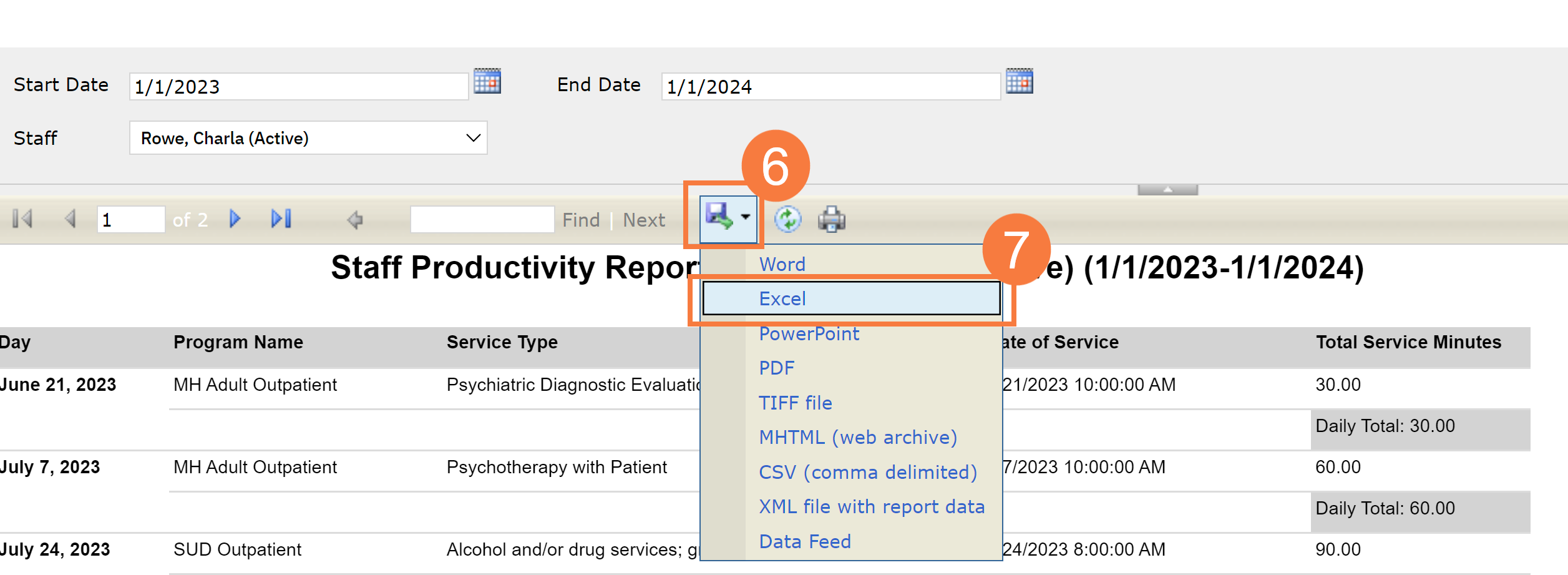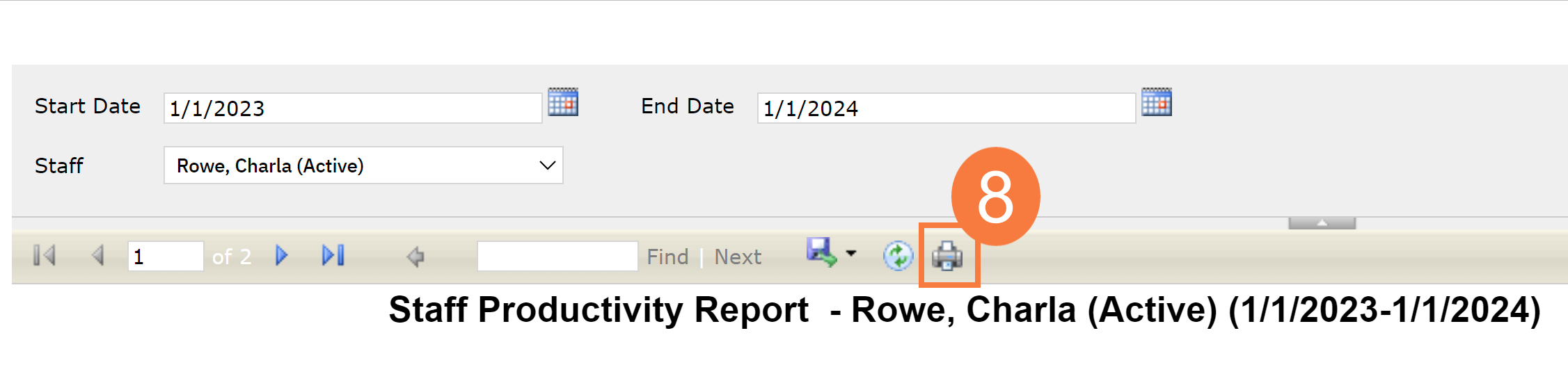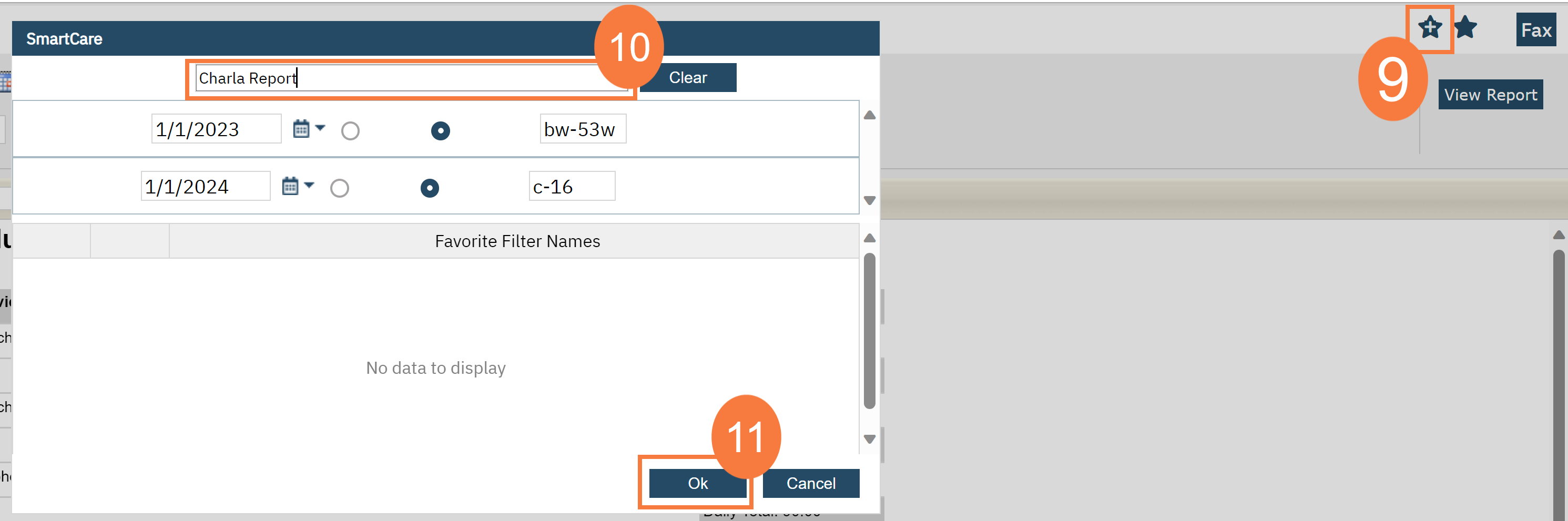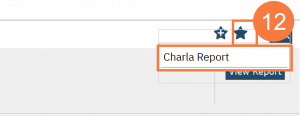|
Report Name
CalMHSA Client Meds By Program Report
|
Description
This report is designed to display client medications ordered from the Rx module in SmartCare. The design and layout is based on the existing SmartCare product report – Client Medications by Program however this report – CalMHSA Client Meds By Program Report will allow a user to select multiple programs in the Program parameter.
|
|
Report Name
Staff My Caseload Details Report
|
Description
This report is designed to display caseload information for the currently logged in Staff person who runs it in SmartCare. The design is similar to the My Caseload (My Office) List Page but includes additional columns such as next upcoming appointment information.
|
|
Report Name
Staff QI Time Report
|
Description
This report will show QI Time calendar entries for a staff person that are marked as busy for the user entered date range that includes: Date, Staff Name, Staff Degree (LPHA or above vs. not LPHA), Duration with summaries for each staff.
|
|
Report Name
Staff (Logged In) Service Detail Report
|
Description
This report is designed to display all individual, group, and Staff QI (marked as busy) records where the service status is in Show or Complete status (for individual or group) services for the logged in staff (user). The report will show each service for the selected date range and programs selected from the parameters and include subtotals on travel, documentation, and face to face time as well as overall grand total.
|
|
Report Name
CalMHSA Special Populations Report
|
Description
This report is designed to display all special populations for any clients where the start and end dates of the special population are between the From and Through date parameters entered. The report will NOT display SUD special populations if the staff that is running the report does NOT have a program associated with the Staff Programs where at least one program has a service area of SUD or in other words, the staff running the report must have at least one program with a service area of SUD to see any Special Population records entered from the and Special Populations (SUD) (Client) form
|
|
Report Name
Staff Multiple Service Detail Report
|
Description
This report is a multiple staff selection version of the Staff Service Detail Report that will display individual, group, and Staff QI calendar entries marked as busy for the selected staff, date range, and programs selected by the end user. IT will summarize the face to face, travel, and documentation time for each staff person and will NOT display charge information.
|
|
Report Name
CalMHSA CSIs Completed Report
|
Description
This report is designed to display the percentage of clients who have had a program enrollment within a user entered date range and program selection for any programs that are defined as Service Area = MH. The percentages will show the amount of enrollment records have a record within the CSI Standalone form Follow Up, Complete, or Missing.
|
|
Report Name
CalMHSA Client Clinical Problems Report
|
Description
This report is designed to display all problems where the start and end dates of the problem are between the From and Through date parameters entered for the selected client and programs by the end user.
|
|
Report Name
CalMHSA Program Charge Errors Report
|
Description
This report is designed to display charge errors based on the following criteria: 1. Services/Charges that did not have a Charge Calculated. If there is no charge, then the system does not see a need to identify a Plan, and therefore there is no Billing Code Assigned. 2. Charges that do not have a Billing Code because either the client has NO Coverage Plans Assigned, they have Coverage Plans assigned but their Effective Date does not align with the Date of Service, or they have Coverage associated with a Service Area that does not align with the Service Area of the Service 3. The Client has Coverage Hx Record that is associated with a Service Area that does not align with the Service Area of the Service 4. the Service Area of the Charge Aligns with the Service Area of the Coverage History record BUT, the Specific Plan that was added under the Service Area was not correct (for example the MH Medi-Cal Plan was added under the DMC Service Area)
|
|
Report Name
CalMHSA Services Missing Diagnosis By Program
|
Description
This query will get all records from the Service Error table where the clientId and programId of the service error does NOT have a diagnosis record from the Diagnosis Document form
|
|
Report Name
CalMHSA Services Diagnosis Errors
|
Description
This query will get all records from the Service Error table where the clientId and programId of the service error has an error. The error categories are: No associated record in document diagnosis form for client and program Diagnosis on file but NOT signed Diagnosis date is current date but service has NOT been processed Diagnosis on file but date of diagnosis is after first date of service Other
|
|
Report Name
CalMHSA Client Face Sheet
|
Description
This report is a summary of client demographic, allergy, financial coverage, program enrollment, current medications, and diagnosis information. The report will enforce CDAG restrictions based on the logged in user and not display any program related data that the user is not allowed to view. The user must select a client prior to launching this report.
|
|
Report Name
CalMHSA Staff Service Detail
|
Description
This report is designed for supervisors to select a single staff person, one or more programs and a date range to view that staff person's service information. The report will display the individual, group, and Staff QI or Mobile Crisis appointments that are marked as busy. There are other versions of this report that will allow the user to choose multiple staff such as CalMHSA Staff Multiple Service Detail or just the logged in staff such as the CalMHSA Staff Multiple Service Detail report.
|
|
Report Name
Service Report Excel Format
|
Description
This query will get all services for both staff based and non-staff based (inpatient services, if applicable) where the status is in Show or Complete status (71,75) for selected staff date range, and programs. For group services, each client and the amount of time spent in the group appointment will display. The format of the report was designed so that end users can export the data out to Excel.
|
|
Report Name
CalMHSA User Role Report
|
Description
This query will retrieve all active staff records and all use roles assigned to them from the Staff Details screen where the email address of the user does not contain CalMHSA, Vencill, Buchanan, or streamline. The user can choose to display the detail or summary version of the report. The format of the report was designed so that end users can export the data out to Excel.
|
|
Report Name
CalMHSA BHQIP Incoming MCP Referrals Report
|
Description
This report is used to track referrals (inquiries) from MCPs entered in SmartCare. These will always be referrals from the MCP to the MHP. This report includes the MCP who referred the client. This report contains PHI. This report is meant to be exported to excel where you can manipulate the data further for additional quality assurance and performance improvement activities. This report can be used to provide a summary for the BHQIP September submission requirements for item 2b.
|
|
Report Name
CalMHSA BHQIP Screening Tools Report
|
Description
This report is used to track the Adult and Youth Medi-Cal Mental Health Screening tools completed in SmartCare. This report provides information on the results of the screening tools, as well as some other data points counties may be interested in. This report contains PHI. This report is meant to be exported to excel where you can manipulate the data further for additional quality assurance and performance improvement activities. This report can be used to provide a summary for the BHQIP September submission requirements for item 2a.
|
|
Report Name
CalMHSA BHQIP Transition of Care Tool Report
|
Description
This report is used to track the Transition of Care tools completed in SmartCare. These will always be referrals from the MHP to the MCP. This report includes the MCP referred to. This report contains PHI. This report is meant to be exported to excel where you can manipulate the data further for additional quality assurance and performance improvement activities. This report can be used to provide a summary for the BHQIP September submission requirements for item 2b.
|
|
Report Name
CalMHSA Progress Note Timeliness Report
|
Description
This report is designed to display progress notes by date range and program and will include client id, clinician name/id, program name, date of service, days between service and billable, etc. and it will display total notes within timeliness and total notes not within timeliness per program, % of services documented within 72 business hours and 24 business hours for crisis procedure codes.
|
|
Report Name
CalMHSA TADT Report
|
Description
This report is designed to display TADT records from the following TADT forms in SmartCare – MHP Psychiatric, MHP Non-Psychiatric, DMC-ODS Outpatient, DMC-ODS Opioid. The report will select records based on the First Contact date of the respective TADT document within the date range entered by the user in the Start and End Date parameters.
|
|
Report Name
CalMHSA Org Hierarchy Report
|
Description
This report will show a report on Staff which are included in the chosen OrgHierarchy. For each Staff there will be an annual and monthly delineation of Services1,2, Clients provided Services, Billable Minutes3, Non-Billable Minutes3, Units4 (for Services not delineated by Minutes), and total Charges5. All reports “roll-up” recursively such that a supervisor will contain the sum of all staff assigned to them. 1. "Services" are only counted with a "Status" of 71 (Show) or 75 (Complete). 2. "Services" with a "UnitType" of 112 (Days), 113 (Items), 114 (mg), 115 (Miles), 117 (Trips), 118 (Injections), and 119 (Encounters) are NOT included in this report. 3. Minutes are accumulated from "Services" with a "UnitType" of 110 (Minutes) or 111 (Hours) / 60. 4. Units are accumulated from "Services" with a "UnitType" of 116 (Units). 5. Charges are accumulated from "Services, Charge", and not from the "Charges" table.
|
|
Report Name
CalMHSA Data Sharing Opt Out
|
Description
The CalMHSA Data Share Opt Out Report enables users to generate a comprehensive report displaying all client opt-out requests that have been processed within the SmartCare system. This report facilitates transparency and ensures compliance with data sharing protocols by providing a centralized view of clients who have exercised their right to opt out of data sharing initiatives.
|
|
Report Name
CalMHSA CARE Act Claims Report
|
Description
This report is designed to display the following procedure codes where the service was in show or complete status for the selected calendar year and quarter. The report output will summarize by clinician name, the total amount of hours per clinician for each CARE Act procedure code and for the clinician and round the totals to the nearest .25 hour.
CARE Act - Court Report Activity
CARE Act - Hearing Time Activity
CARE Act - Notice Activity
CARE Act - Outreach and Engagement Activity
CARE Act - Data Reporting
|
|
Report Name
CalMHSA Active User and Last Login Report
|
Description
This report is designed to display all active users, the last login date, and the amount of days since last login. The report will not show any users that have an email address from CalMHSA, Streamline or Buchanan domains.
|
|
Report Name
Streamline Service Status Percentages with Service Detail Report
|
Description
A report from Streamline that allows users to view all services done in date range. The report also shows a breakdown of service status (No Show, Cancelled, Show, and Complete).
|
|
Report Name
CalMHSA 800 - Claims Denial Report
|
Description
This report is designed to show claim denial information and has minimal formatting so that it can be exportable to Excel. The report will enforce CDAG security and will display any denied claims where the claim process date was between the Start and End Date parameter values entered by the end user or if left blank, all claim processing dates.
|
|
Report Name
CalMHSA Credentialing (Excel) Report
|
Description
This report is designed to be a data dump credentialing report and has minimal formatting so that it can be exportable to Excel. The report will show all active staff and a record for each and every license/degree and NPI that the staff person is associated with.
|
|
Report Name
CalMHSA Timely Access Document Report
|
Description
This is a report that provides timeliness data based on the TADT documents but produces a report that's more human-readable, with more information and limited by program.
|
|
Report Name
CalMHSA New Clients Program Specific TADT Report
|
Description
This report is meant to be run by program managers to determine which new clients associated with their programs have never started a TADT document. This is recommended to be run at an administrative level in order to see all new clients across a county's system. However we understand that some counties have less centralized access processes, so this report can also be run only for specific programs. In this case, new clients means an individual who recently received a Client ID in SmartCare.
|
|
Report Name
CalMHSA 104 - Assessment Due Report
|
Description
This report is designed to provide users with clients current status on CalAIM, ASAM, CANS, PSC-35, and ANSA assessments. It also provides users when the clients next CANS, PSC-35 and ANSA assessment is due
|
|
Report Name
CalMHSA 203 - 274 MH/SUD- Staff Current and Maximum Caseload Report
|
Description
This report is designed to provide users a providers current 274 MH and SUD child/adult caseload along with the provider's max amount of clients they are set to accept.
|
|
Report Name
CalMHSA Client Missing Clinical Problem Report
|
Description
This report is designed to display every program enrolled clients total amount of clinical problems.
|
|
Report Name
CalMHSA 200 - Staff Dashboard Report
|
Description
This report is designed display a overview of a staff member's productivity.
|
|
Report Name
CalMHSA 102 - MAR Report
|
Description
This report is designed to provide users an overview of their clients active medications/orders. It allows multi-day review, status detail, orders information text and comments
|
|
Report Name
CalMHSA 202 - Mobile Crisis Admin Time Report
|
Description
This report is a version of the Staff QI Time Report where instead of looking at QI time for the select staff, this report will look at all Mobile Crisis calendar entries that are marked as busy.
|
|
Report Name
CalMHSA 106 - BQuIP Report
|
Description
This report is designed to display all BQuIP documents that is available to the login staff member. The data will be determined by the Staff dropdown filter, the Program dropdown filter, the FROM date filter, and the THRU Date filter.
|
|
Report Name
CalMHSA 206 - Staff Appointment (Logged In User) Report
|
Description
This report is designed to display all service appointments of any status that has the login user assigned to it. Users can filter the appointments by programs and time ranges.
|
|
Report Name
CalMHSA 204 - Staff Appointment Report
|
Description
This report is designed to display all service appointments of any status that has the login user assigned to it. Users can filter the appointments by programs and time ranges.
|
|
Report Name
CalMHSA BHQIP Report
|
Description
This report is designed to pull data from both the Adult Medi-Cal Screening Tool and Youth Medi-Cal Screening Tool. It will display on the clients MCP/MHP, PCP, SUD, and Clinician referral. It gives users options on filtering out the data between dates, programs, and screening tool.
|
|
Report Name
CalMHSA 805 - LPS Data Collection Report
|
Description
This report is designed to display all client orders of Legal Status. The report has 5 sections. General, Rationale, Holds, Demographics, and Program Beds. Users can use narrow down this data by selecting which programs and units the data will be pulled from. As well setting up a date range for the report to use.
|
|
Report Name
CalMHSA 105 - Legal Hold Tracking Report for Clinical Use
|
Description
This report is designed to pull up all legal status client orders. Users will be able to setup a specify date range as well to have control over seeing which certain programs and units the data will be pulled from by the available filters
|
|
Report Name
CalMHSA 108 - Missing Demographics Report
|
Description
This report is designed to pull up all clients that have the following missing demographics in their records: Sex, Primary Language, Address (Office, Home, Mailing), Ethnicity, and Race.
|
|
Report Name
CalMHSA 302 - Program Meta Tagging Report
|
Description
This report is designed to display all CalMHSA Program Meta Tagging records with all available data that been selected for the record on the CalMHSA Program Meta Tagging Detail screen.
|
|
Report Name
CalMHSA 103 - Shift/Rounding Report
|
Description
This is a report that is designed to be used as a rounding tool to help organize multidisciplinary teams get an overview of each pt /room and their main issues and outstanding items
|
|
Report Name
CalMHSA 112 - Cumulative Observations Report
|
Description
This report is designed to aid teams that are recording/tracking seclusion and restraints, safety checks, observation orders, and their associated flowsheet data. This report brings those different data elements and is compiled into a centralized repository. The data is organized by clients across a defined period of time.
|
|
Report Name
CalMHSA 303 - Program Enrollments by Age Range Report
|
Description
This report is designed to display a total count of clients enrolled in a Program by age range. Users can setup a date range looking at the clients enrollment and discharge dates. using the FROM and THRU filters. Users also can specify which programs and age range they want to look at using the Select Programs and Select Age Group filters
|
|
Report Name
CalMHSA 802 - Report/List Page Catalog Report
|
Description
This report is designed to display a catalogue of reports and list pages to the user. It helps users determine whether a report/list page is actively being used or not base on the total times the report/list page was used and when the last time the report/list page was accessed. It also helps users figure out whether a report is a CalMHSA custom created report or not.
|
|
Report Name
CalMHSA MMEF 2 out of 3 Match Report
|
Description
This report is designed be used to investigate potential SmartCare client matches with clients listed in the MMEF file. It is to help compare and reconcile client data differences between the MMEF file and SmartCare.
|