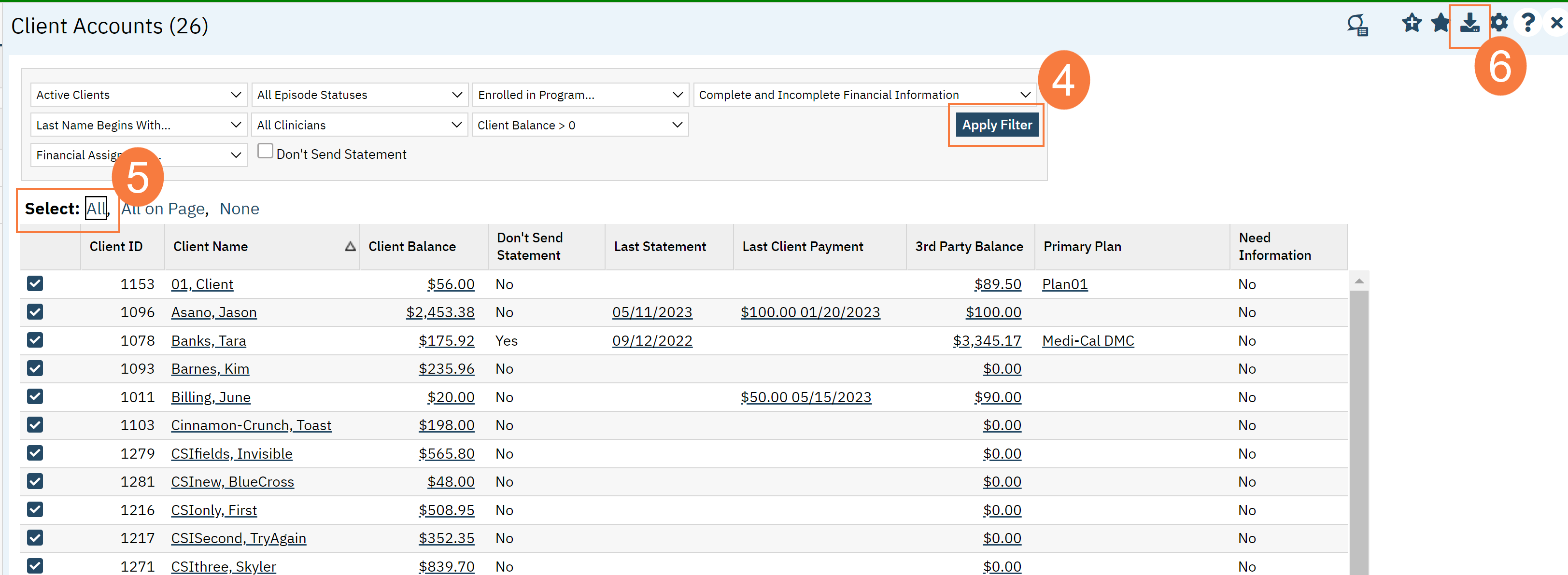- Click on the Search icon.
- Type Client Account.
- Click on Client Account (My Office) this is for all the Clients.
Note: Client Account (Client) is just for one Client
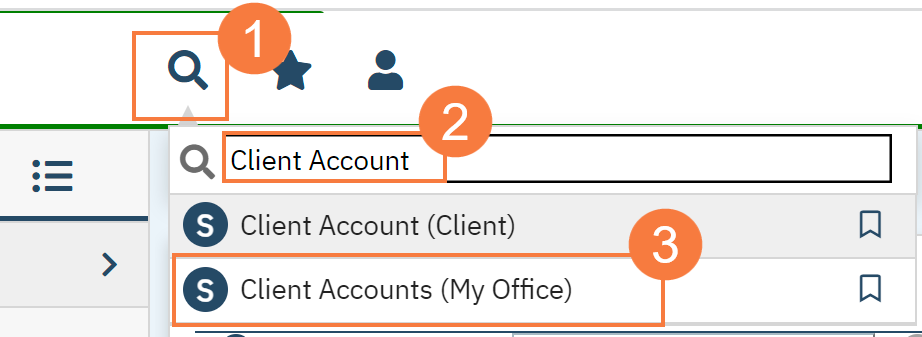
- The Client Account list page will Use the filters to ensure you get the appropriate client list in the grid below. Click Apply Filer.
- Click Select All.
- Click the Download button.