In SmartCare terminology, “rebill” refers to the charge being billed again as an original claim. This selection will not require the PCCN number returned on the 835 file and typically used when rebilling Medicare and Commercial Insurance for electronic or paper claims.
First you will need to make the correction for the charge that created the denied claim.
- Navigate to the Charges/Claims screen.
- Use the filters to show billed charges as well as any other relevant filters that will allow you to get the best results below.
- Click Apply Filter.
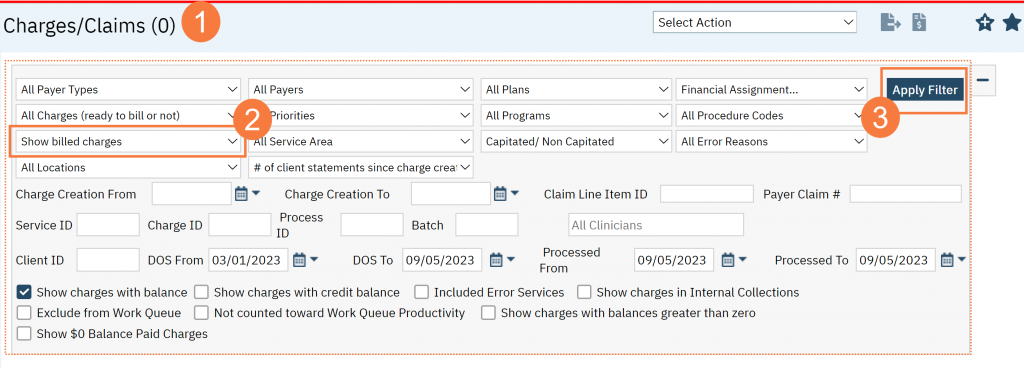
- Click the checkboxes next to the charges you want to select. You can choose multiple.
- Click the action drop-down and select Mark as Rebill
- In the pop-up alert, Click OK.
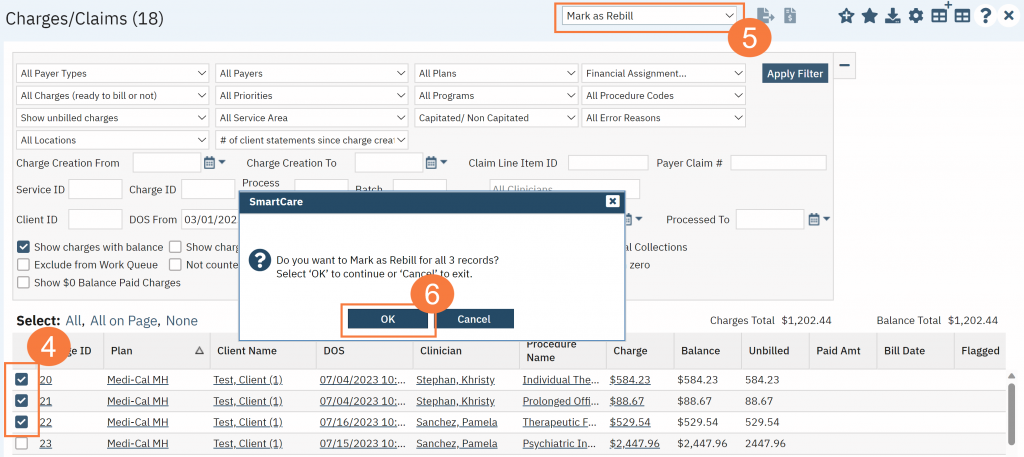
Your corrected claim is now marked for rebill
The user is now able to change the filters on the Charges/Claims screen to show unbilled and rebill charges to make it simple to create a batch for rebill charges.
