While the system will let you delete a client fee, if the fee has been used in the system on services, deleting the fee could cause problems in the system. Instead of deleting the client fee, change the Fee End Date for the fee and it will no longer be used.
Select the Search icon.
- Type Client Fee in the Search bar.
- Click to select “Client Fee (My Office)” from the search results.

- The Client Fee list page opens. Select the filter criteria to display the record(s) you want to modify.
- Click the Apply Filter button. The results are displayed in the list section.
- Find the client fee you want to delete and click the hyperlinked Client Fee Id number in the Client Fee Id column.
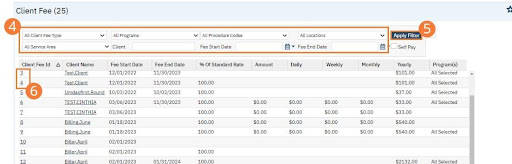
- The Client Fee Details screen opens. Click the Delete icon in the toolbar.
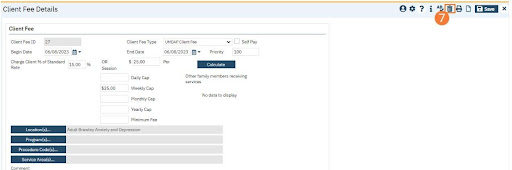
- A Confirmation Message opens. Select Yes. The Client Fee Details is deleted, and you are redirected to the Client Fee List Page.

