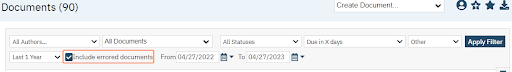Once a document has been signed or completed it cannot be moved. At this point the document can only be errored. A new document would need to be done in the correct client record.
- In the document toolbar click Select Action icon and click Error.
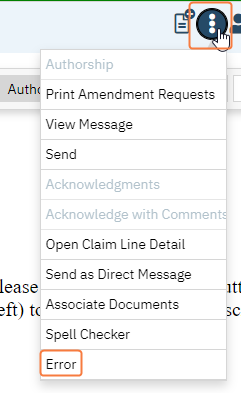
- The user will see Note Error popup window. They should click OK button to proceed.
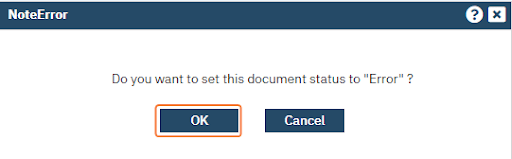
- The document status will now be Error and an Error watermark will appear on the PDF.
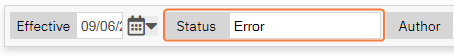
- Errored documents are not removed from the client record and can be located by selecting Include errored documents checkbox in Documents list page filter.