Audience
This user guide is intended for county Provider Directory Administrators, also known as CalMHSA Connex “Power Users.”
Overview
CalMHSA Connex Power Users can add or update information for individual providers within their organization by following the steps below. Provider information should be updated every 30 days with any changes. To make large-scale changes to the provider directory within Connex, complete the CalMHSA Connex Provider Directory template document and submit it via email to [email protected] before the third Thursday of the month.
How to Import an Existing Provider
- To navigate to the provider tab, click the Directory icon from the left-hand navigation bar.
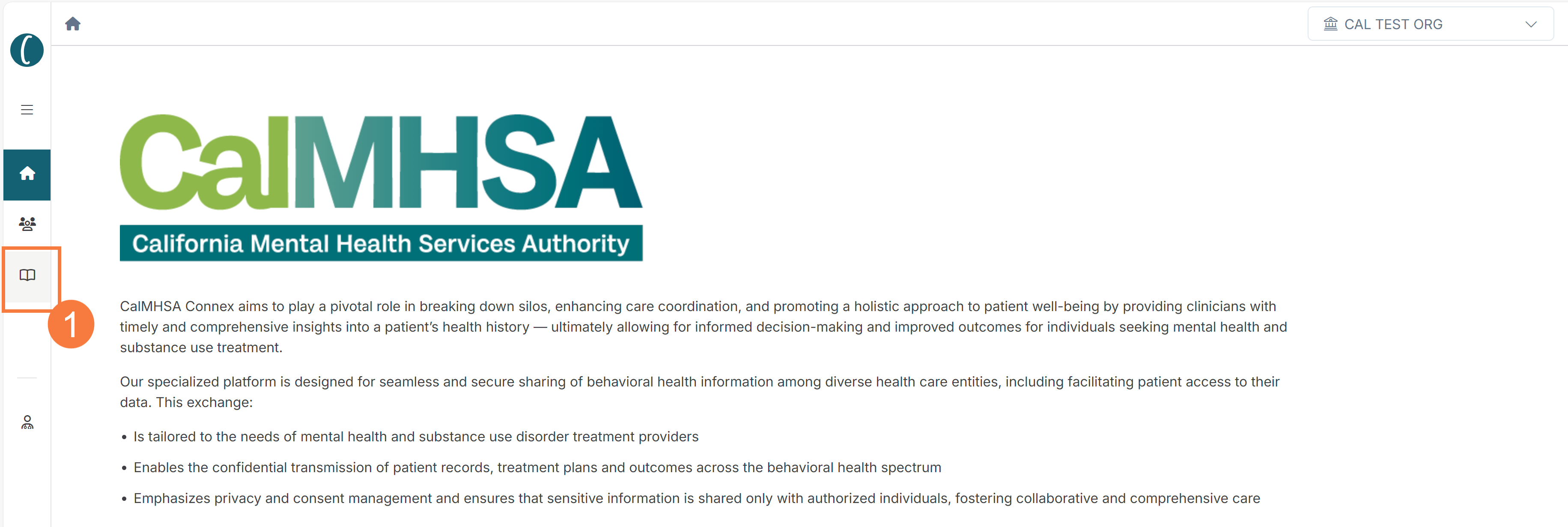
- Click to select the appropriate location name.
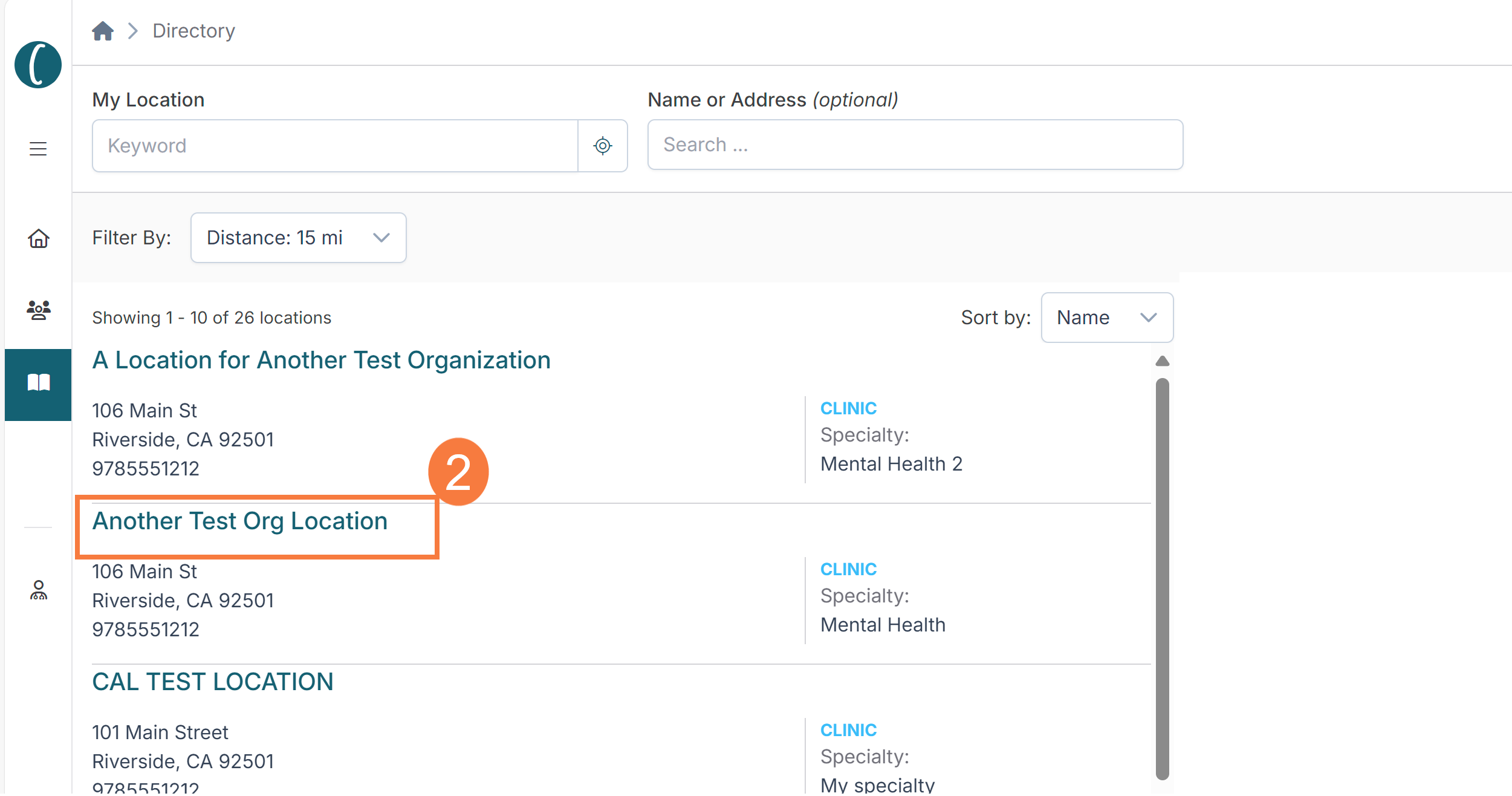
- Click the +Add Provider button.
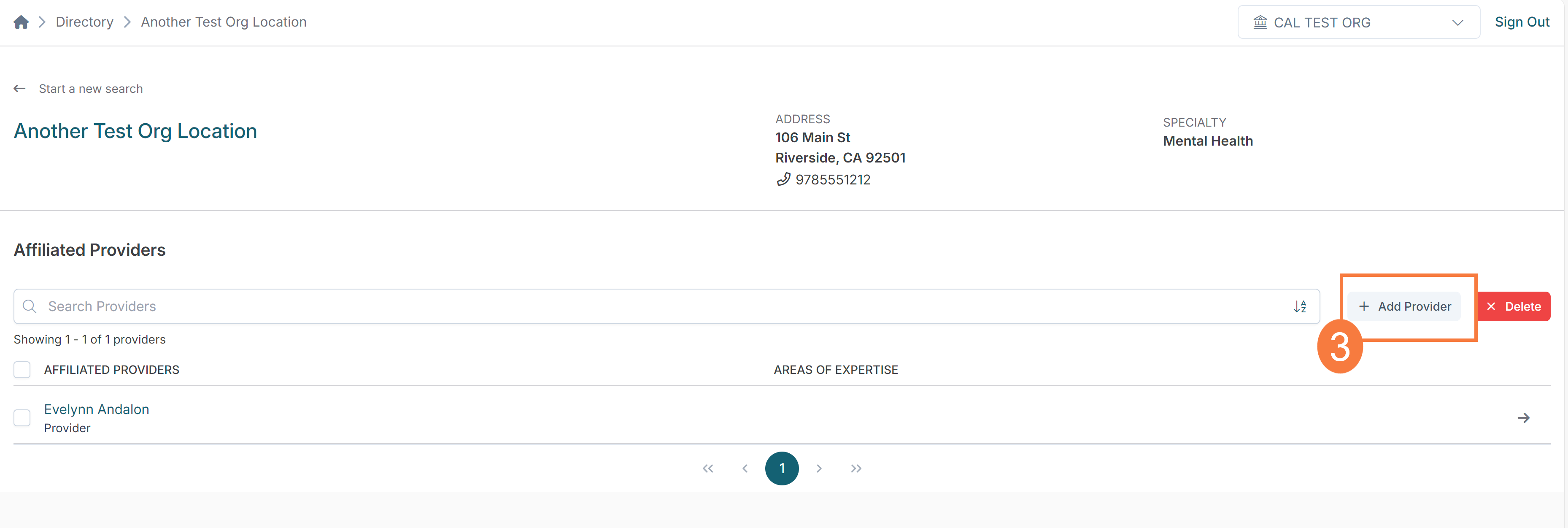
A window will open with a list of providers, if the provider you are looking for exists, then you may import them. Click here to view the workflow for importing a provider if the provider does not exist.
- To import providers, search or scroll through available providers and select the name of the provider you wish to import to your organization.
- Use the CTRL or COMMAND button to select multiple providers
- Click Import Provider(s).
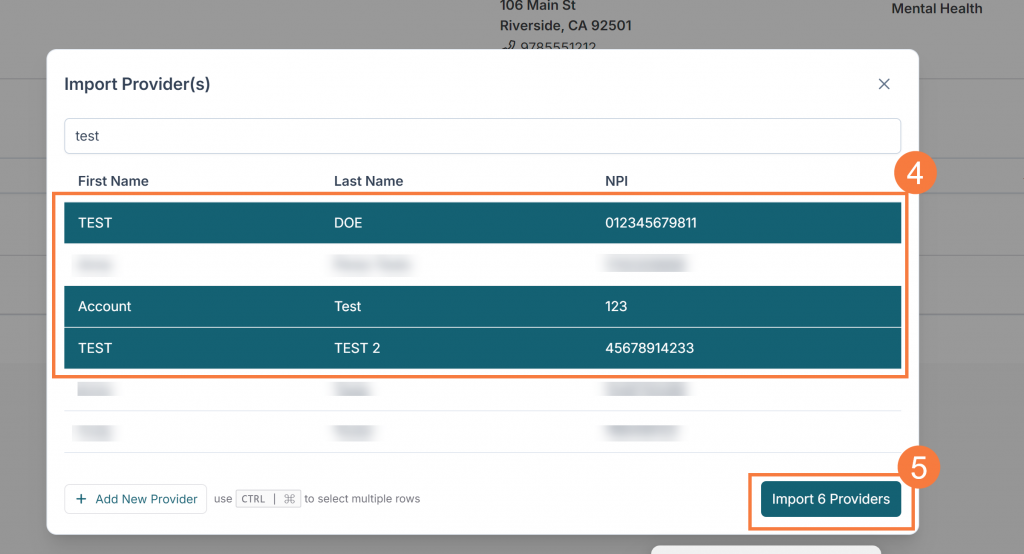
The window will close, and the new provider(s) will appear within your organization.
