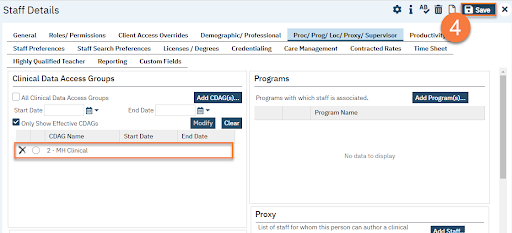- Click on the Proc/Prog/Loc/Proxy/Supervisor tab.
- In the Clinical Data Access Groups section, click on the Add CDAG(s) button.

- This opens a popup window with CDAGs that the user is not currently associated with. Select any CDAGs that you want to associate with the user. You need to assign at least one (1) CDAG to every staff/user. Click OK. To select multiple CDAGs at a time, you can use the control and shift keys.
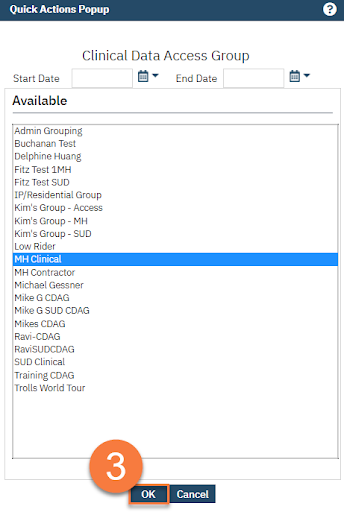
- You should now see the CDAG you’ve added in the CDAG section. Click Save. You must save before adding programs.