- When you have the client open, click on the SmartView icon in the upper right corner of the screen.
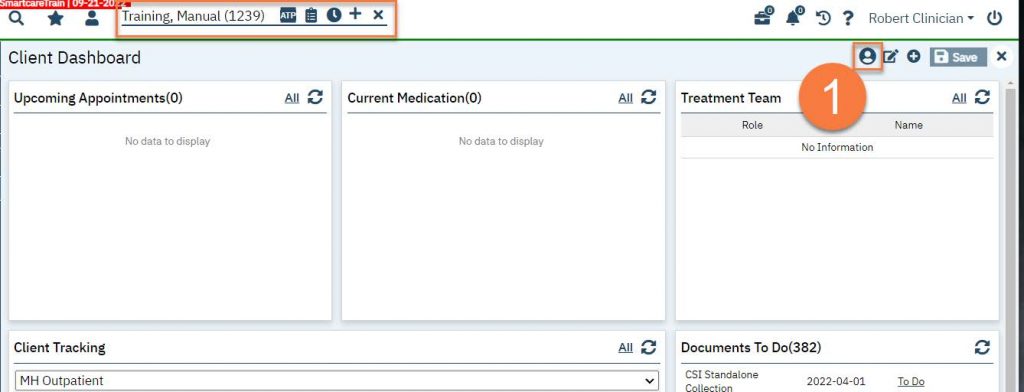
- This opens up the SmartView side panel. This will remain open while you navigate the client’s chart. The SmartView widgets include links that will take you to the related screen.
- To hide this, click the X in the upper-right.
- To refresh the information on the SmartView widgets, click the Refresh icon.

- You can pin the SmartView so that it’s not overlapping the other parts of the screen. The below screenshot shows the pinned version. You can select 1 of 3 options for pinning the screen:
- Pin to the client – will always be pinned when opening this client.
- Pin to the screen – will always be pinned when on this screen.
- Pin to the screen and the client – both a & b.

