The Services Needing Attention widget is there to show you which of your services are not able to move forward in the billing process. Some of these may indicate that there are errors that your system administrators or billing staff need to fix. However, there are a few key errors that all direct service staff need to be aware of.
Please note that after making the required changes, the system will NOT automatically remove this from your to-do list. SmartCare has a nightly billing process that runs on a schedule set by your county. When the nightly billing process runs, SmartCare will re-check all services that are outstanding to see if it still needs corrections or if it can move forward in the billing process.
Keeping up on this widget and taking action as items arise can help you make sure you don’t have any outstanding errors that you need to correct.
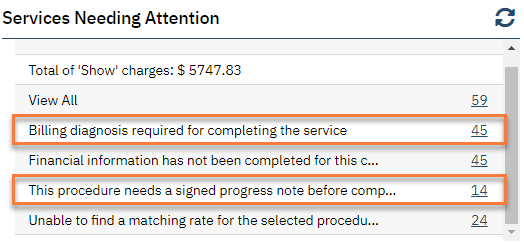
Billing Diagnosis Required for Completing the Service
This error indicates that there isn’t an ICD-10 code on the service. This is addressed in the Billing Diagnosis tab of the Service Note screen.
Troubleshooting steps:
The Billing Diagnosis tab of a service note will automatically pull forward from the most recent Diagnosis Document that was done for this program.
- If there isn’t a Diagnosis Document for this program (e.g. this was a service completed before the assessment and diagnosis were completed; or this was a service completed in an Access or Crisis line program), you’ll need to manually add an ICD-10 code to the service. You can do by following the steps outlined here.
- If there is a Diagnosis Document for this program, check to make sure the status says “Signed”. Also check the Effective Date at the top of the document. If the date of the service is after the effective date of the Diagnosis Document, you’ll need to manually add an ICD-10 code to the service. You can do by following the steps outlined here.
- If the effective date of the document is a mistake, the author of the Diagnosis document can click on the edit button and create a new version of the document. They can then change the effective date of the document to the appropriate date.
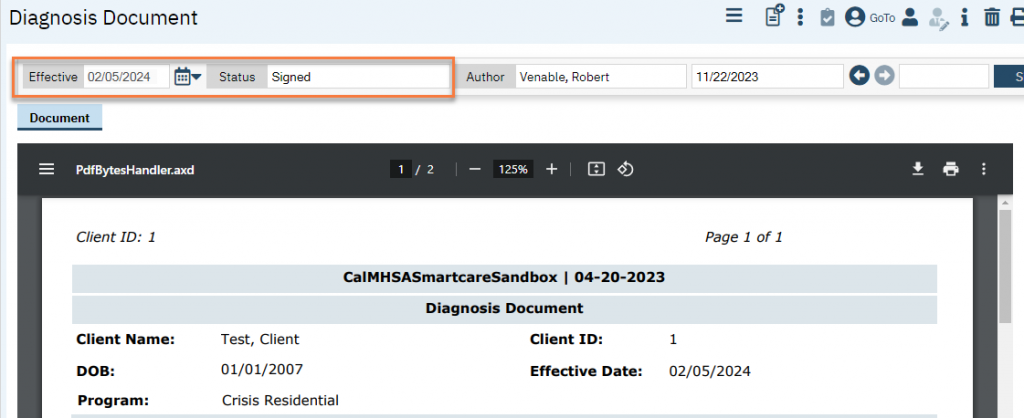
This Procedure Needs a Signed Progress Note Before Completing
This error indicates that the service provided requires a progress note.
Troubleshooting steps:
This is likely because you forgot to sign your note. Clicking “Save” doesn’t finalize the note; you must click “Sign”. Click into the service that requires your attention. Complete the note and click Sign.
