It can be helpful to understand how Smartcare’s Diagnoses Lists are stored by programs and by CDAG. Diagnoses List are unique to each program and there it is possible to have different lists within different programs.

We recommend when you are adding a diagnosis and/or re-ordering the diagnoses to have a different primary, then we recommend that you do this from “Diagnosis Document” because this is where the list is pushed out to all notes in the billing diagnosis tab and the psych note template’s diagnosis tab.
To be aware of:
Streamline has now fixed psych note template’s diagnosis tab (eg prescribers will be using this for E/M notes) to now push any new/edited changes to Diagnosis Document. If you have multiple providers within the same program, let them know that any changes from either document will override any existing data.
The Client Problem List (which is primarily used by clinicians/therapists) and Diagnosis Document do not sync with each other and are independent lists. We hope to merge these two together in the future.
- To re-order, we recommend that you take the primary diagnosis and move it into an empty order, and change the type to “Additional.” (eg Depression is the primary, change type to “Additional” and Order to “5”)
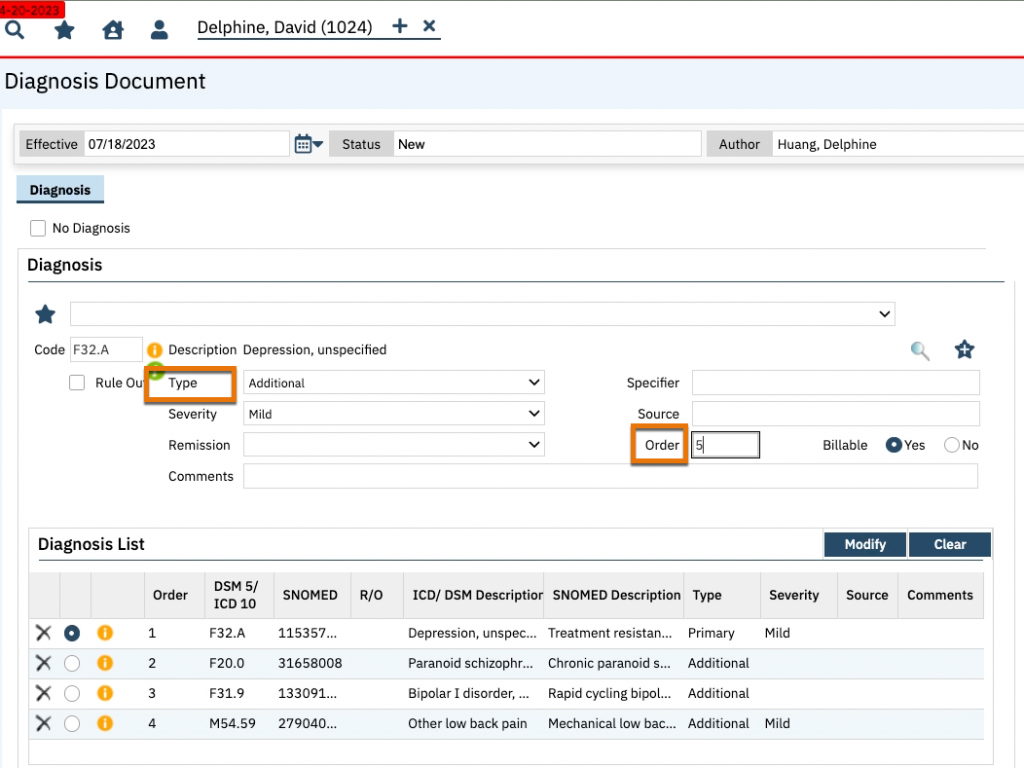
- You would then take the diagnosis that you would like as the primary and change the type to “Primary” and the order to “1.”
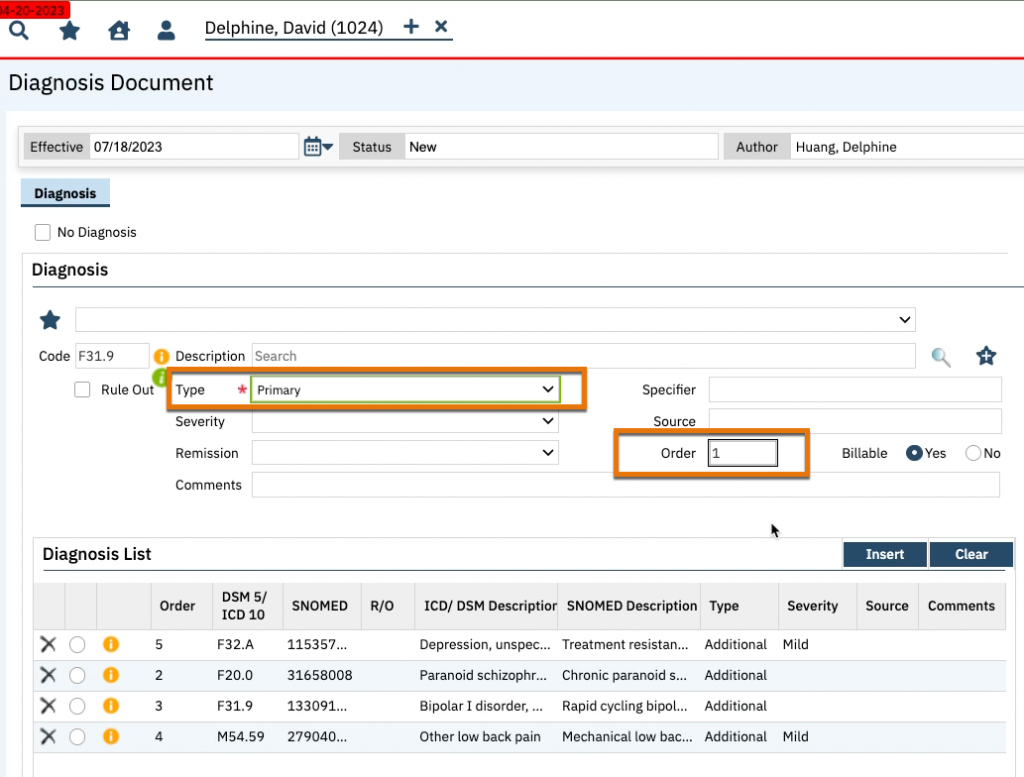
- Lastly you can’t have a gap, so you will have to order so it goes from 1,2,4,5 –> 1,2,3,4.
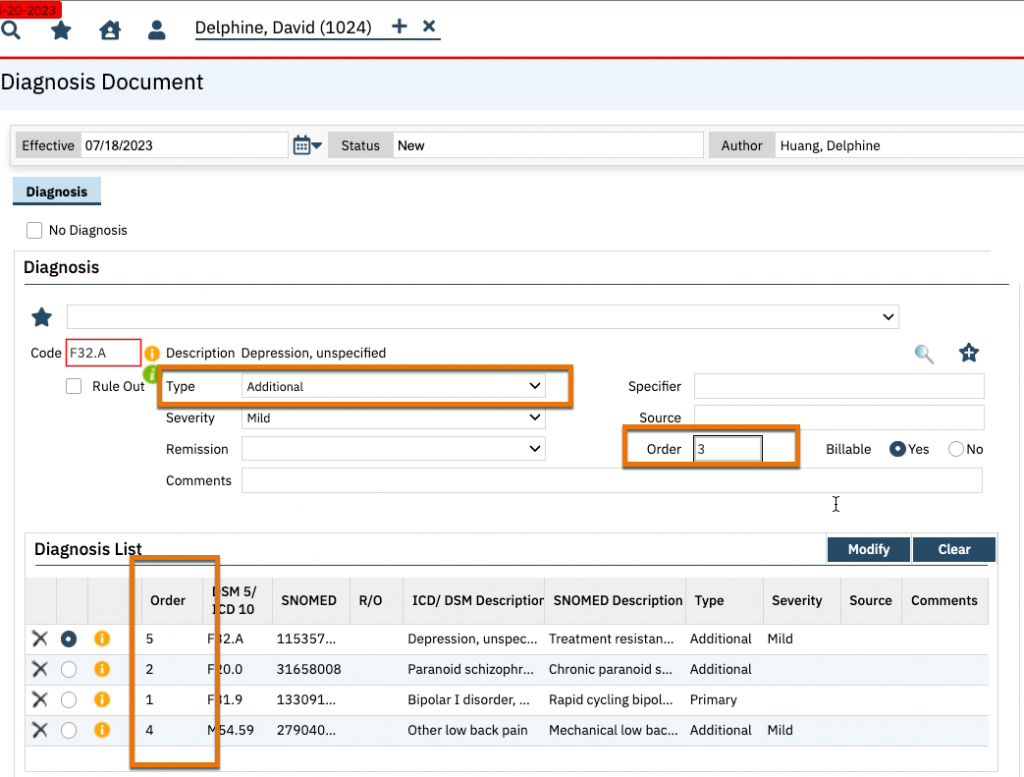
- You do not need to make the rows in order as the Diagnosis Document will fix it when you sign the document .
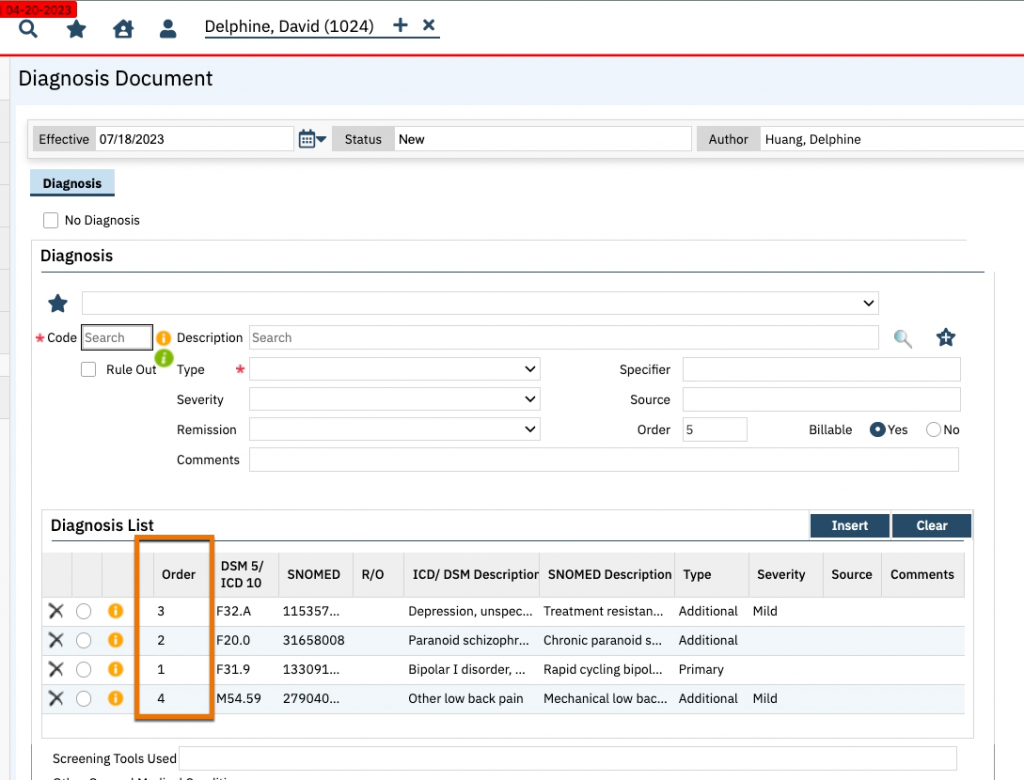
- Once you sign this document, it will push across all notes’ billing document AND the psych note template’s diagnosis tab.
