- Get SQL server user account and password from Streamline
- The SQL server user account will be read only and is NOT the same as your SmartCare user account
- Install OpenVPNGUI software on your laptop or have IPSEC set up for your county to establish connection to the SmartCare databases
- Install MS Visual Studio (plus plug in) or alternatively install MS Report Builder
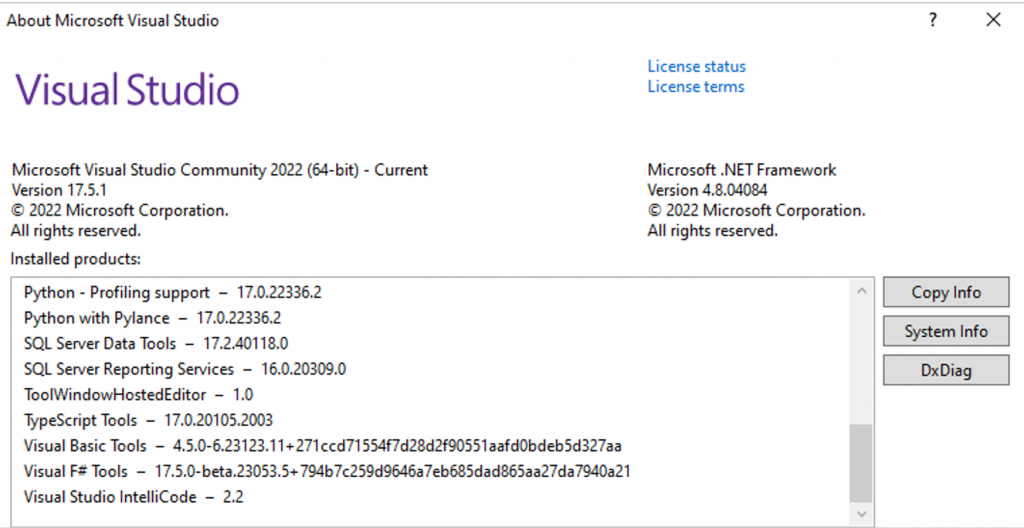
- The MS Visual Studio plug in can be downloaded here:
- MS Report Builder can be downloaded here:
- Install MS SQL Server Mgmt Studio (SSMS)
