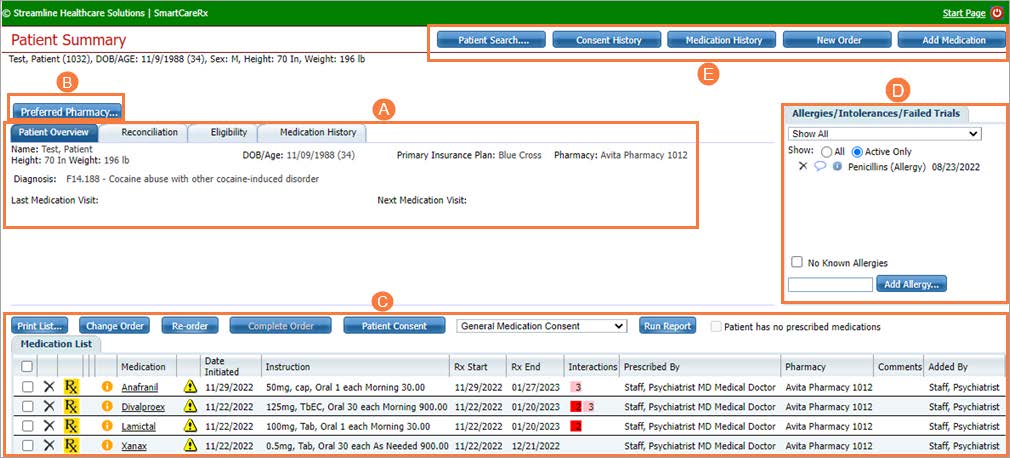Step by step video guide here:
The Patient Summary Screen is the starting point for working with clients’ prescriptions and medications.
Main Components:
- Displays patient information including name, DOB, primary insurance, and diagnosis.
- Section to search for and save patient’s preferred pharmacies.
- Section where patient’s current medications are listed and can be printed, changed, re-ordered, etc.
- Section listing allergies and entering allergies. This can be done here or in SmartCare. The information pushes and pulls between the two.
- Area to select and view consent history, medication history, place new orders, add medications from outside, and search for new patients to display.