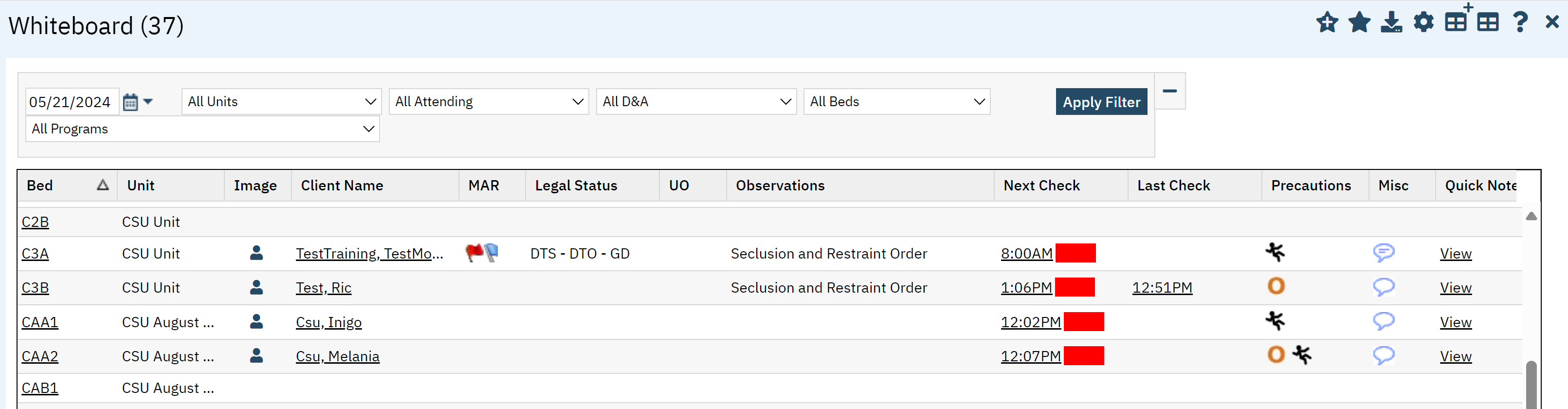Safety Checks are used when the patient needs to be observed at time intervals to ensure their safety.
Signed Safety Check orders will populate on the Whiteboard, allowing assigned staff to easily see when check times are approaching.
If there was a preceding safety or observation check of any kind, it will be important to discontinue because the EHR system can only demonstrate one safety check at a time on the whiteboard. Therefore, create a safety check for the most restrictive scenario. If there is data that needs to be captured in a secondary type of check, then that entry can be inputted into associated flowsheet rather than from the whiteboard.
- With an active client selected, click the Search icon.
- Type ‘Orders’ into the search bar.
- Click to select Client Orders (Client)
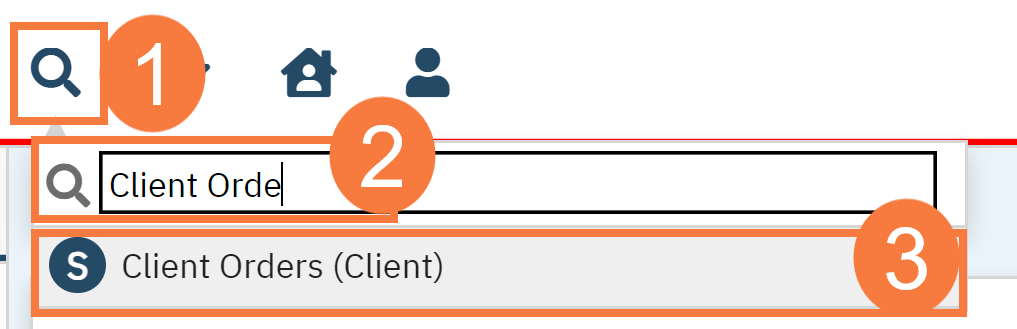
- This will bring up the Client Orders (Client) list page. Use the filters as needed.
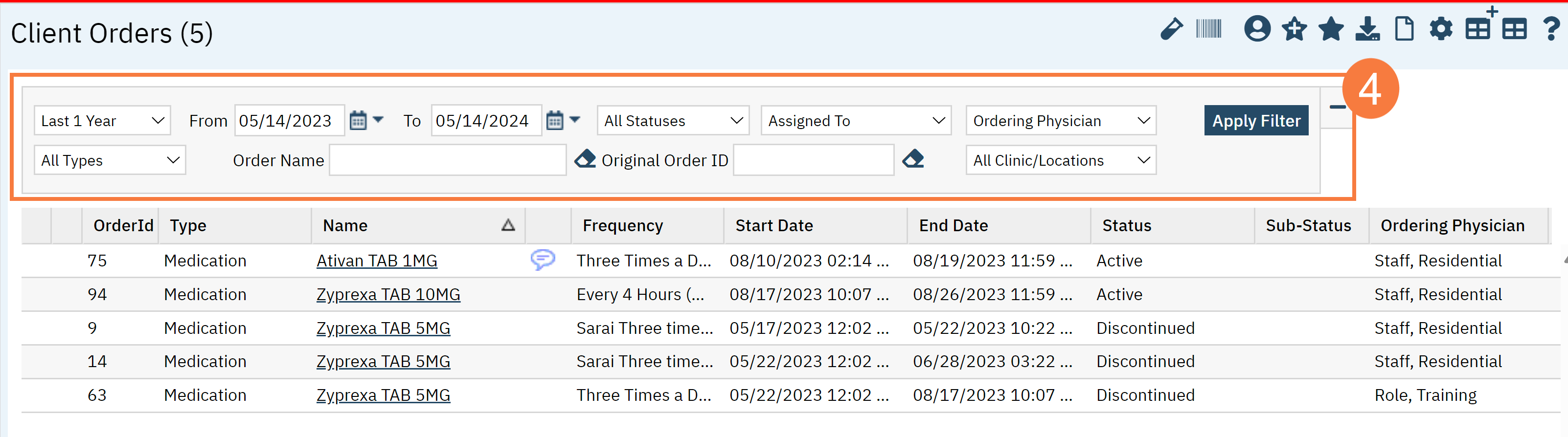
- Click the New button in the top right.
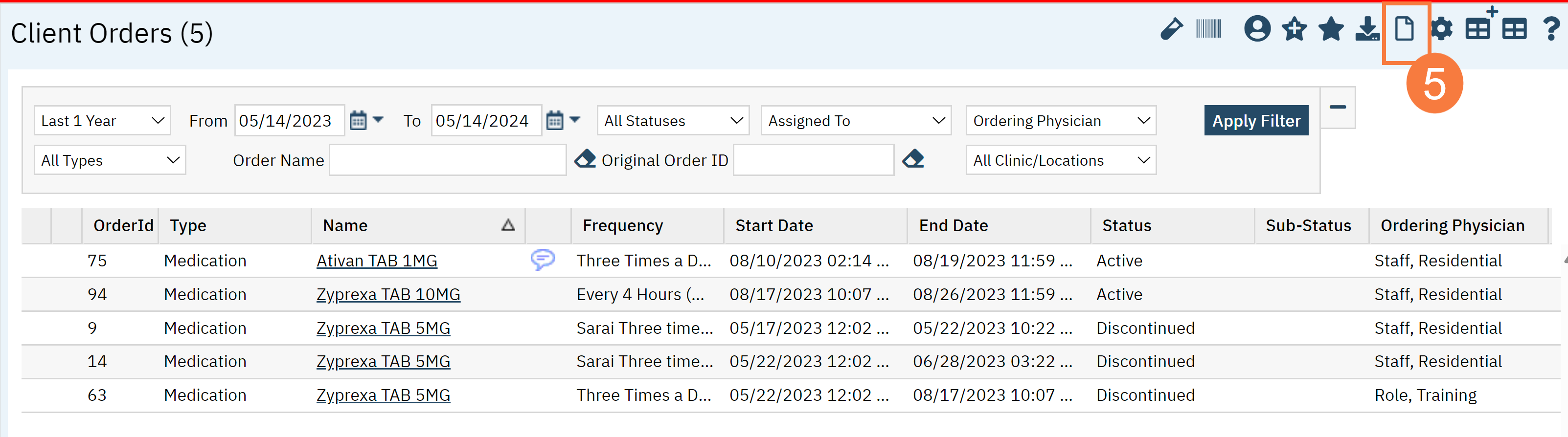
- The Client Order Selection window will pop up. Click OK.
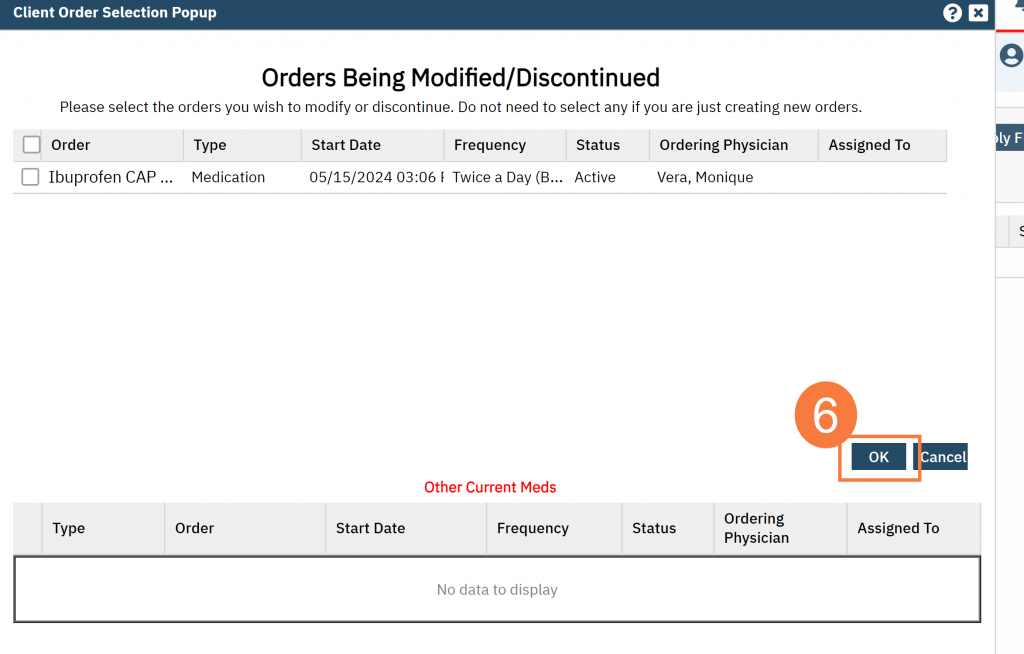
- The CDAG Program Enrollment window will pop up. Select the correct Program Enrollment from the available options.
- Click OK.
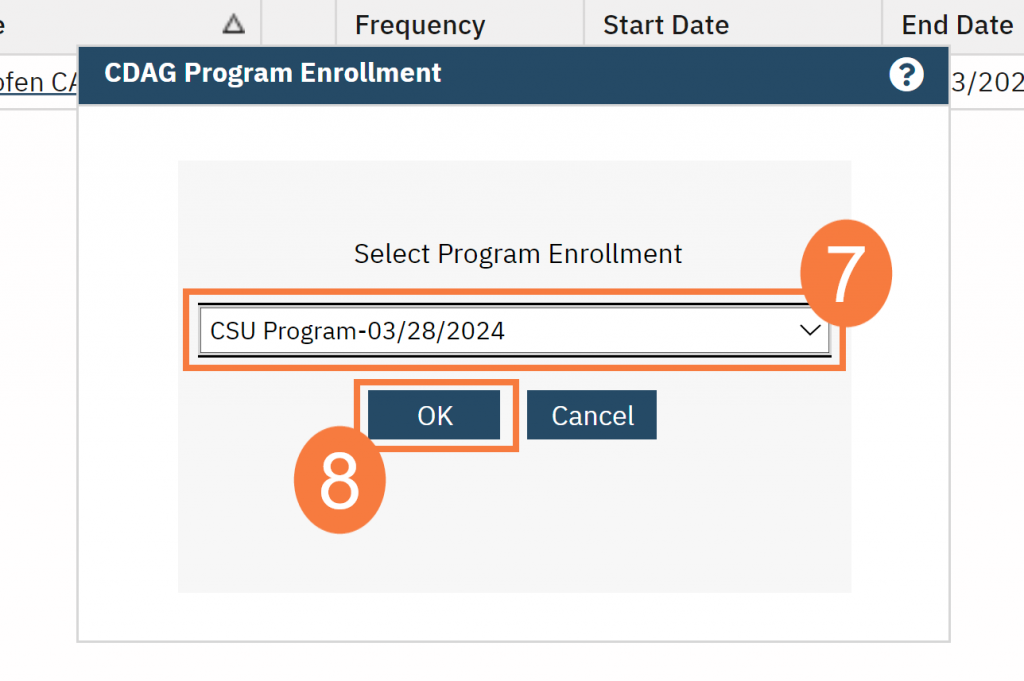
- In the search box, search for Safety Check and choose the length of time between checks that is most appropriate.
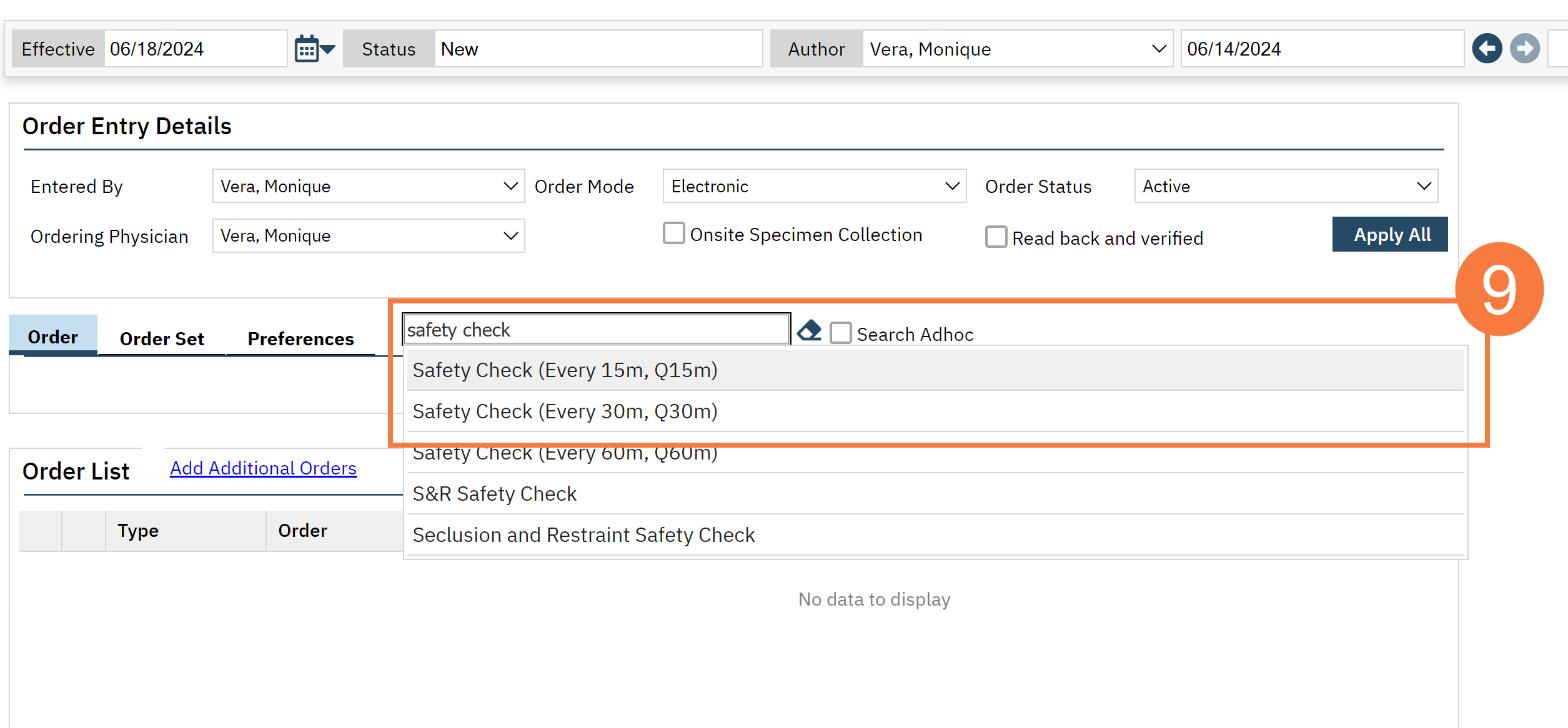
- Fill out the Start and End Date Time.
- Click Insert.
- Click Sign.
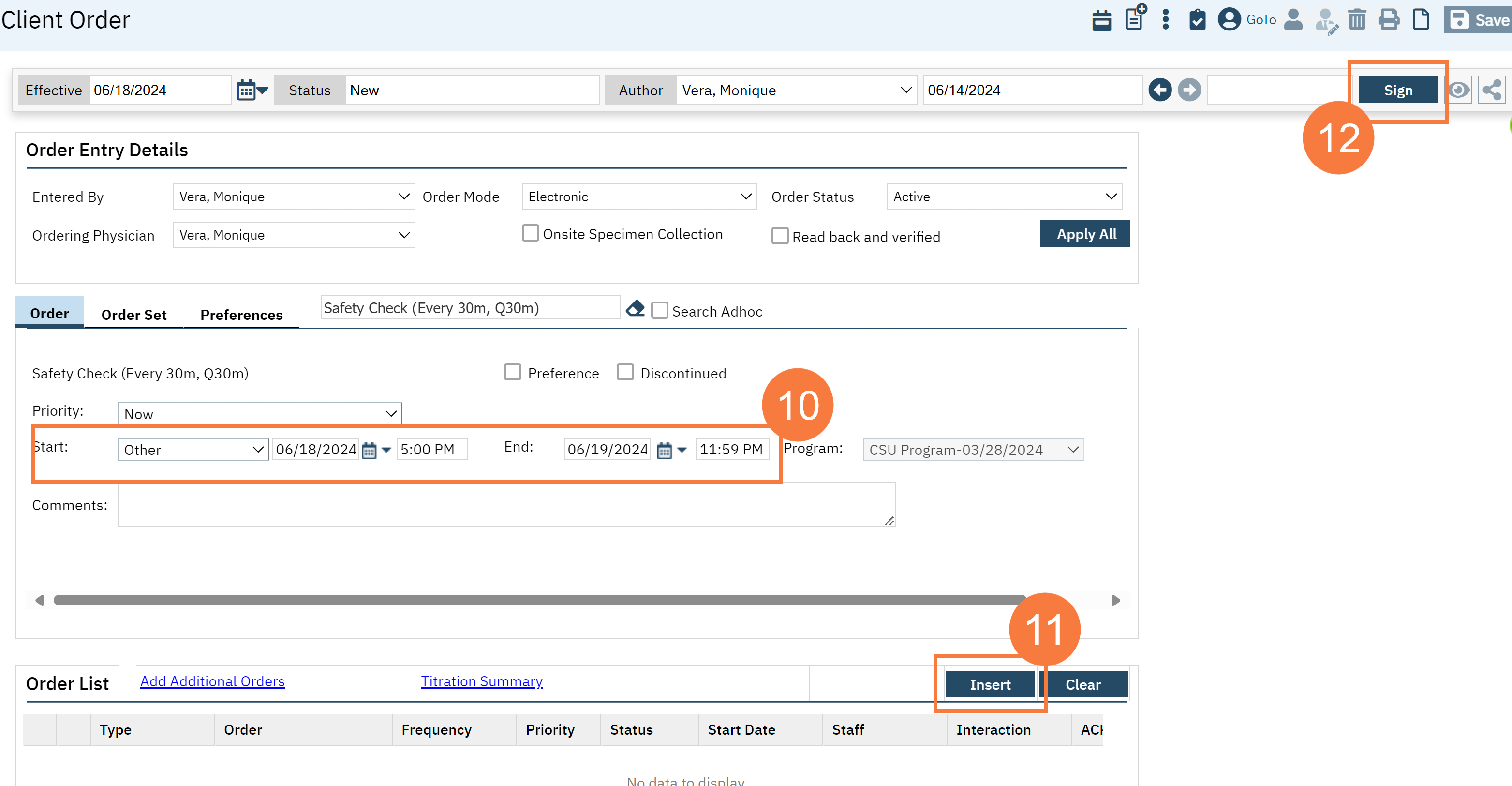
If you navigate to the Whiteboard, you will see when the safety check in next due.