System administrators can configure certain orders to need acknowledgment. Users with the proper roles can acknowledge these orders, which will not be actionable until acknowledged.
- You must first have the client open, then click the Search icon.
- Type “Orders” into the search bar.
- Click to select Orders/Rounding (Client).
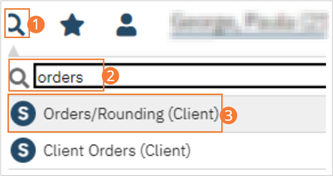
- Select the check box in the left column in the list portion of the page to identify the clients whose pended orders you want to release.
- Select the Acknowledge Order icon.
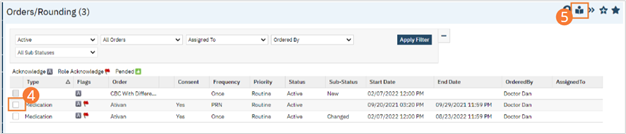
- Click the Close icon in the tool bar.

