- If you get an error while prescribing that you don’t have a client address, you will need to enter this information.
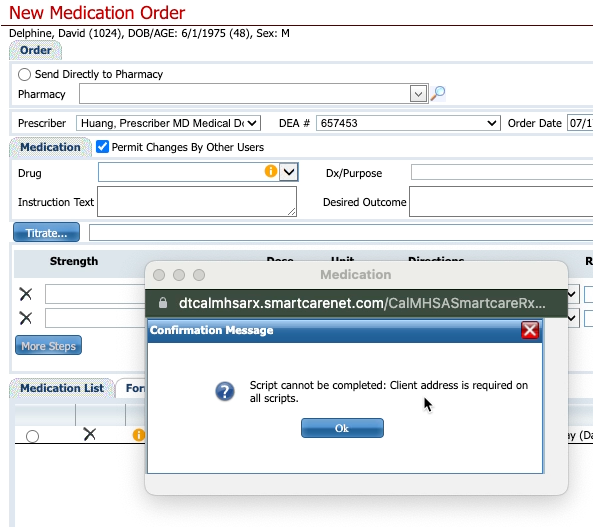
- Go back to the patient chart, and search for “Client Information” screen.
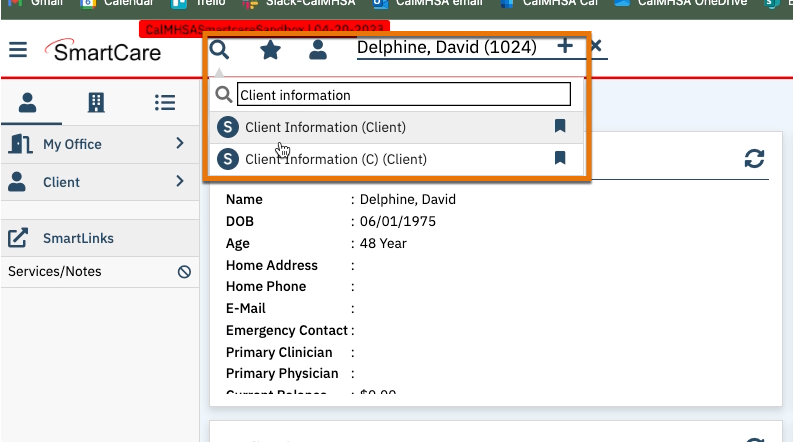
- Scroll down to Addresses and select Details.
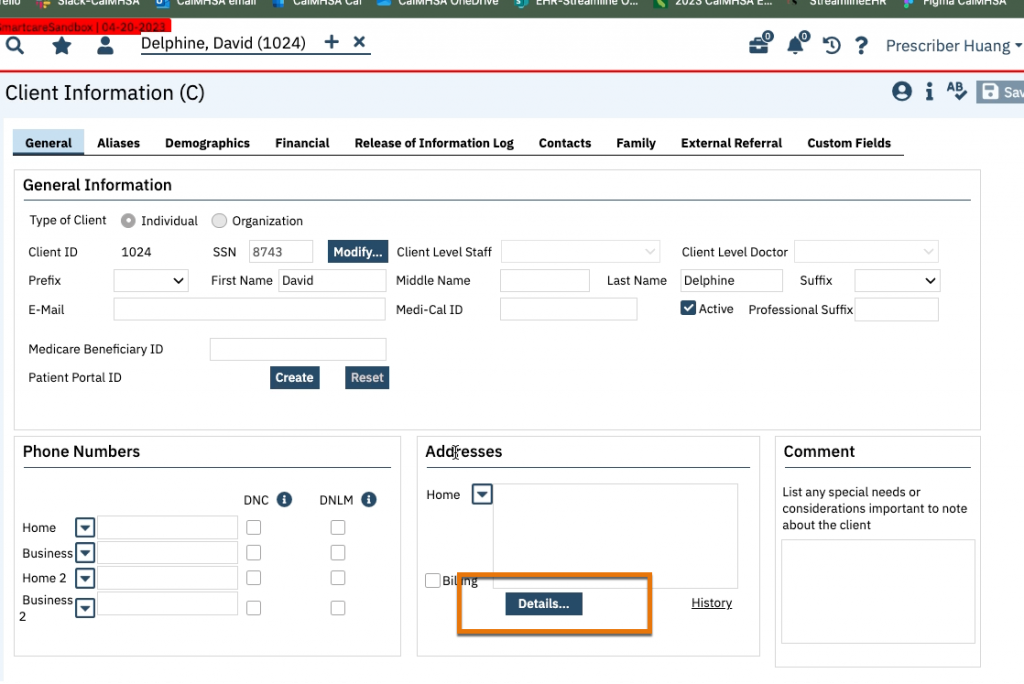
- You can add the address information.
- For patients that are undomiciled, you can free text “Unknown” or any other text for Street and City, but refer your admin how to best input information so it is consistent for the organization.
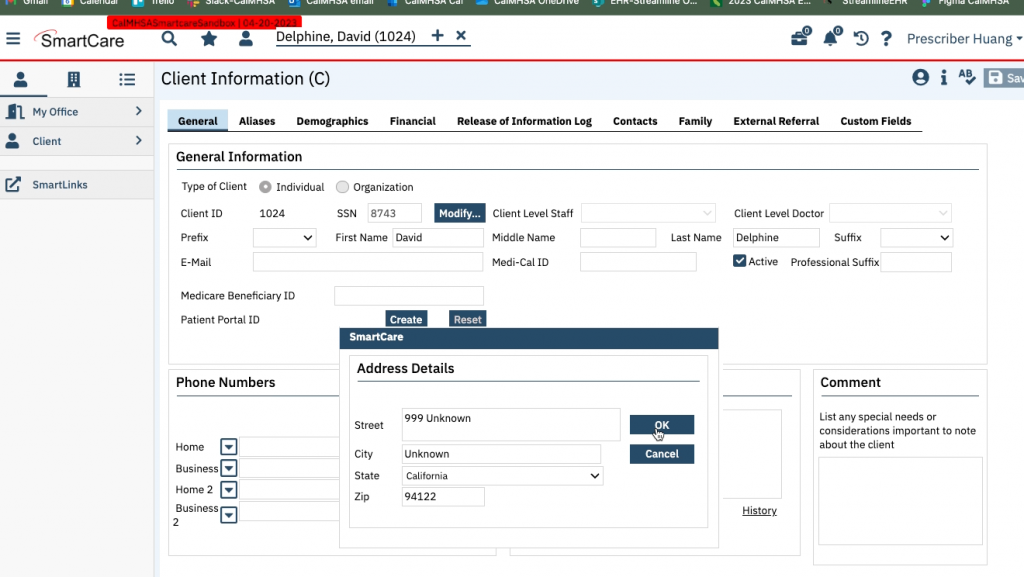
- Make sure you click on the “Save” button in the upper right corner.
- You will be able to prescribe after this information is captured.
