Certain functionalities and screens can only have a QuickLink rather than be added as a Favorite.
We have submitted a ticket because occasionally the information will not appear immediately so you may need to refresh and/or log-in and out.
- Drop down the menu for your name, and select “Manage QuickLink”
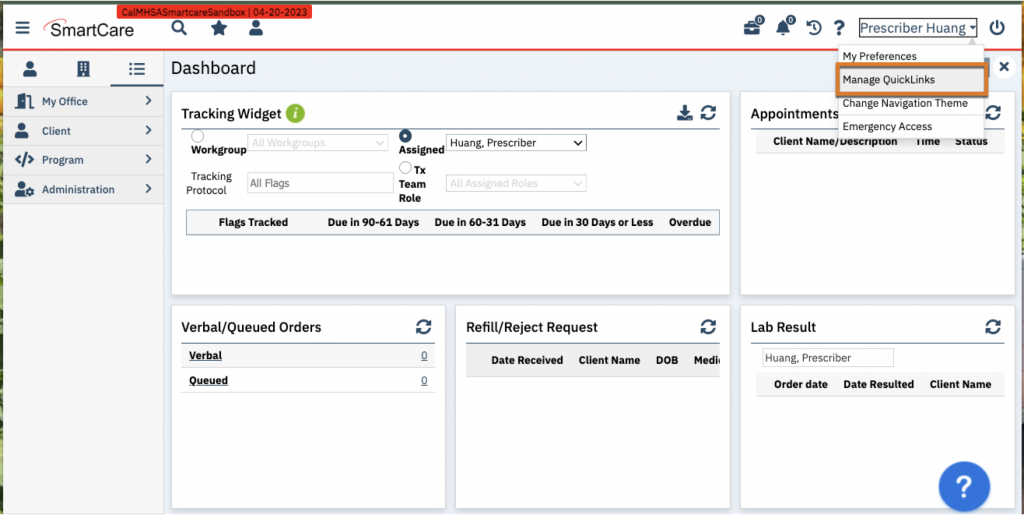
- Find the desired screen and click on the Copy icon.
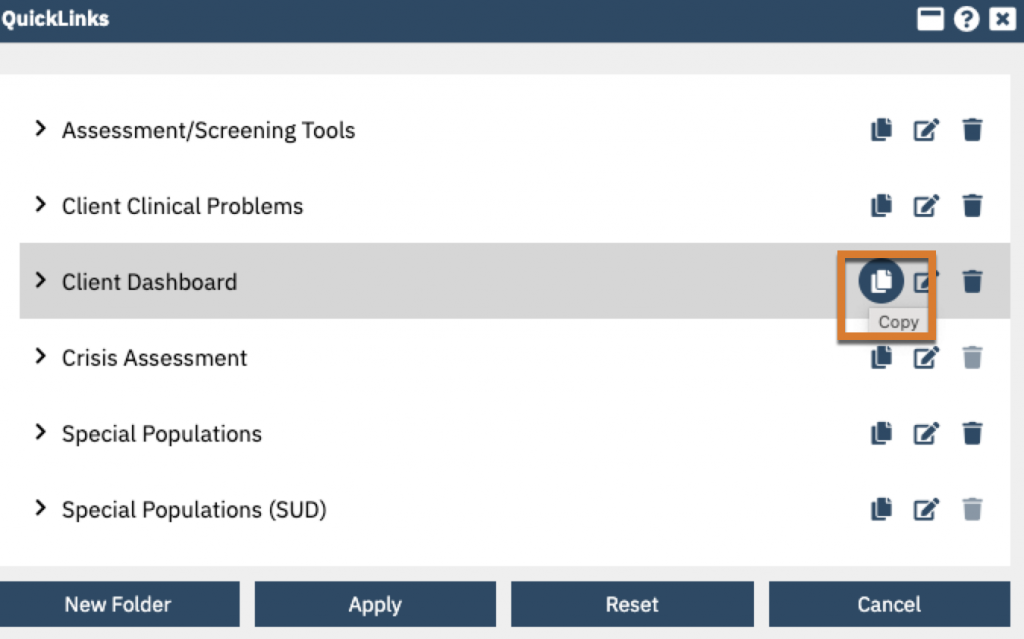
- Drag the desired screen-copy to the bottom of the list.
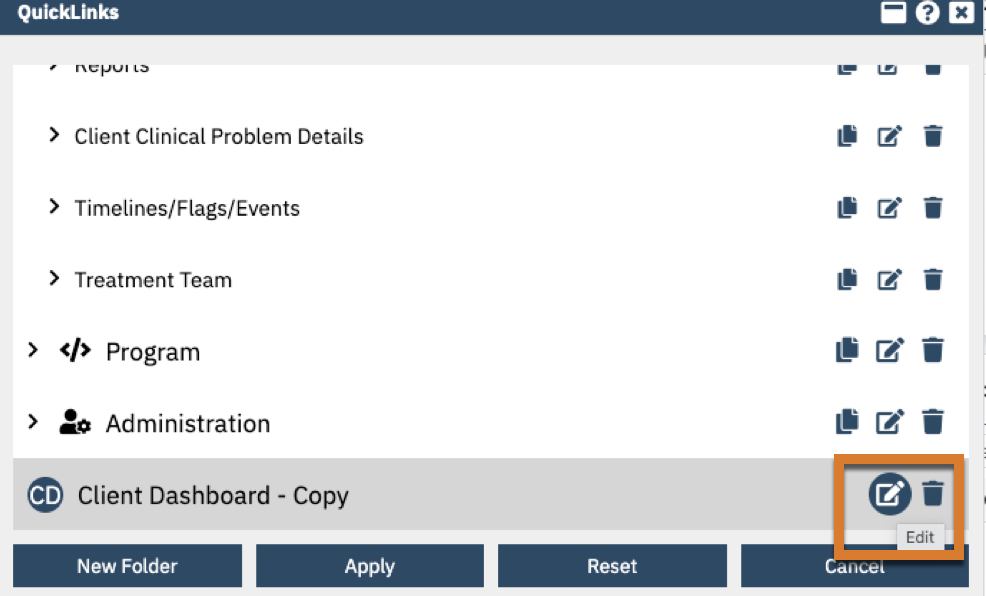
- Edit the name if you choose by clicking on the Edit icon
- Click on the checkmark
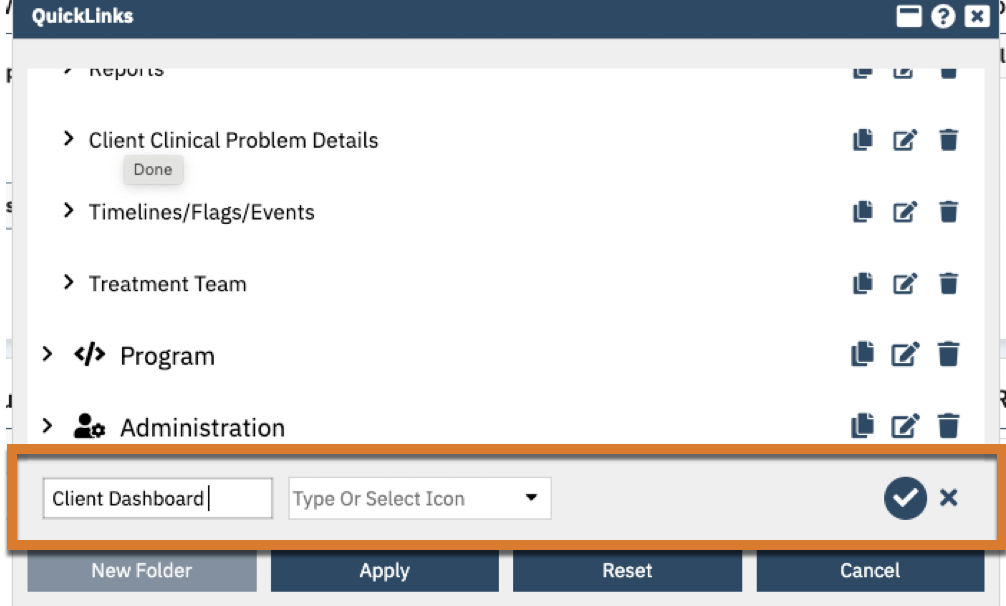
For Prescribers/Nurses, we would recommend selecting these QuickLinks to expedite your workflow.
Office QuickLink Favorites:
- Staff Calendar
Client Related QuickLinks:
- Client Dashboard
- Diagnosis Document
- Medication Management (Rx)
- Quick orders
- Flowsheets
For Inpatient/CSU Prescribers and Nurses, we would recommend adding:
Office QuickLink Favorites:
- Whiteboard
Client Related QuickLinks:
- Client Orders
- MAR, Client
