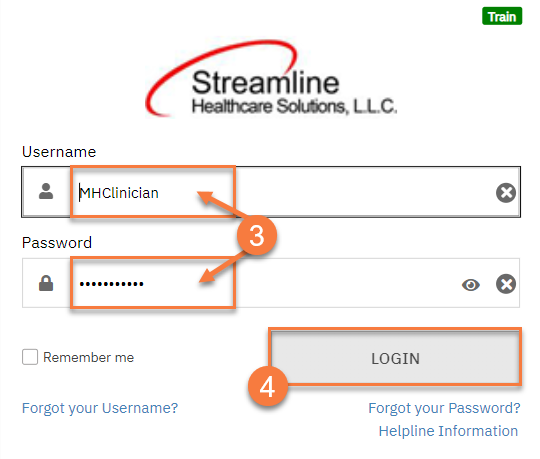- From the desktop, open your internet browser (SmartCare supports Chrome and Microsoft Edge)

- Enter the SmartCare URL provided by your System Administrator
- This takes you to the login screen. Enter your username and password. For your first login, these will be provided by your System Administrator.
- Click Login.