Key Phrase functionality allows for users and county (aka “Agency”) users to create pre-set templated text/phrases. This is a shortcut for commonly used text/phrases and dropping it into a textbox. This functionality allows for editable pre-set text/phrases to be placed in a textbox without losing existing text. It will place the pre-set text/phrase where the mouse cursor is located.
CalMHSA will provide a few standardized keyphrases and categories, otherwise counties can also set up county-specific keyphrases and categories that would push down to all designated users.
Counties can also give permission to specific end users to be able to add/edit their own personal keyphrases.
CalMHSA will permission the screens that keyphrases can be used, so if there is a particular screen that is desired but unable to open keyphrases functionality, please contact CalMHSA.
Permissions
If you need to grant full access to a group of users, follow these steps:
- Click the Search icon.
- Type Role Definition into the search bar.
- Click to select Role Definition (Administration)
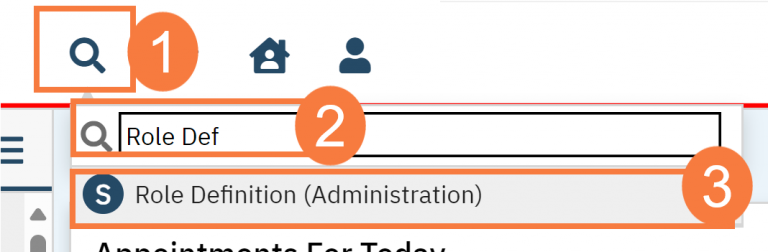
- In the Role Definitions section, click the radio button next to the role you want to grant permission to.
- In the Default Permissions for Selected Role section, click the Select Permission Type drop-down menu and select Screens.
- In the Select Parent drop-down menu, select Client.
- In the Permission Item free text box, type Phrases.
- Click Apply Filter.
- Click Grant to the turn on the permission.
- You can also click Grant All if it applies.
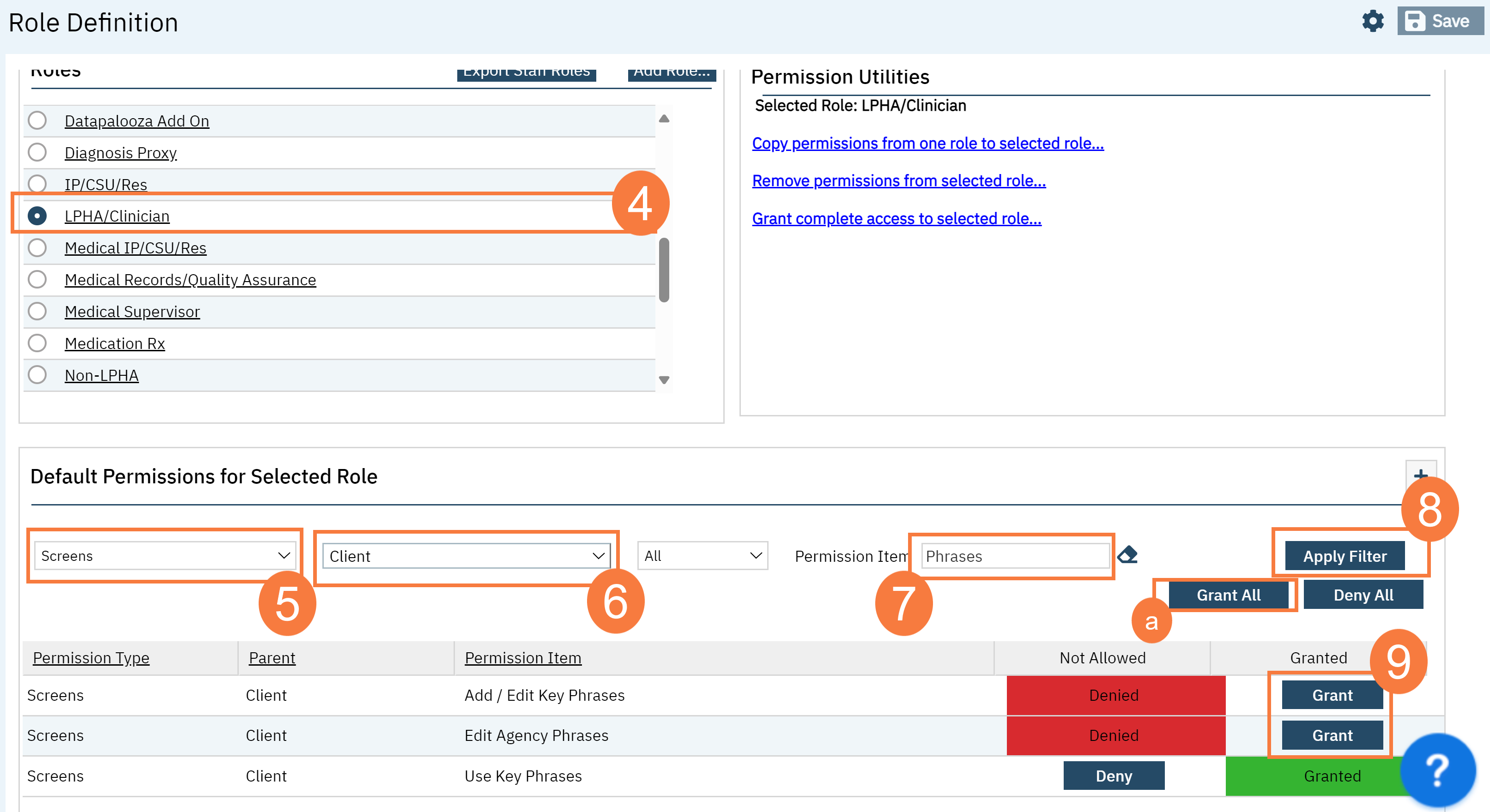
Permissions Key:
Use Key Phrases: Allows users to use Key Phrases. All users that use key phrases, must have this permission granted.
Add/Edit Key Phrases: Allows users to create and edit My Key Phrases
Edit Agency Phrases: Allow users to create and edit Agency Key Phrases
How to Set-Up Categories
There are 8 defaulted categories that has been created by CalMHSA:
- Personal Key Phrases
- Client History Key Phrases
- MSE/PE Key Phrases
- Consents Key Phrases
- Supervisors/Attendings Key Phrases
- County Key Phrases
- CalMHSA Key Phrases (Do NOT edit) – CalMHSA will create these Key Phrases to push down to counties/end users.
Counties can edit or revise these categories per their preferences. (e.g. by clinic/unit or disease state etc.) Please do not remove or edit CalMHSA Key Phrases (Do NOT Edit) as this is where CalMHSA will push our Key Phrases to your system with the expectations that end users and counties will copy and paste into their own/county keyphrases.
To create additional categories, follow the steps below:
- Click the Search icon.
- Type Global Codes into the search bar.
- Click to select Global Codes (Administration).
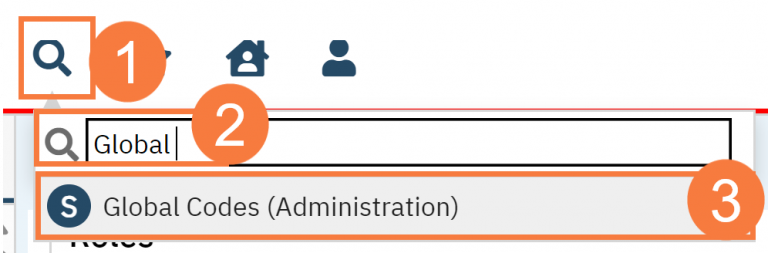
- In the Code Name field, type in Key.
- Click Apply Filter.
- Click the hyperlinked keyphrase category you want to edit or add to.
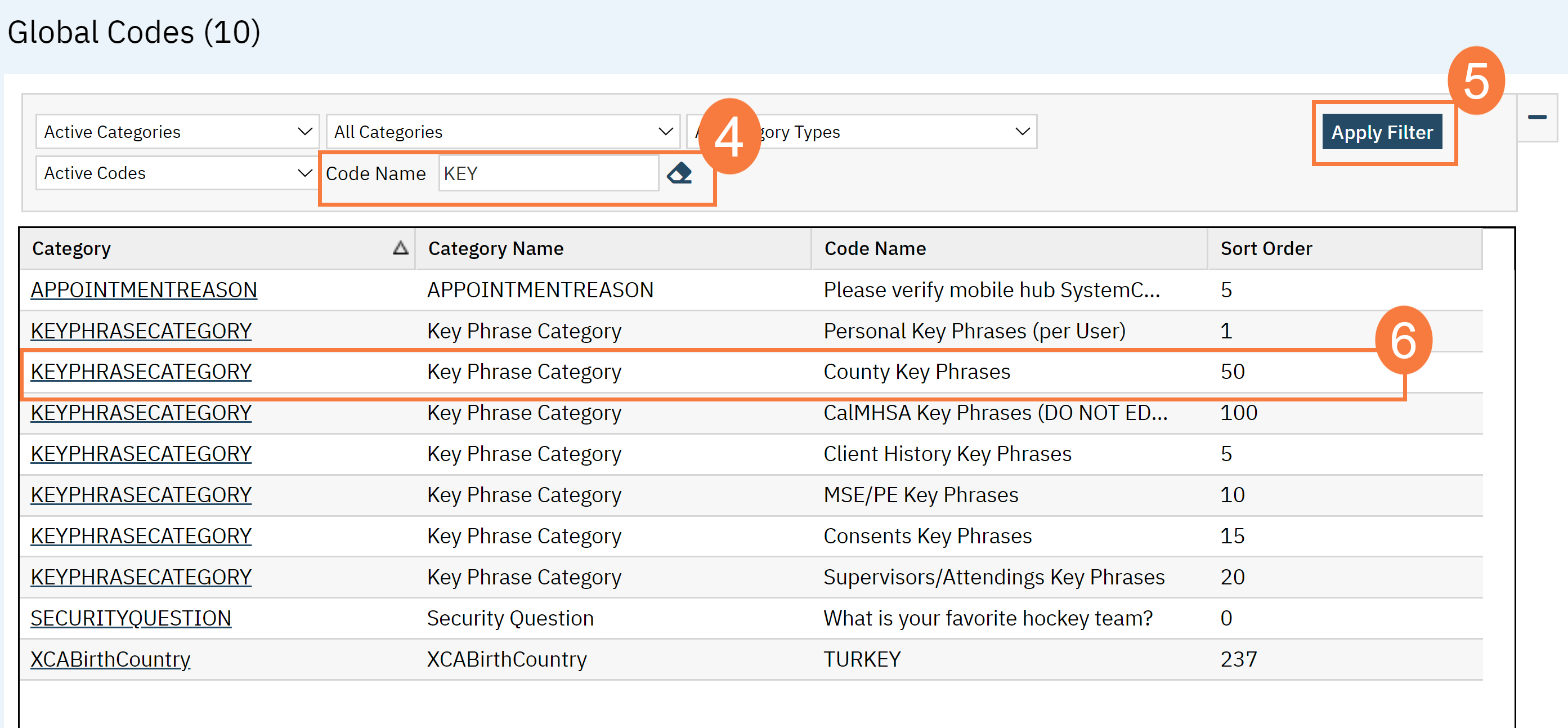
NOTE: See this article for more information on global codes. Or see this article for how to modify global codes.
Suggested categories could be by user role (eg. psychiatrist, clinician, counselor, front desk) versus screen type ( eg. notes, documents, assessments, consents, supervisor attestation)
NOTE: “My Key Phrases” is a stand-alone functionality and cannot be removed or edited.
How to Add/Edit Keyphrases
Please see this article to learn about How to Add and Edit Keyphrases which can also be pushed out to end users.
