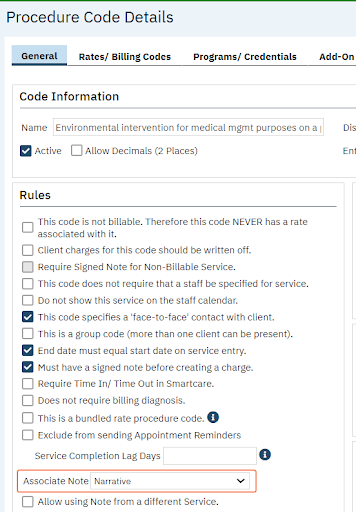The Note type is driven by the Procedure code. The Note tab will not be present until a Procedure is selected. Some procedure codes do not have an associated note type. Some procedure codes do NOT have an associated Note Type. See Appendix B – Procedure Codes to see what the associated note type is.
The user may also not be familiar with these codes, as these are new CalAIM changes starting 7/1/23. If they’re unclear on what code they should be using, refer them to their clinical supervisor or billing expert for help. DO NOT provide clinical advice on what type of procedure code to be used.
Troubleshooting steps:
Verify What Note Template is Associated With the Procedure.
- Click Search icon.
- Type “Procedure” in the search bar.
- Select “Procedure/Rates (Administration)” from the search results.
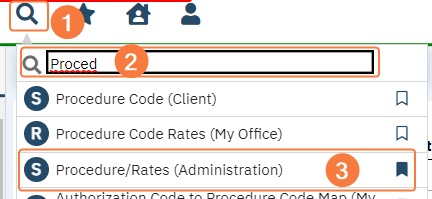
- This takes you to the Procedure/Rates list page. Use the filters to find the procedure in question. If you can’t see the entire Procedure Code name, hovering over the column will show a popup with the entire name. Click on the link in the Procedure column.
- Select procedure hyperlink from Procedure column.
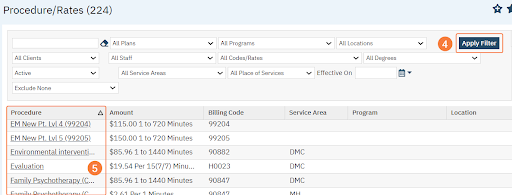
- In Procedure Details> General tab > Rules section navigate to Associate Note field.
- The option selected in Associate Note field will determine what associated note will display.