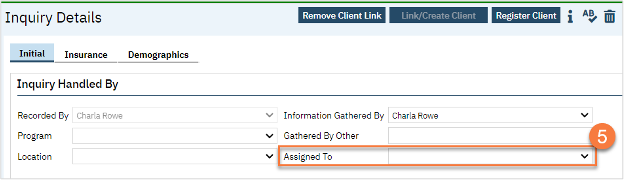Viewing all inquiries, both completed and pending, is done in the Inquiries list page.
- Search for the Inquiry screen using the search icon.
- Select “Inquiries (My Office)”
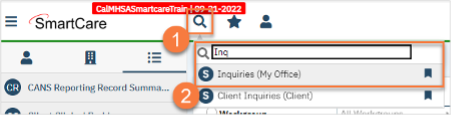
- This will bring you to the Inquiries list page. Use the filters as necessary, such as filtering the status to show only “In Progress”. The “Recorded By” column indicates who created the inquiry.
- To see the details of an inquiry, click on the link in the “Start Date/Time” column.
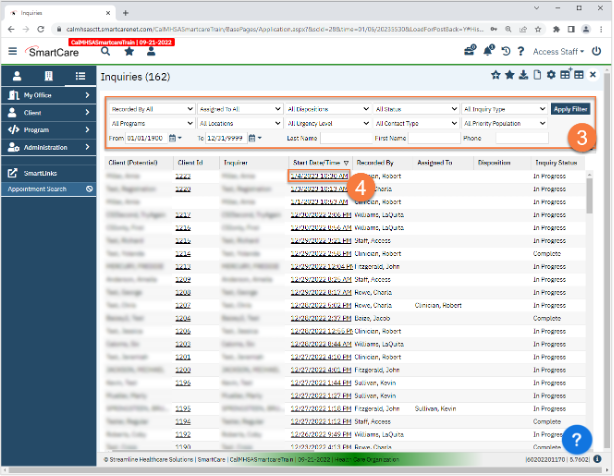
- Once in the Inquiry Details screen, you can assign the inquiry to a staff member by navigating to the “Inquiry Handled By” section and use the “Assigned Staff” field. This field shows on the Inquiries list page, meaning staff can sort by inquiries that are assigned to them.