Step by step video guide here:
- Click the Client Search icon.
- Click to select Client Search. The Client Search window will open.

- Type the client’s Last Name and First Name in the corresponding fields.
- Click the Narrow Search to be more specific in your search. Click Broad Search to widen your search results.
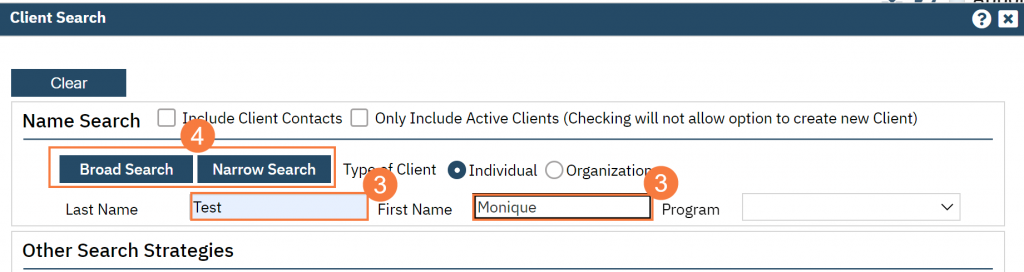
- If you are still unable to locate the client, enter the SSN in the corresponding field.
- Click SSN Search.
- If you are still unable to locate the client, enter the DOB.
- Click DOB Search.
- When you locate the client, click the radio button next to the client.
- Click Select. The Client Dashboard will open.

