Staff that prescribe medications require office locations to have an address, phone number, and a fax number. The location is also required to be designated as a ‘Prescribing Location.’
- Select Search icon.
- Enter Locations
- Select Locations (Administration)

- The Locations screen should be visible.
- At this point, you could go through the list of Locations Names and select a location if it has already been We are going to create a new one. The only difference is we need to add a Location Name. The ones already entered will have a Name and maybe some other information about the site.
- Select New icon
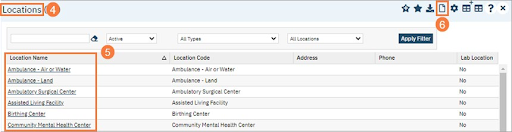
- The Locations Details screen should be visible.
- Enter Name of location.
- Check Prescribing Location.
- Enter Telephone Number and Fax Number.
- Select Details in Address Section, Enter Address, Select Okay.
- Select Save.
NOTE: Enter any other information that you need. For example, Type, Place of Service, and NPI number.
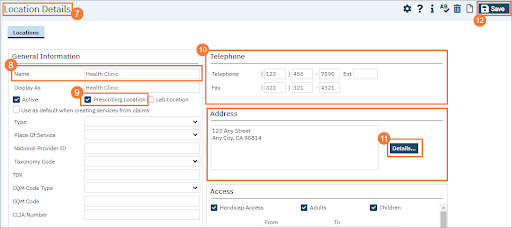
Important: Whether you create a new location or choose one that has already been entered, you just need to make sure it has an Address, Fax and Phone Number, and a check mark in the ‘Prescribing Location’ box.
