- Type into the drug textbox. You can type in the first 3 letters of the medication and it will pull in matches. Of note, we will be switching the search to be using “exact” text to minimize long scrolling issues and narrow search list. Occasionally, this search will be slow, so either give it a second and/or click outside of the box
- A pop-up will appear with options available. You can select the strength/formulation. This will then auto-populate below
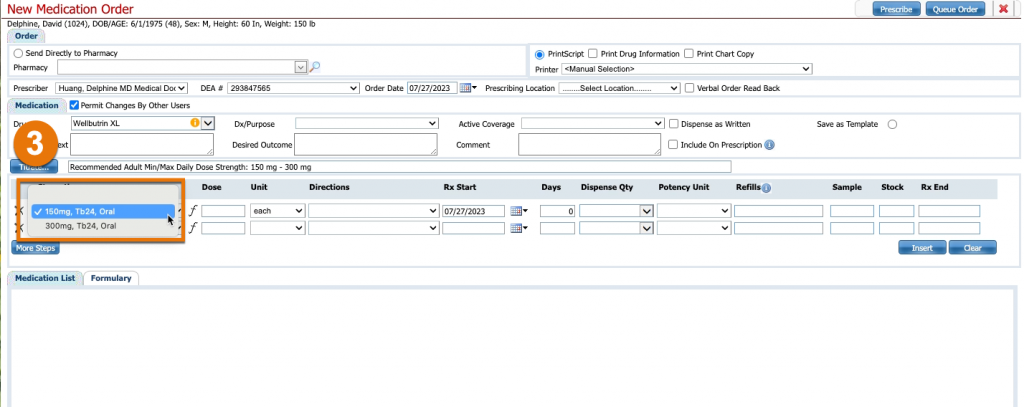
- You can also toggle between various strengths in the strength textbox.
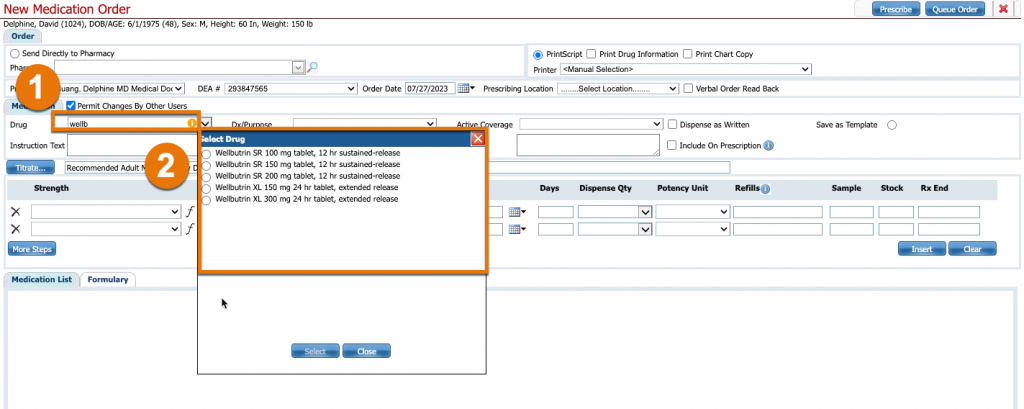
- Occasionally, you are missing a drug or strength. In this scenario, you can try searching for either the generic and/or brand name. Please also submit a ticket at CalMHSA EHR Website with the Live Support Chat, so we can fix this issue.
