Depending on your county processes, you may have a specific referral form you use. CalMHSA is currently developing a process called “Care Coordination” which will address referrals both internal and external. However, this process is still in development. We recommend using your current forms for referring to additional programs and services if applicable.
We also recommend using the “Request Program Enrollment” process in SmartCare to track these requests.
- Open the client’s record, if not already done so. You can do this using the Client Search screen.
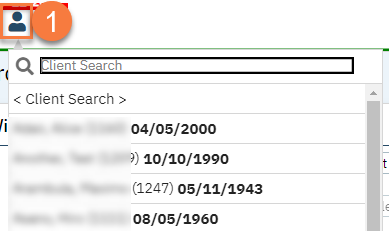
- Open the Client Programs list page.
- Click the Search icon.
- Type “Client Program” in the search bar.
- Select “Client Programs (Client)” from the search results.
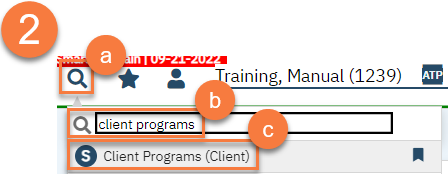
- This opens the Client Programs list page. Click on the New icon.

- Complete the Client Program Details screen.
- Select the program from the dropdown menu.
- Enter the status of the program as “requested”.
- Enter the requested date. This will be today’s date.
- Enter any comments related to this program request.
- Click Save and close.

