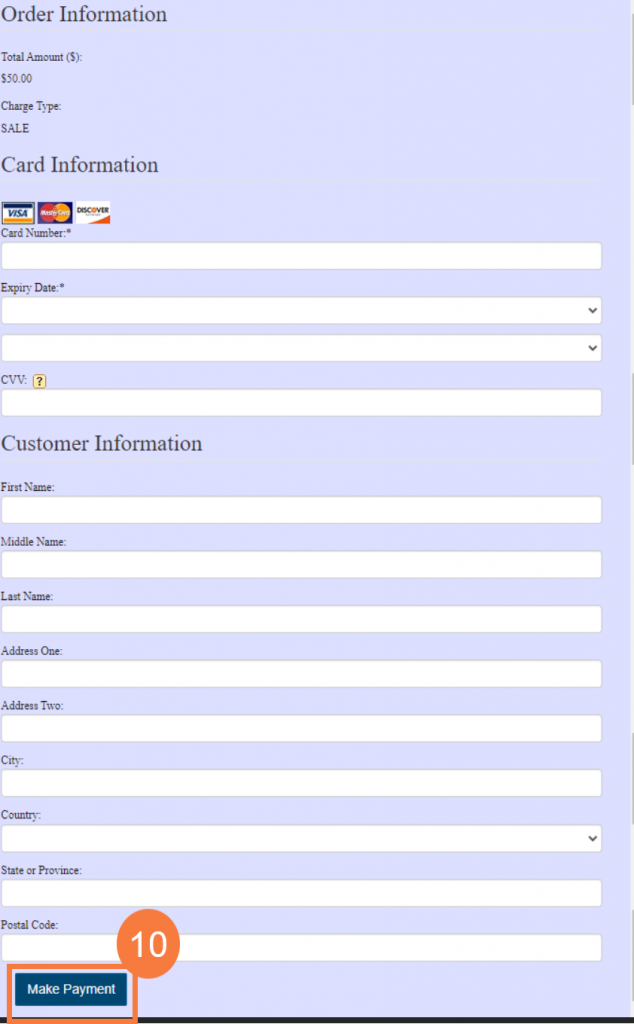- Click the Search icon.
- Type ‘Reception’ into the search bar.
- Click to select Reception/Front Desk (My Office). The Reception/Front Desk screen will open.
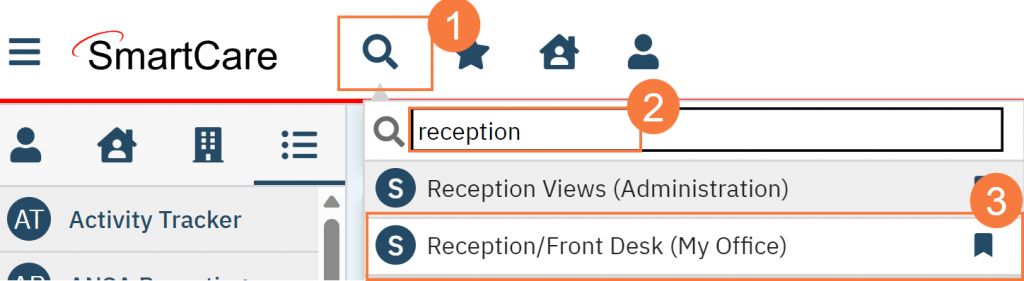
- In the list, locate the desired client and click the Client Balance hyperlink. The client payment window opens.
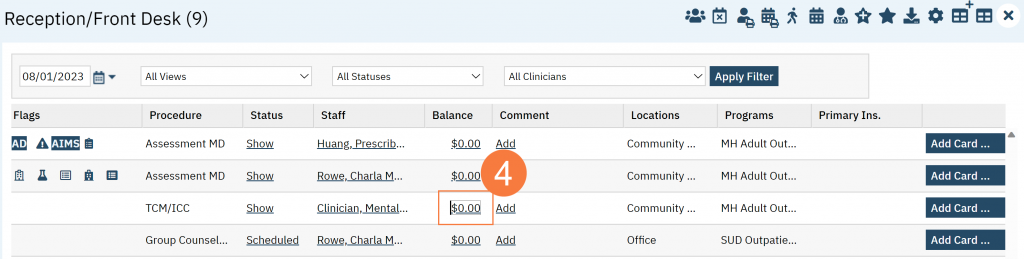
- Enter payment information. Ensure that Payment Method is set to Credit Card. The Credit Card Processing tab will initialize.
- Click the Credit Card Processing tab to begin credit card processing.
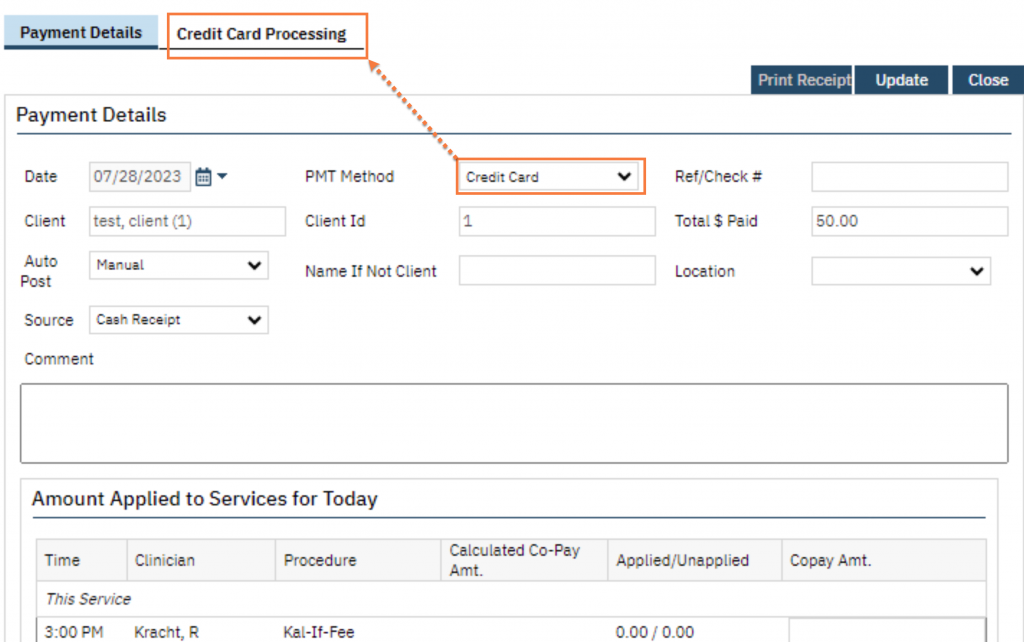
- On the Credit Card Processing tab, ensure the correct Entry Mode is selected.
- Click Start Transaction.
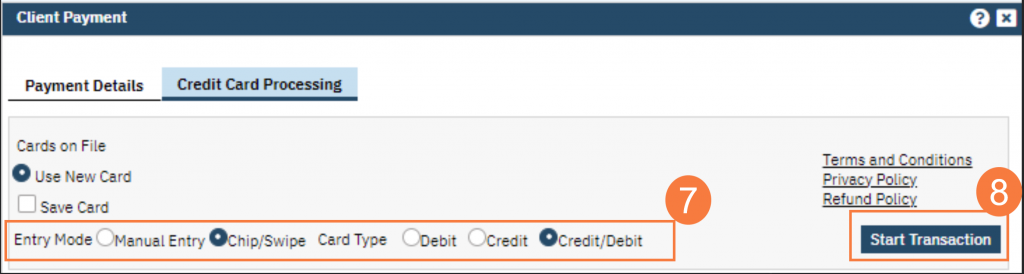
- Complete the Order Form.
- Click Make Payment.