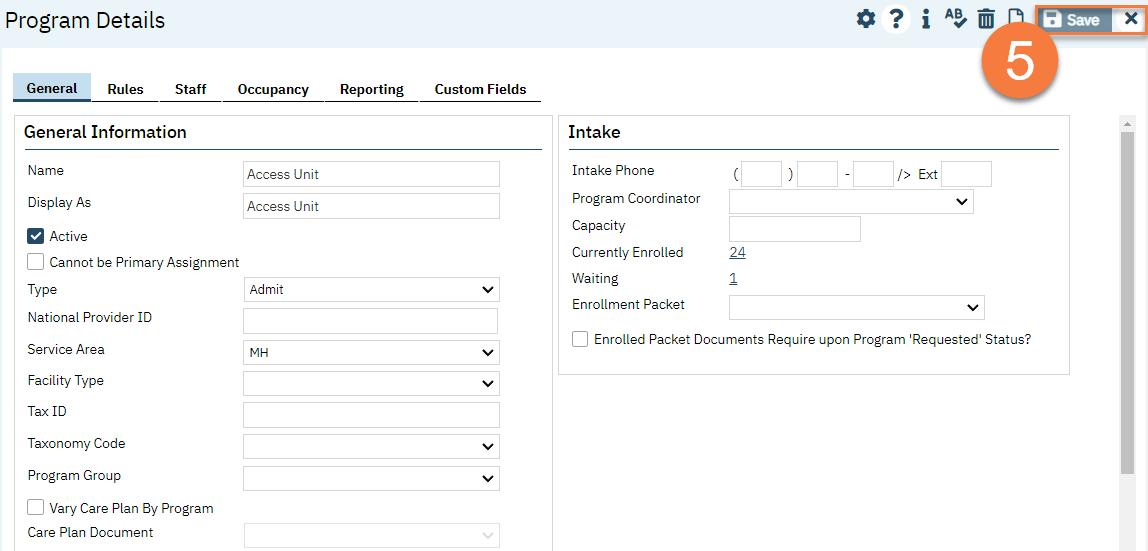- Click the Search icon.
- Type in “Programs” in the search bar.
- Select “Programs (Administration)” from the search results.
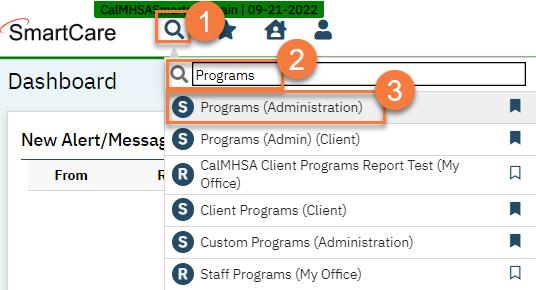
- This takes you to the Programs list page. Use the filters to find the program you want to modify. Click on the link in the Program Name column.
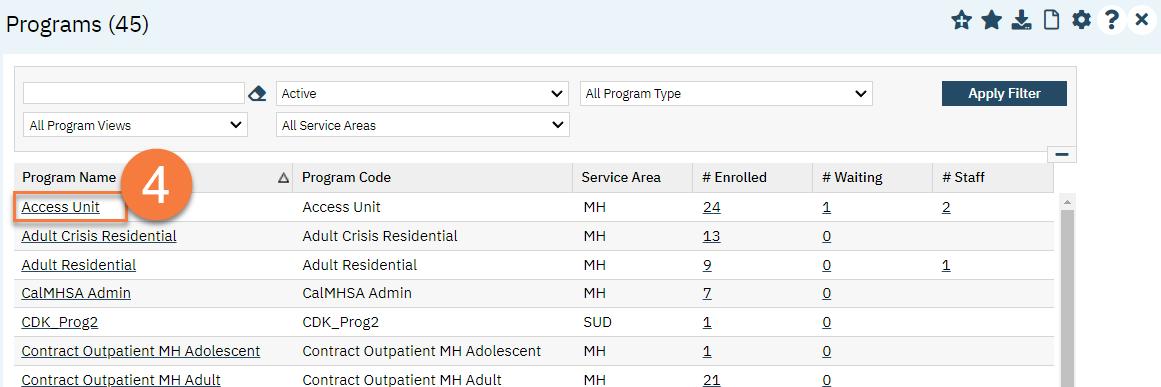
- This takes you to the Program Details Make any changes necessary. Once you’ve made all the necessary modifications, click Save and close.