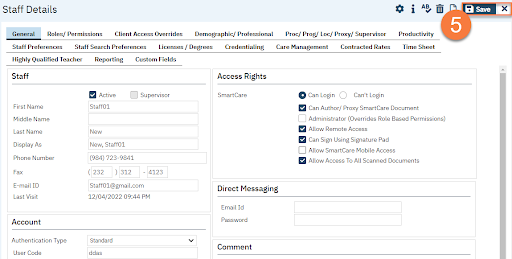- Click the Search icon.
- Type “Staff/Users” into the search bar.
- Select “Staff/Users (Administration)” from the search results.
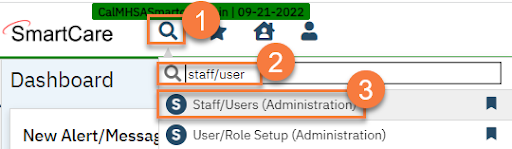
- This takes you to the Staff/Users list Select the staff who you want to modify.
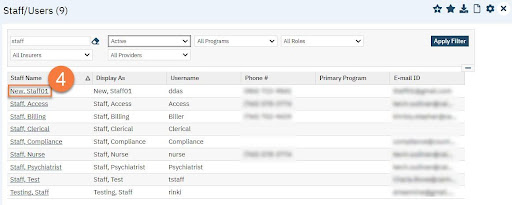
- This takes you to the Staff Details Make the necessary changes. See How to Create a New Staff/User above for more information about each field/section. Once you’ve finished making changes, click save and close.