To modify a diagnosis after the Diagnosis Document has been generated, follow the steps below:
- Navigate to the Diagnosis Document, click the Edit icon at the top of the screen.
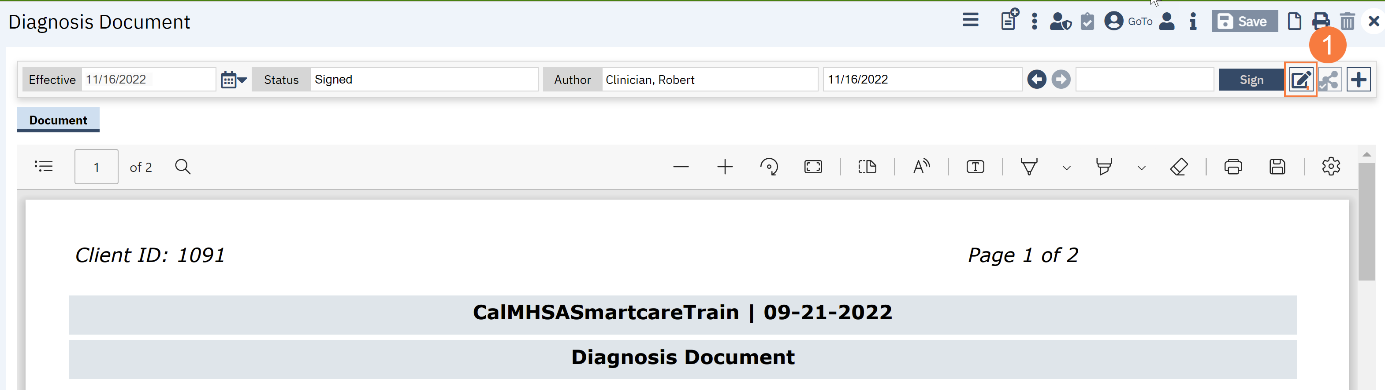
- A confirmation window will open, asking if you want to proceed with making changes to the document. Click OK.
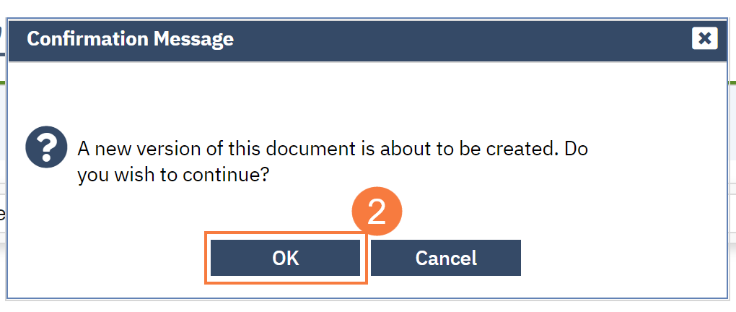
- Make the necessary changes and click the Sign button when you are finished to regenerate the document.
