There may be a special circumstance where the user will need to manually add the PCCN number to a charge. If this happens, follow the steps below to add the PCCN number before flagging your claim for a replacement or void claim. A Claim Line ID needs to be assigned to the charge in order to access the field.
- From the Charges/Claims list page, select the ClaimLineItemId hyperlink
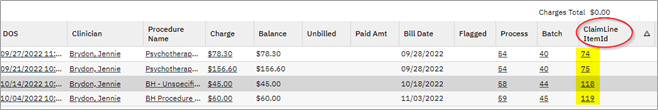
- Navigate to the Claim Details tab
- Enter the PCCN number in the Payer Claim Number field.
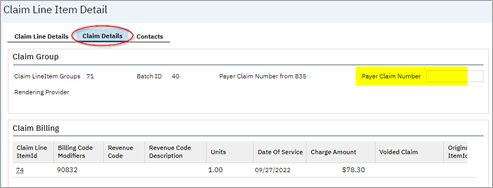
- Click Save.
