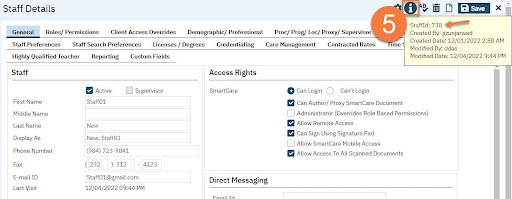- Click the Search icon.
- Type “Staff/Users” into the search bar.
- Select “Staff/Users (Administration)” from the search results.
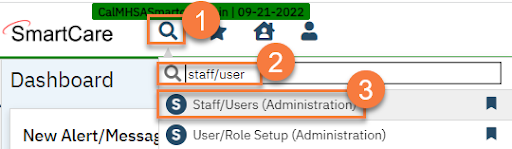
- This takes you to the Staff/Users list Select the staff who you want to be a proxy.

- This takes you to the Staff Details page. Hover over the Information icon. This will bring up a yellow information popup with some basic information about this Staff Details The Staff ID is the first item on the list