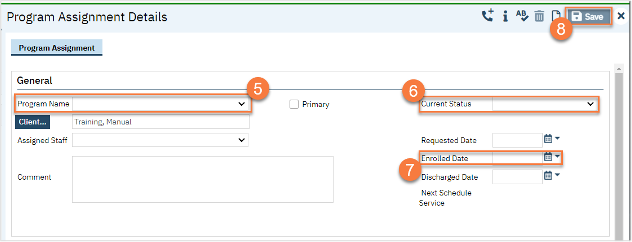Before doing a screening tool, you need to enroll the client in a program. We recommend using an Access program for this.
- To document the referral in SmartCare, you must first have the client open, then click the Search icon.
- Type Client Programs into the search bar.
- Click to select Client Programs (Client).
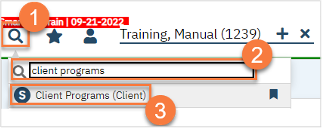
- This takes you to the Client Programs list page. Click on the “new” icon.
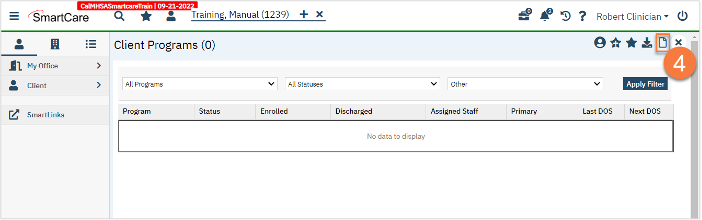
- Select the program your county uses for screening services.
- Change the Status to “Enrolled”.
- Enter the Enrolled Date.
- Click Save.