- Click on the Search icon, with the client open.
- Type Medication Management in the search bar.
- Select Medication Management (Rx) (Client) from the search results.
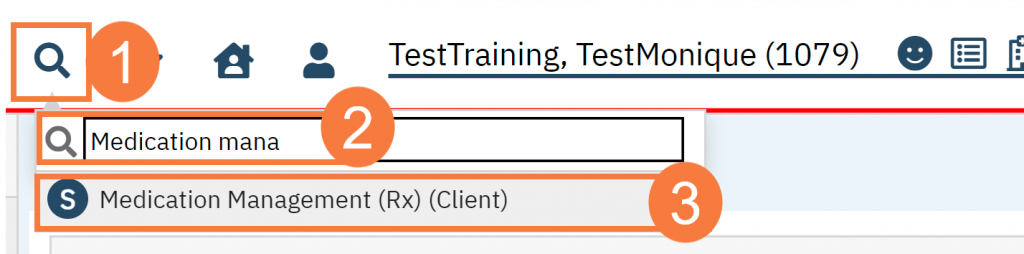
- This will bring up the Rx Module. Select the medication that you are attempting consent for.
- Click on Patient Consent.
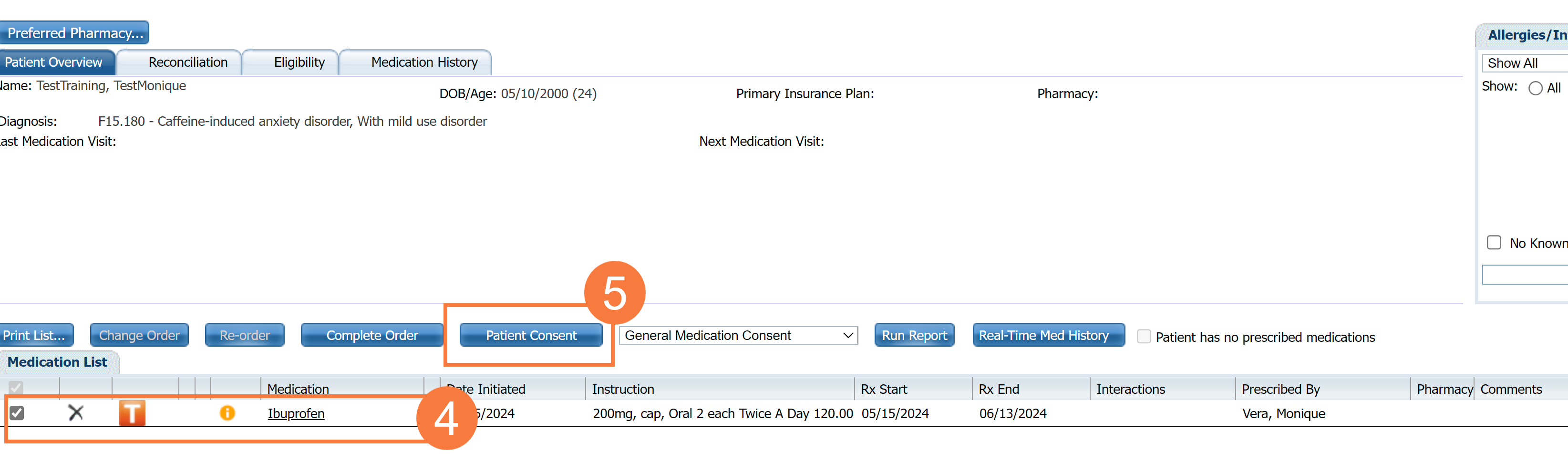
- The Clinician must sign the consent first. The radio button for medical staff will be selected by default. Click Sign.
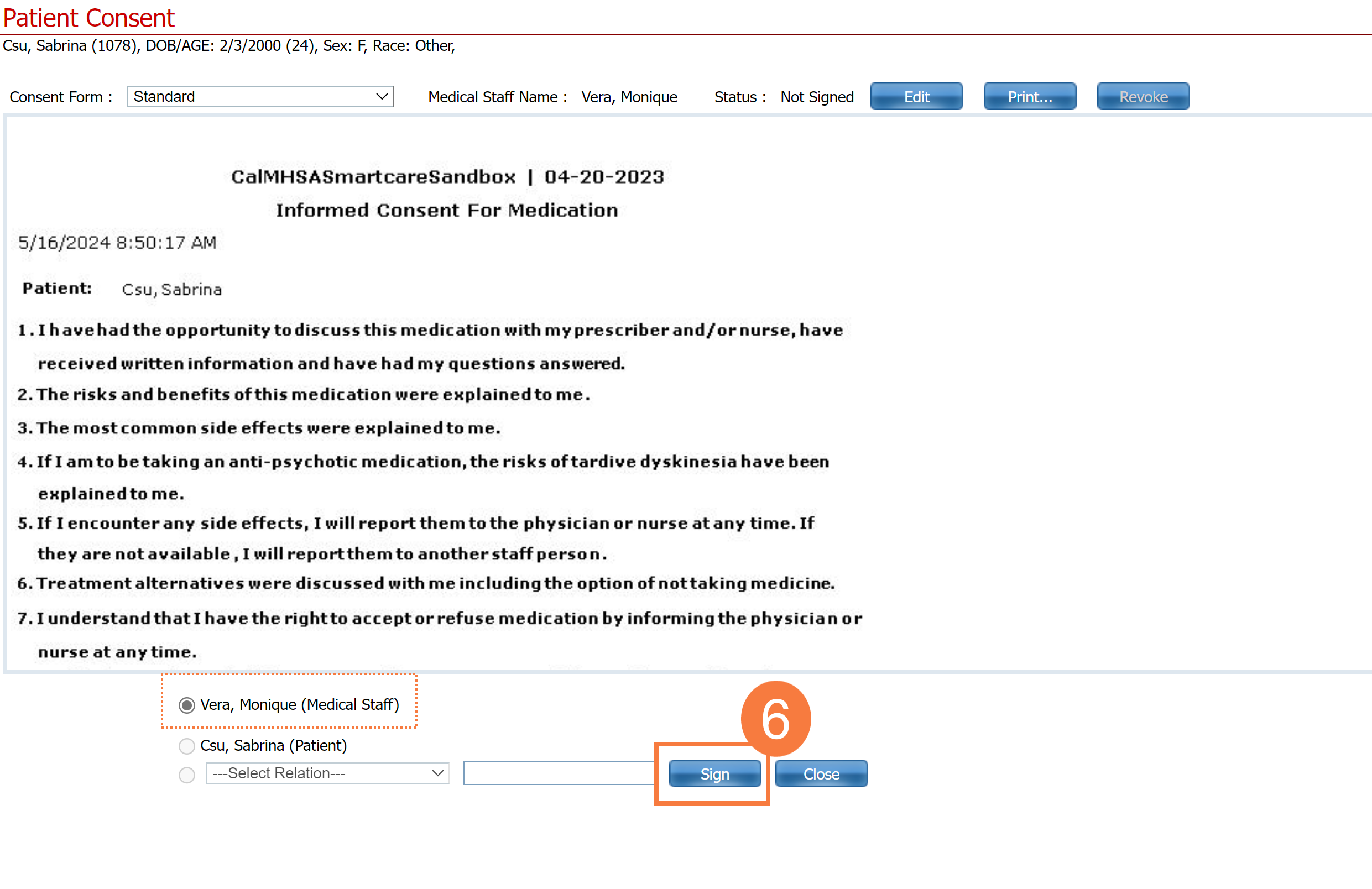
- Next, the radio button will default to the patient’s name. Click Sign.
- If someone other than the patient is signing like a guardian use the radio button below, select the relationship and free text their name in the blank box.

- This will open the Get Signature popup. You can either get the signature with a signature pad or with the mouse/touchpad.
- After getting the signature click Sign.
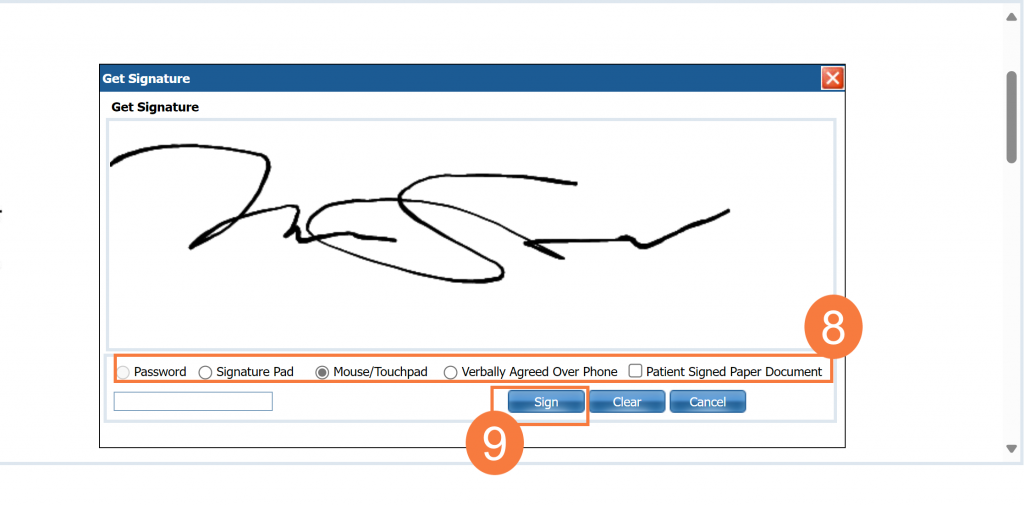
- Click Close to exit this screen.
