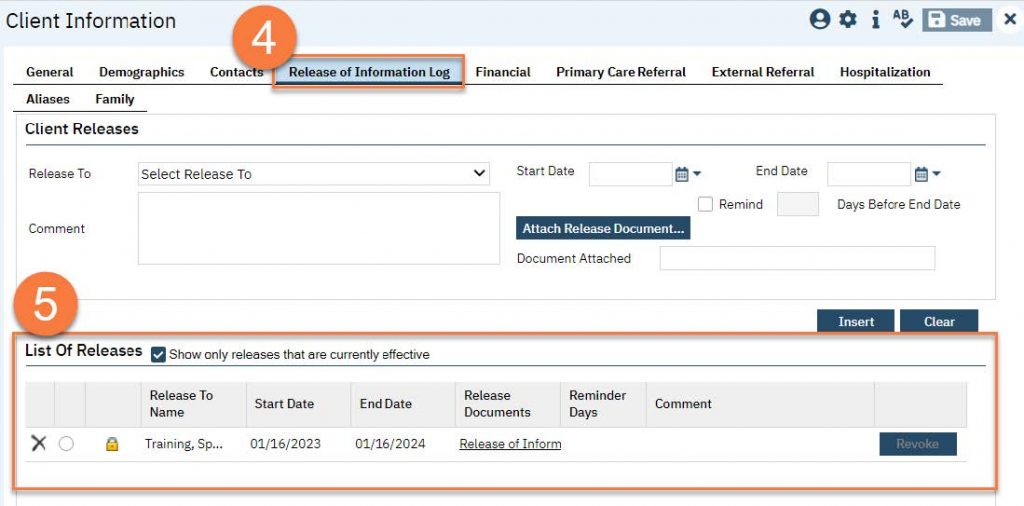To view the client’s list of current disclosure authorizations on file, open the Client information screen and navigate to the Release of Information Log tab.
1. With the client open, click the Search icon.
2. Type in “Client Information” in the search bar.
3. Select “Client Information (Client) from the search results.

4. Navigate to the Release of Information Log tab.
5. You can view the current releases on file in the List of Releases section.