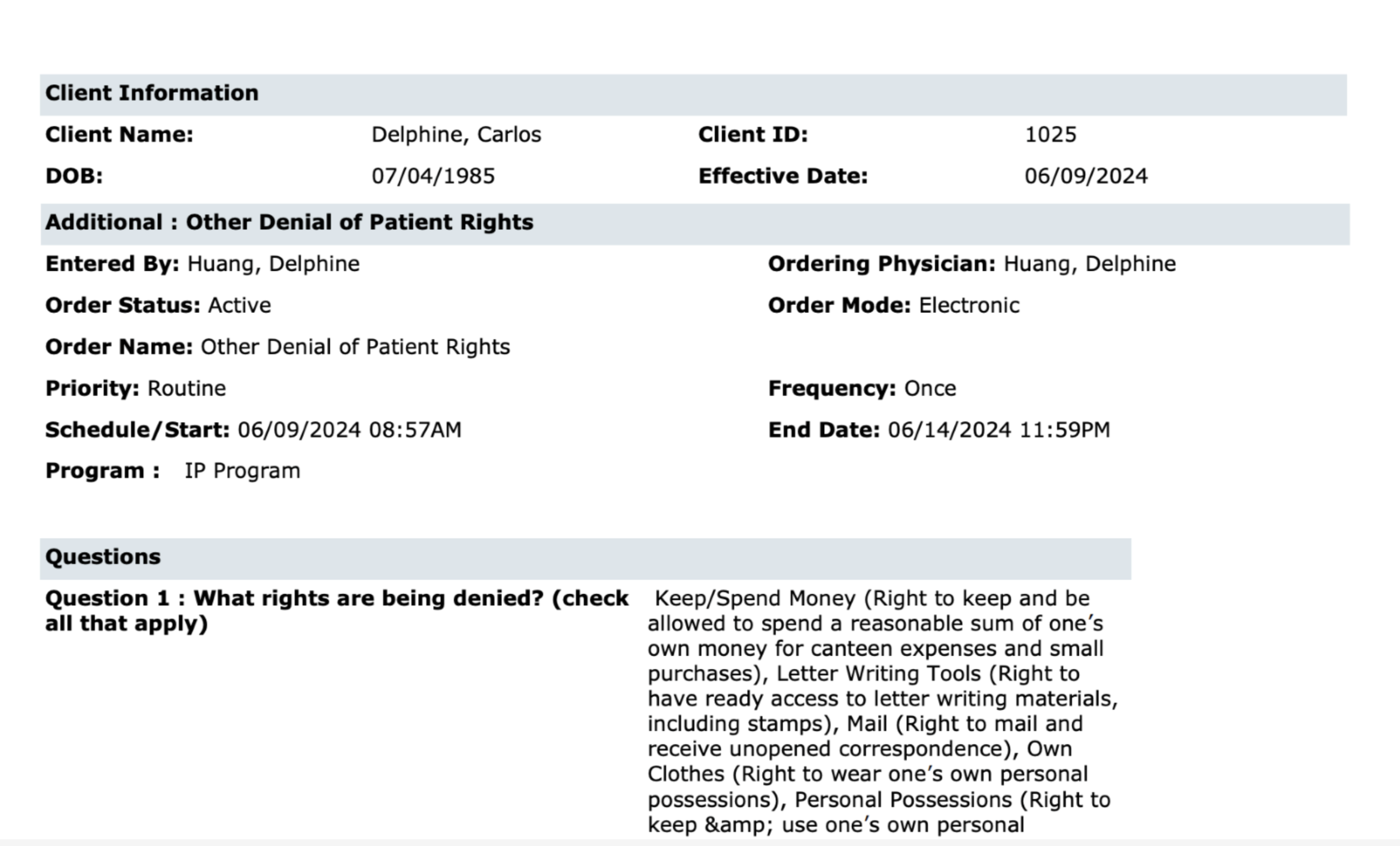This is the workflow to capture any denial of rights besides seclusion or restraints. For ordering a seclusion or restraint, this can be found here: How to Order Seclusion and Restraints – 2023 CalMHSA. This information will be important for the state report, so please record accurately.
- With an active client selected, click the Search icon.
- Type ‘Orders’ into the search bar.
- Click to select Client Orders (Client).
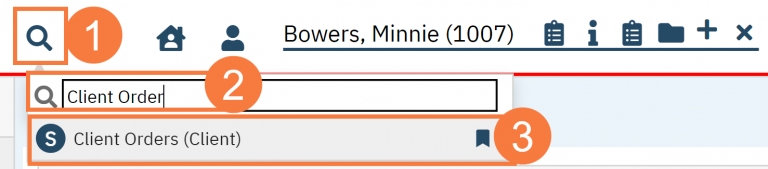
- This will bring up the Client Orders (Client) list page. Use the filters as needed.
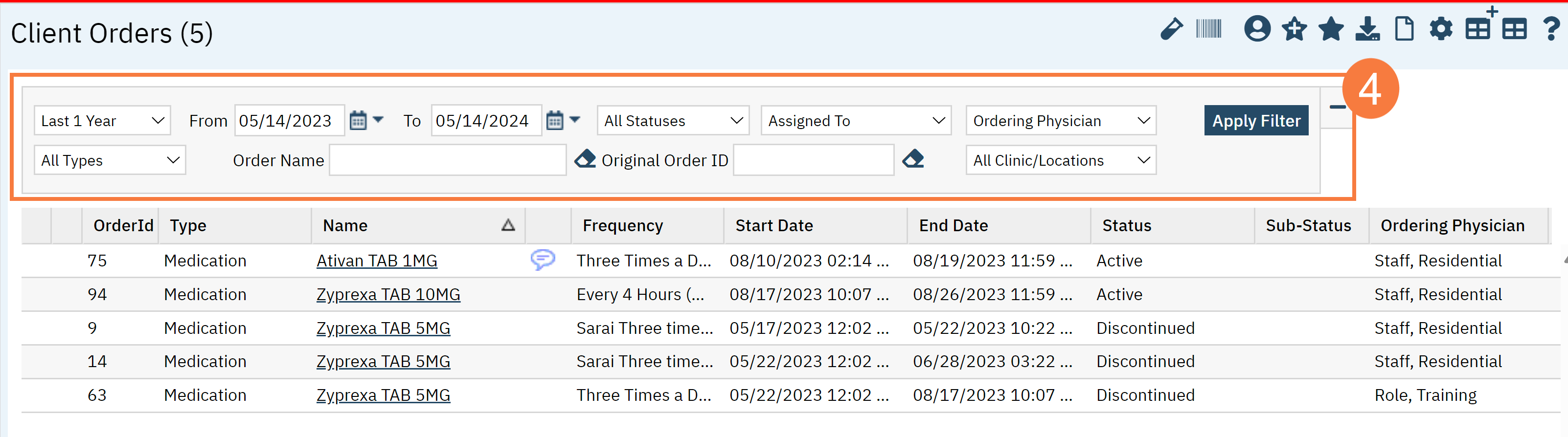
- Click the New button in the top right.
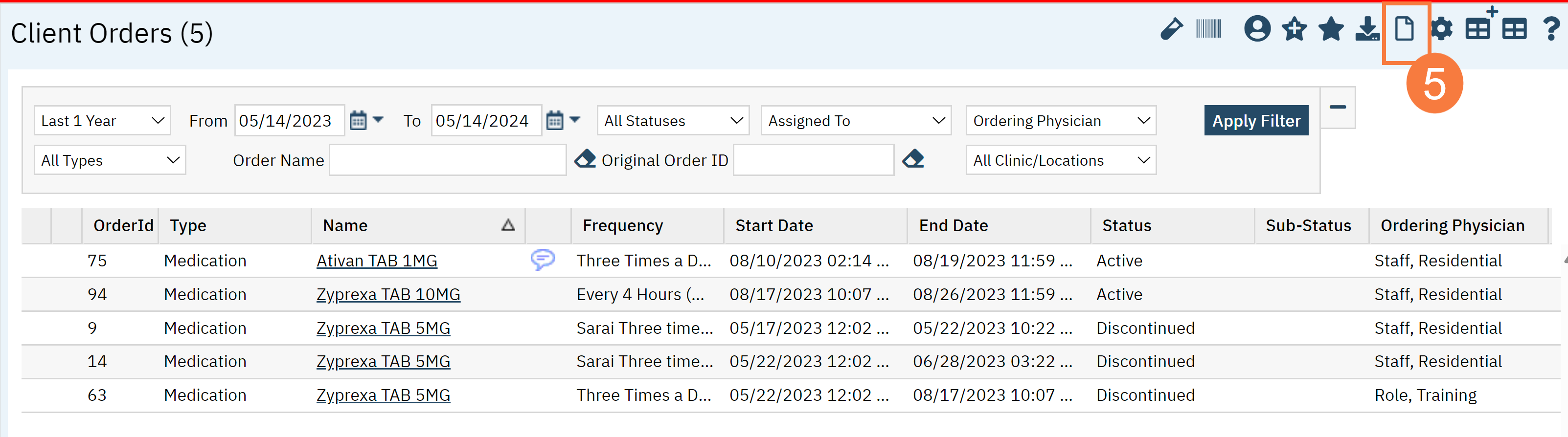
- If there is an existing order, then select the checkbox for the order that you want to modify. Otherwise, to start a new order or continue, click OK.
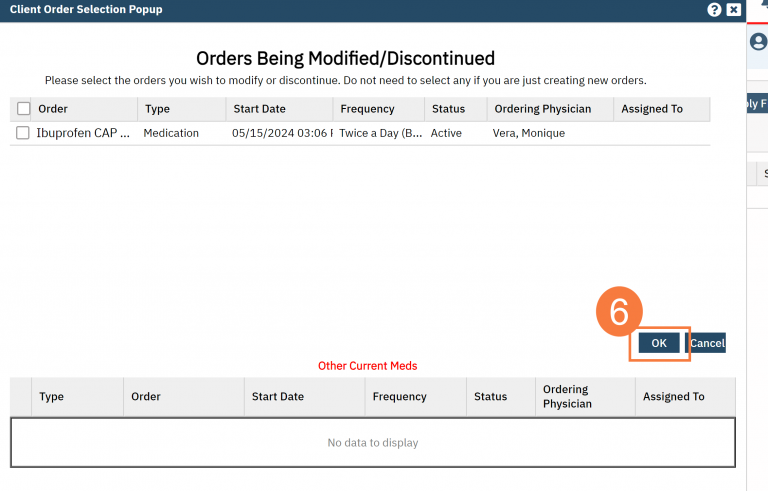
- The CDAG Program Enrollment window will pop up. Select the correct Program Enrollment from the available options.
- Click OK.
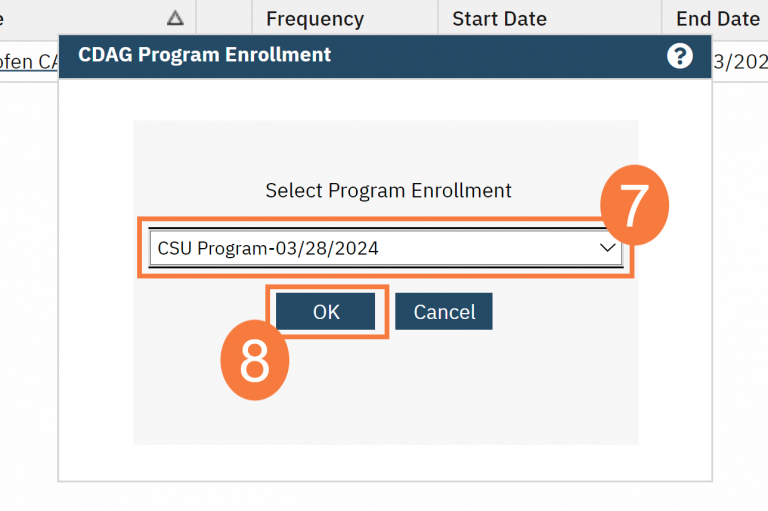
- In order search bar, type Other and select Other Denial of Patient Rights.
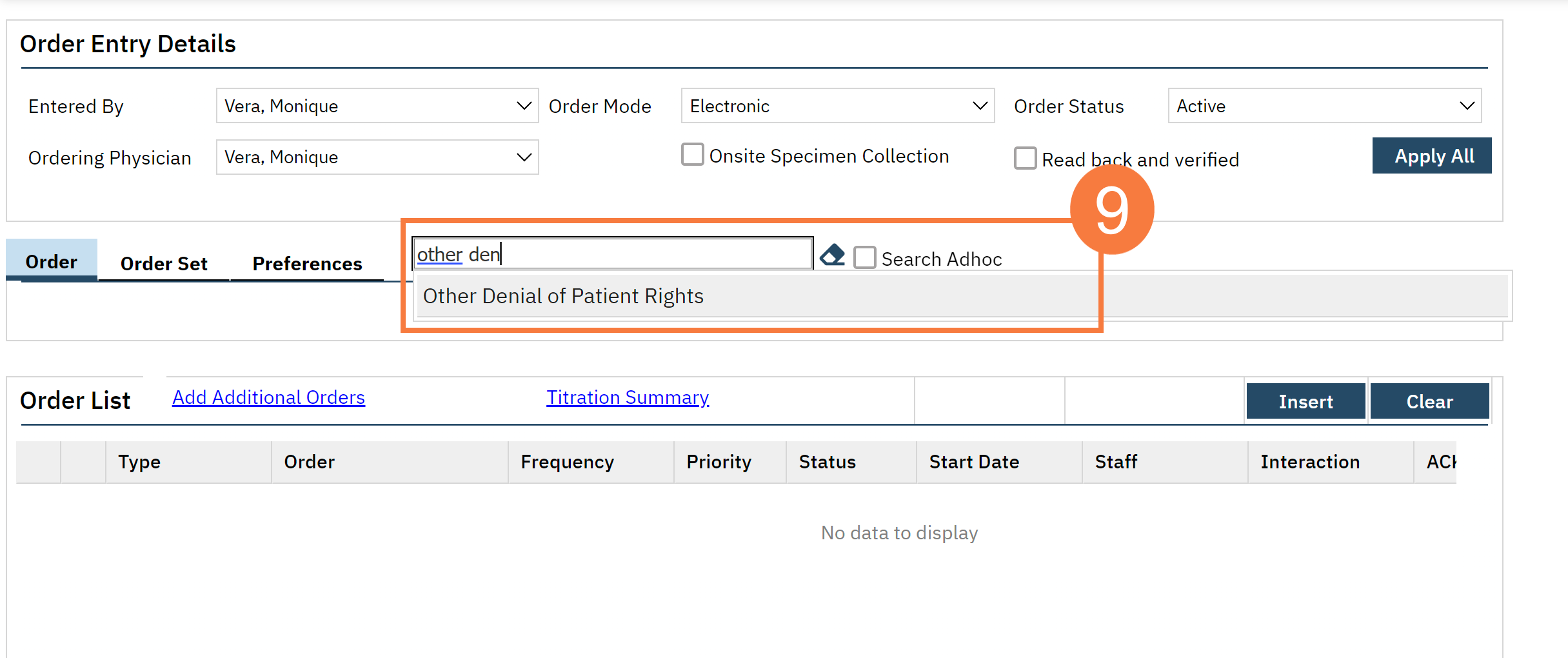
- The Frequency has been already selected to be “Once”
- The Start Date/Time has been defaulted to “Now + Scheduled”. If the date/time needs to be backdated, then it will need to be changed to “Other” with the associated date/time indicated.
- The End Date/Time should be selected for the maximum amount of time the denial of rights can be allowed for before the order needs to be re-evaluated.
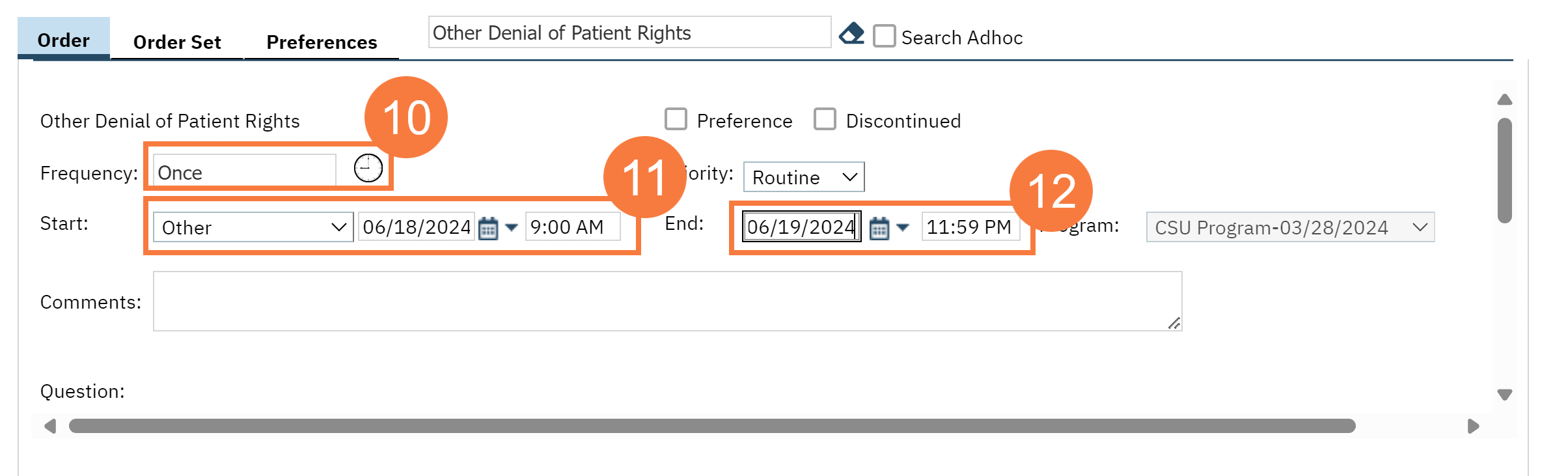
- Choose the rights that are being denied at the current time of the order being created. This is a mandatory field.
- The following denial of rights are available:
- Keep/Spend Money (Right to keep and be allowed to spend a reasonable sum of one’s own money for canteen expenses and small purchases)
- Letter Writing Tools (Right to have ready access to letter writing materials, including stamps)
- Mail (Right to mail and receive unopened correspondence)
- Own Clothes (Right to wear one’s own personal possessions)
- Personal Possessions (Right to keep & use one’s own personal possessions)
- Storage Space (Right to have access to individual storage space for one’s private use)
- Telephone (Right to have reasonable access to telephones, both to make and receive confidential calls or to have such calls made for them
- Visitors (Right to see visitors each day)
- The following denial of rights are available:
- Select the reason that the denial of rights is being applied. This is a mandatory field.
- The following options are available:
- Facility Damage (serious)
- Infringing on Others Rights (serious)
- Injury to Others (serious)
- Injury to Self (serious)
- The following options are available:
- Select any alternative methods that were used to avoid the denial of rights
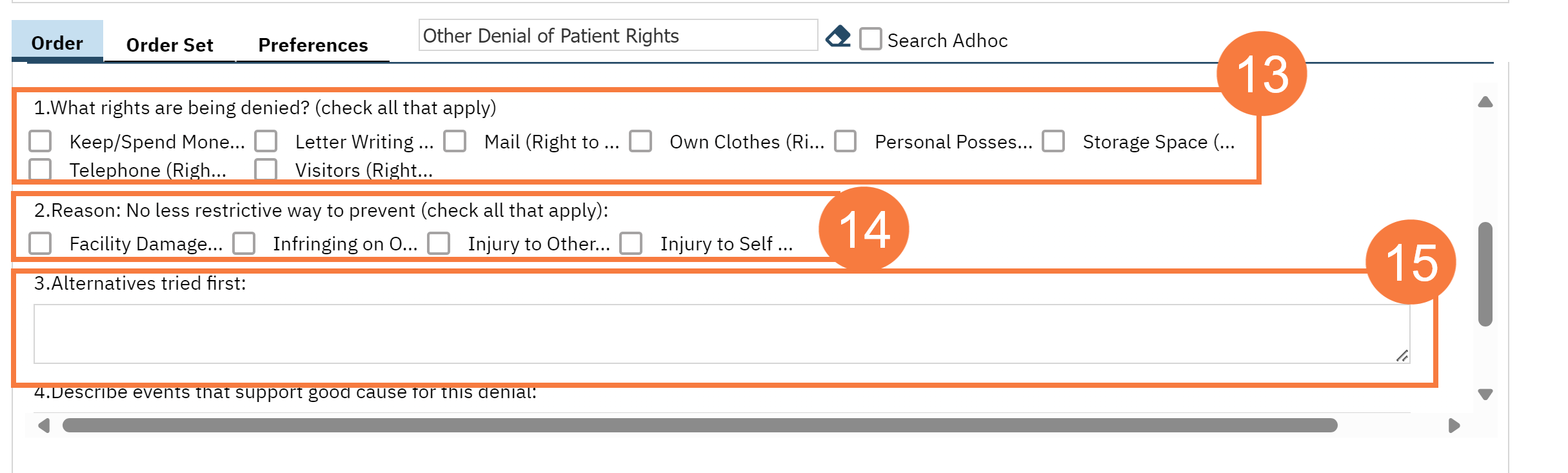
- Describe the events that lead to the denial of rights
- Indicate the date/time that the client was notified of their rights being denied. This information may need to be inputted at later time after discussion with patient, by modifying the order.
- Click Insert.
- Click Sign.
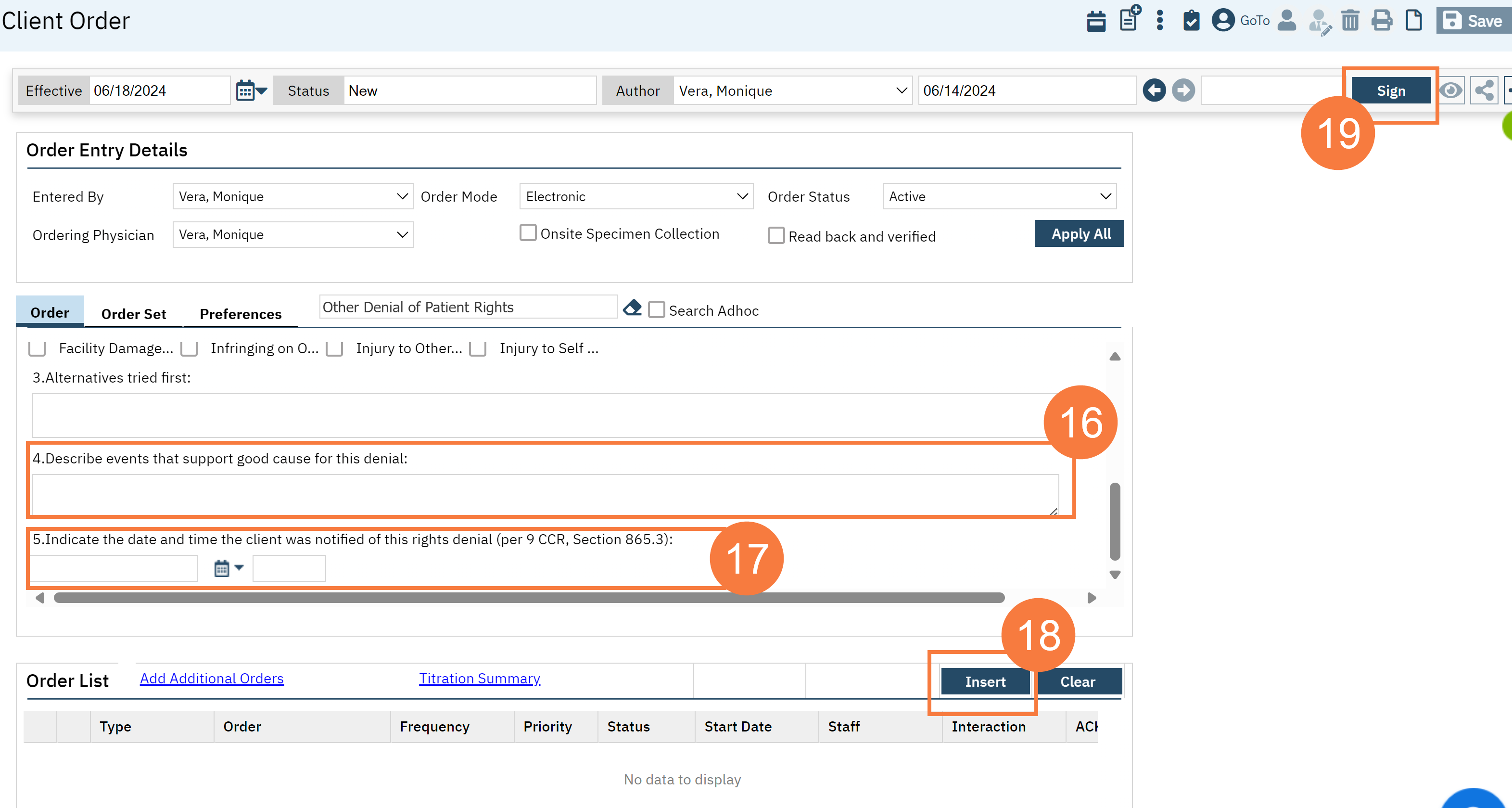
The signed PDF will capture the information at the time of the order. Any modification to the order will be captured in subsequent PDF