- Follow the steps laid out in How to Create an Appointment from Your Calendar. Once you’ve saved (step 8), click the triple vertical dot icon in the upper right.
- Select “Make Recurring” from the dropdown menu.
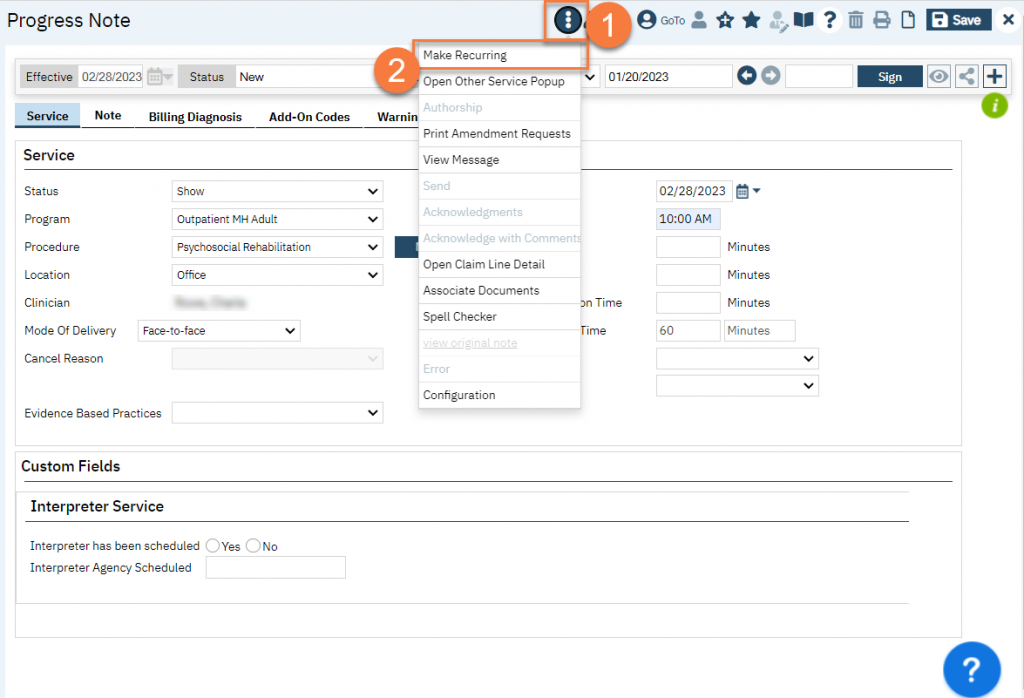
- This brings up the Recurring Services pop-up screen. Complete the information and click OK. We recommend you check “Create Immediately”, as this automatically adds these appointments to your calendar with all the information. Not checking this box results in an appointment that says “Service Exists” with no other information.
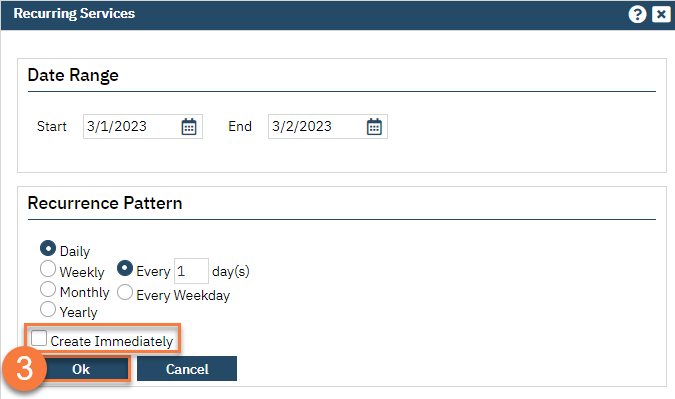
- Clicking OK on the pop-up dismisses the pop-up and takes you back to the service note screen. You can now close the service note screen by clicking the X icon in the top right corner.

