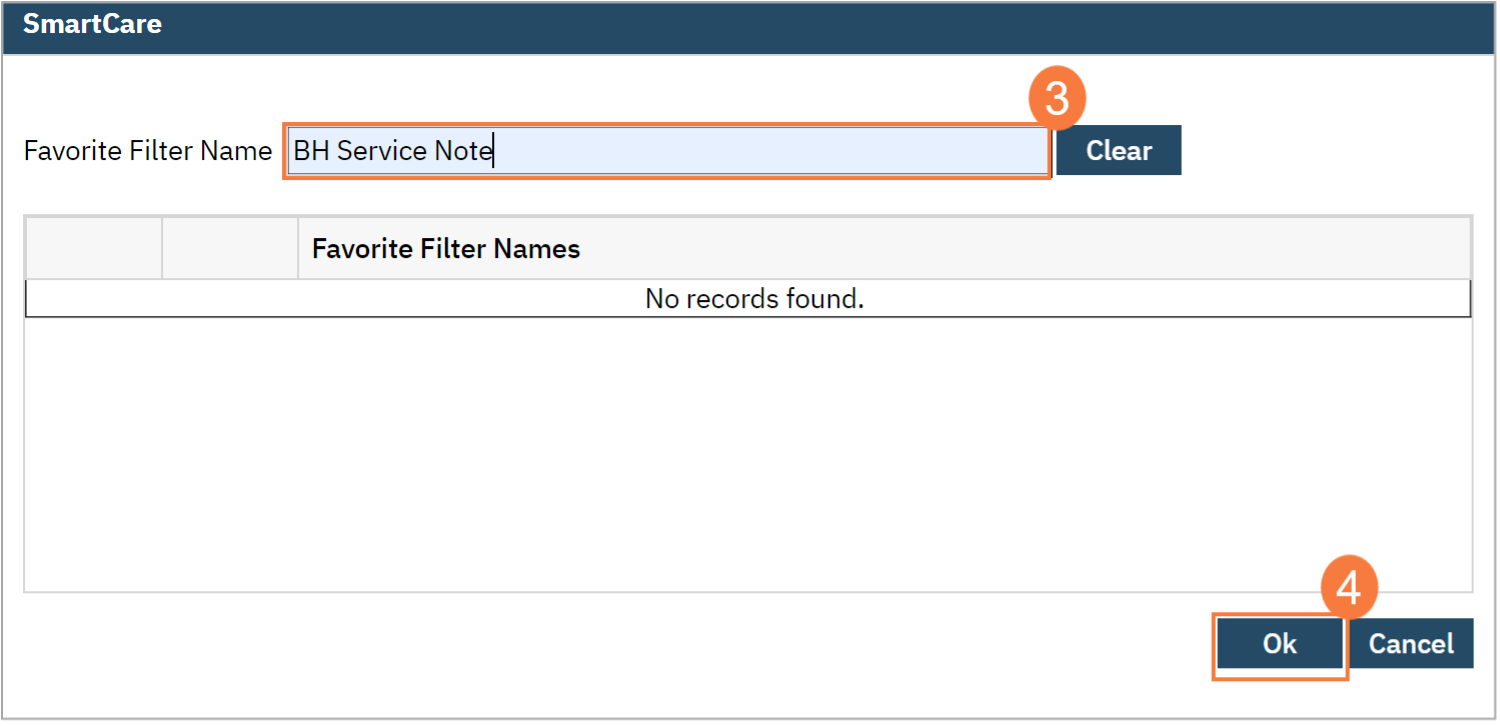- Navigate to the Service tab, enter the information you want saved in your favorite, (e.g. program, procedure code, location, mode of service, etc.)
- Click the Add Favorite icon.

- Enter the name of your favorite in the Favorite Filter Name field.
- Click Okay.
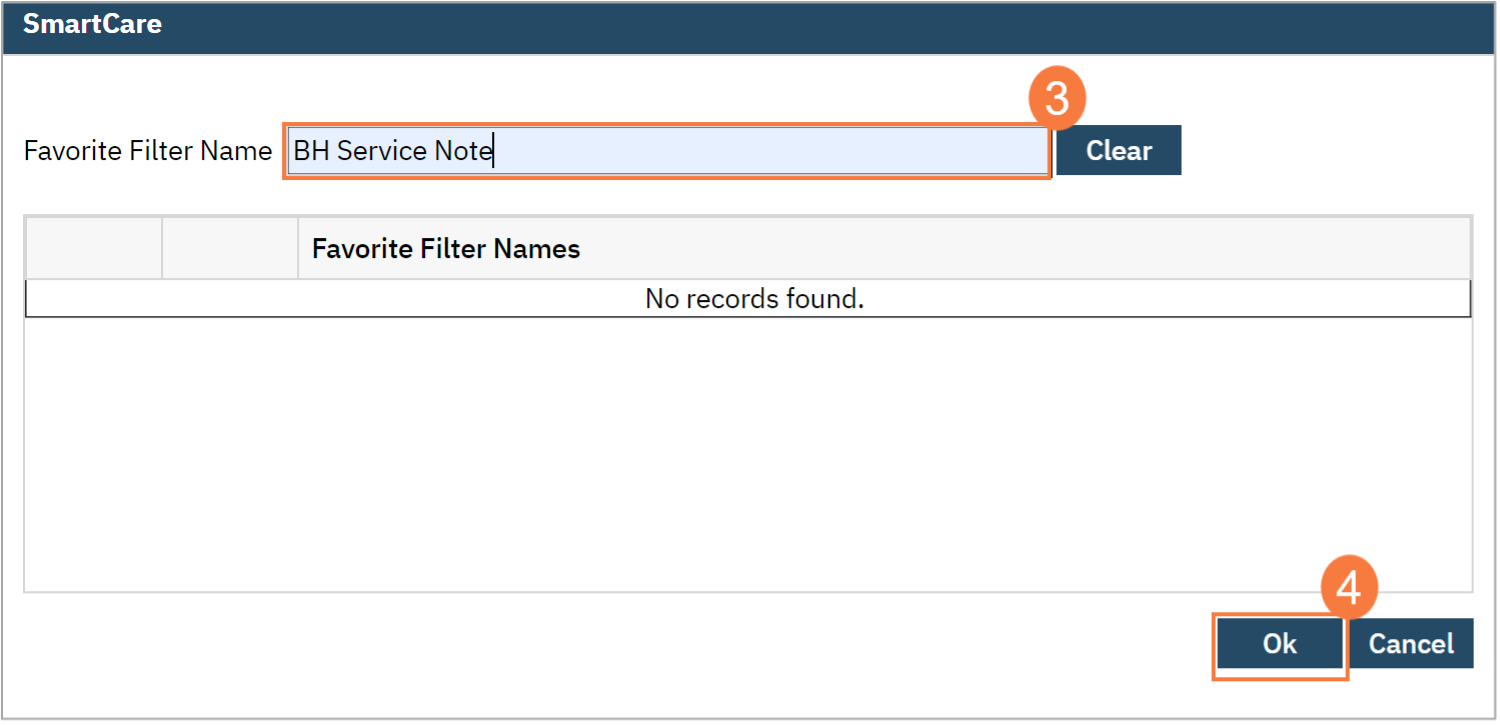
- To find the favorite, click the favorite icon in the Header.