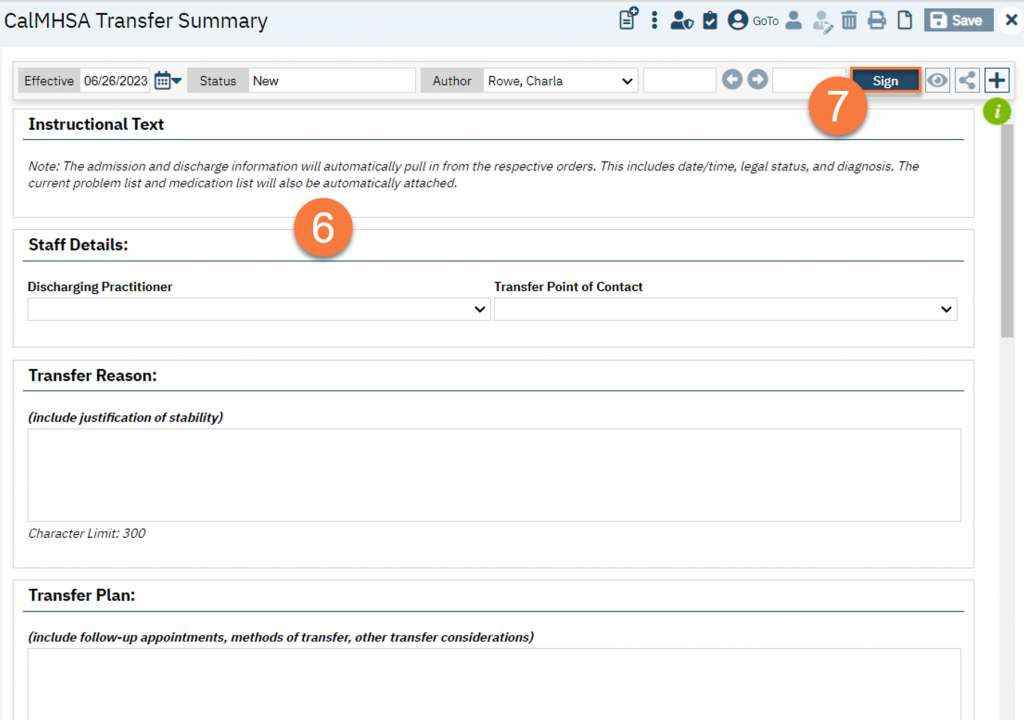- With the client open, click the Search icon.
- Type in “CalMHSA Transfer Summary” in the search bar.
- Select “CalMHSA Transfer Summary (Client)” from the search results.
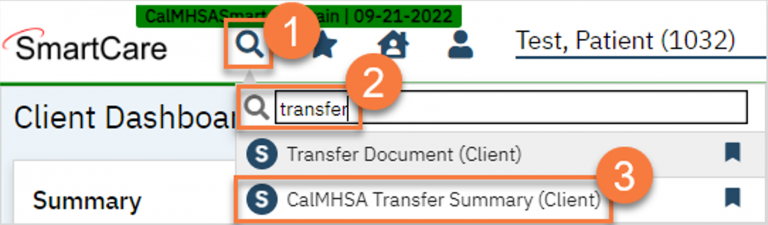
- This brings up a CDAG window. Select the program this document is associated with.
- Click OK.
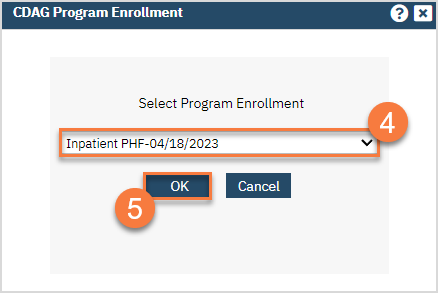
- This brings up the document. Fill out the document with the appropriate clinical information. Note that some basic information will pull into the PDF once signed.
- When you’ve finished entering in all the information, click Sign. This produces the PDF. You can now close the document.