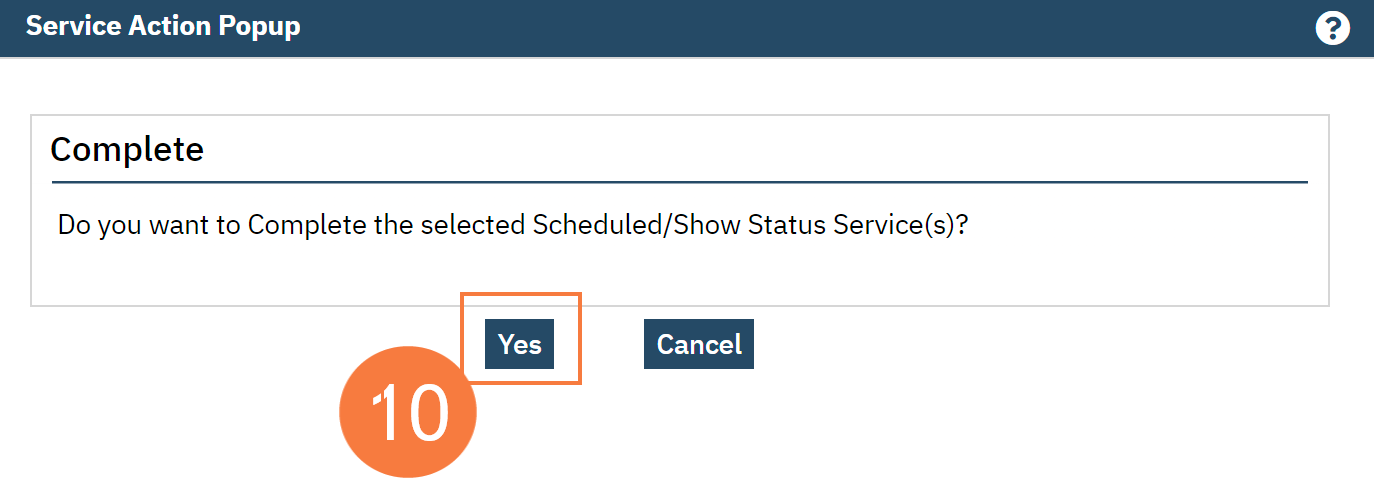Step by step video guide here:
- Click on the Search icon
- Type Services
- Click Services (My Office) This will show services for all Services (Client) will show services only for one client.
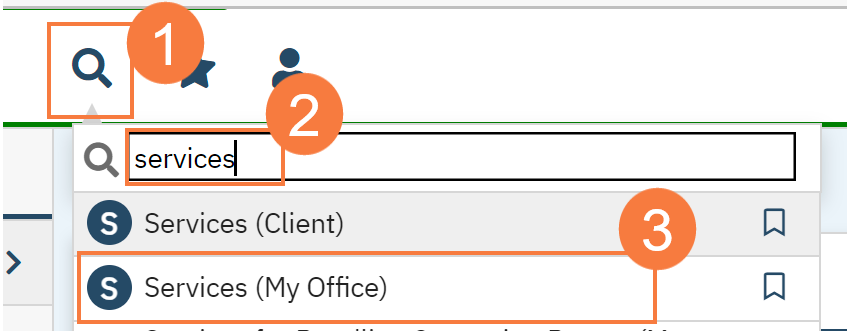
- On the Services List Page, click the All Services Statuses drop-down arrow and select the status of Show.
- Select a DOS From and To dates.
- Select any other filters that you need to get the appropriate Click Apply Filter.
- Click Select All.
- Click the check box to select the appropriate services.
- Click the Action drop down menu.
- Click on Complete.
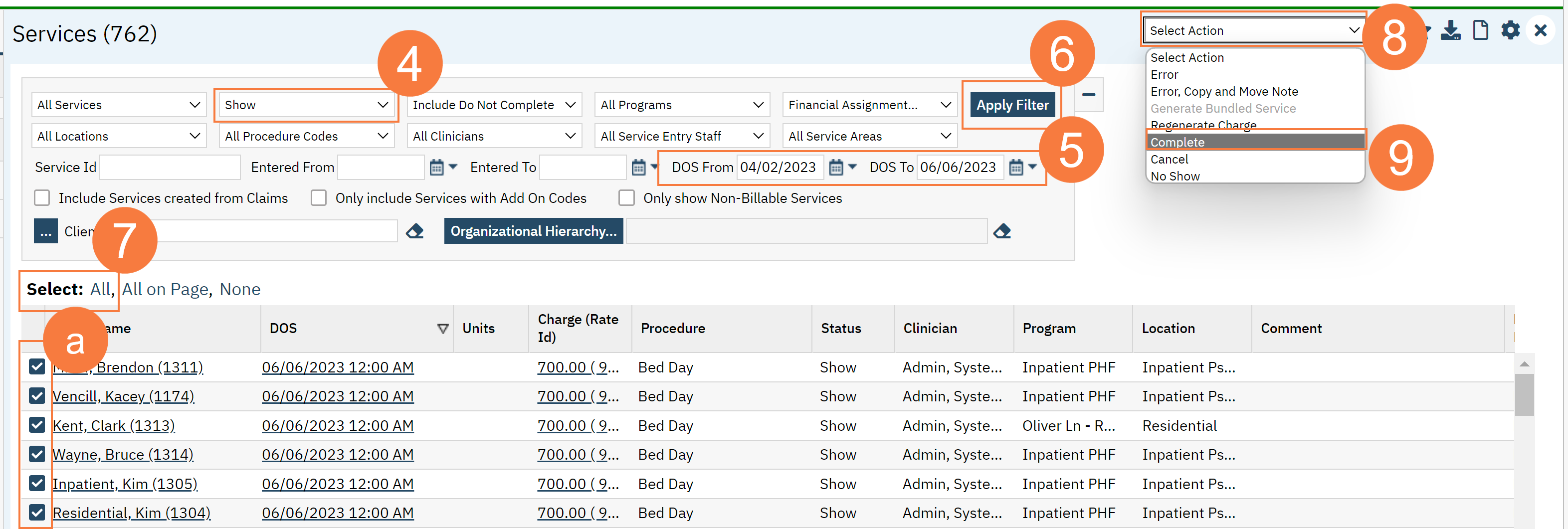
- Click This will change all services from “Shows” to “Complete” status.