This article outlines a new workflow designed to ensure compliance with AB 1278, which requires providing patients with information about the Open Payments Database.
A flag for the Open Payments Database has been created for county use. The task is to notify clients with the following statement: “The Open Payments Database is a federal tool used to search payments made by drug and device companies to physicians and teaching hospitals. It can be found at openpaymentsdata.cms.gov.” A physician or surgeon must review this with the patient, who must then co-sign the service note as required. This task must be completed via any non-billable Service Note in SmartCare. For convenience, the “open payment database” keyphrase should be used.
This process applies to provider roles in SmartCare, including MDs and DOs (physicians and surgeons licensed by the Medical Board of California for allopathic physicians or the Osteopathic Medical Board of California for osteopathic physicians).
For more information, please visit: https://leginfo.legislature.ca.gov/faces/billNavClient.xhtml?bill_id=202120220AB1278
This workflow will show you how to assign the Open Database Flag to a county created Tracking Protocol. After this is done the first initial time, it will not need to be done again in the system. Counties should choose a Tracking protocol that will auto – start upon Program Enrollment.
- Click the Search icon.
- Type Tracking Protocols in the search bar.
- Select “Tracking Protocols (Administration)” from the search results.
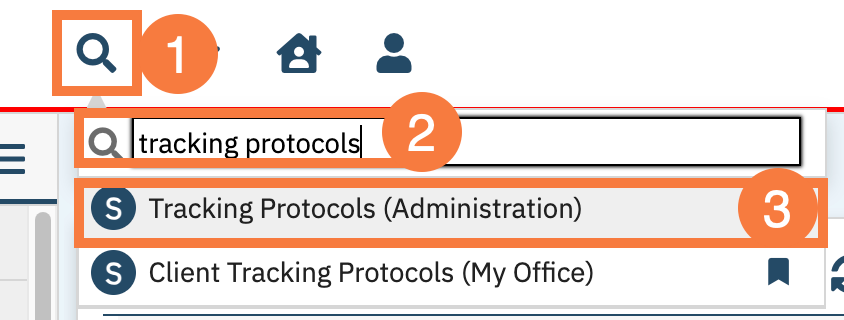
- This will bring up the Tracking Protocols (Administration) list page. Click the hyperlink of the desired Protocol under the column ProtocolName.
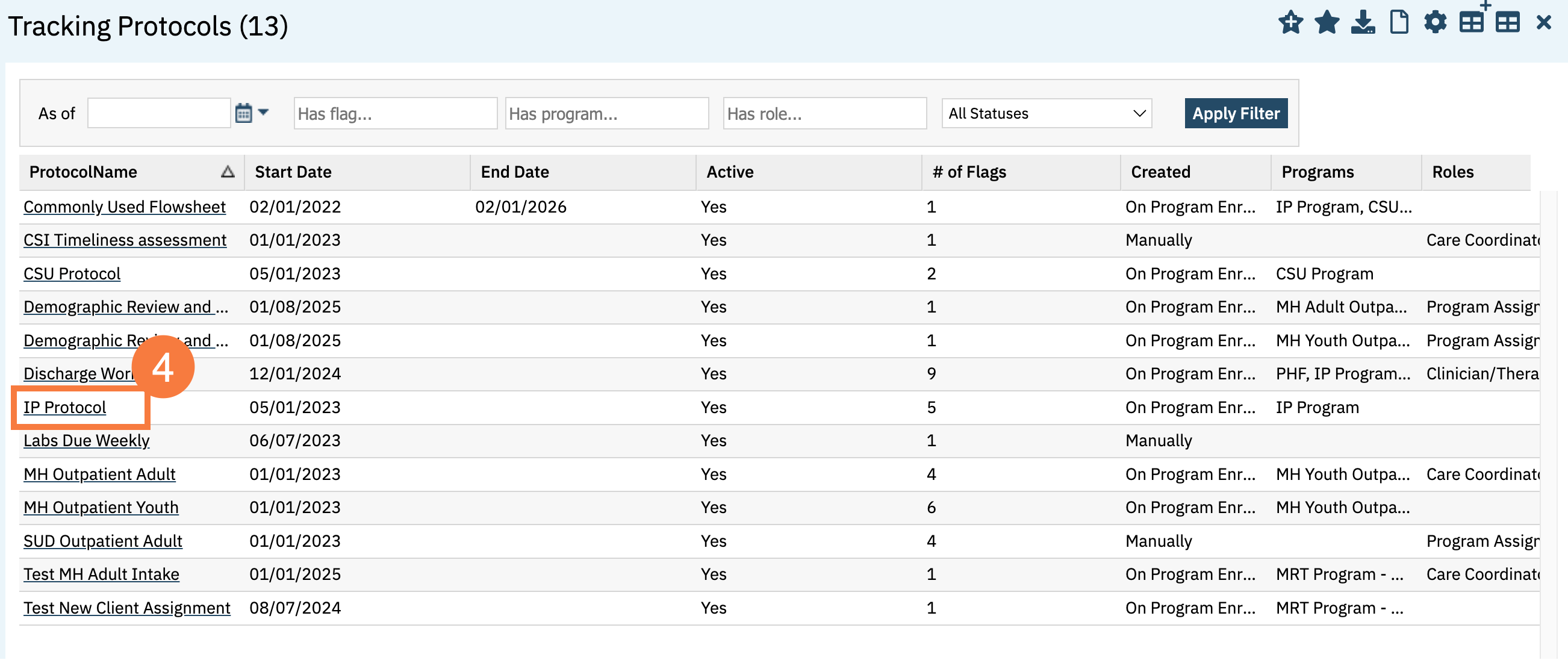
- In the Create Protocol section, Verify the On program enrollment option is selected in the drop-down menu.
- Add any Programs that follow CMS requirements.
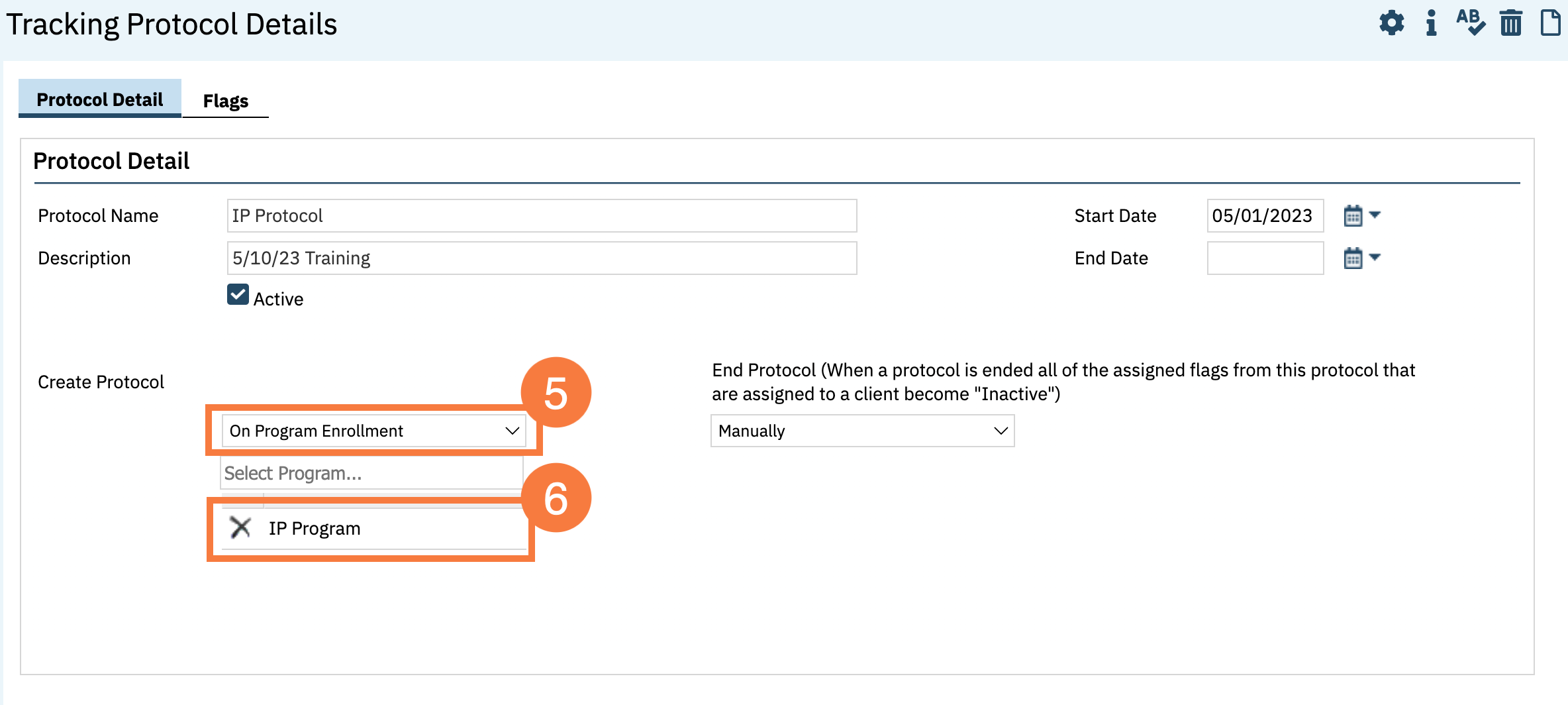
- Click the Flag tab.
- In the Type search bar, type open payment database and click to select “Use Keyphrase “Open Payment Database” in any Service Note to document a Physician or Surgeon Reviewed Open Database Payment with Patient (Patient must co-sign)”
- Click the Non Recurring Flag radio button.
- Note: Please fill out other information as desired by county needs. See Tracking Protocols Article for field definitions. Client Flags and Tracking Protocol Overview – 2023 CalMHSA
- Click Insert.
- Click Save.
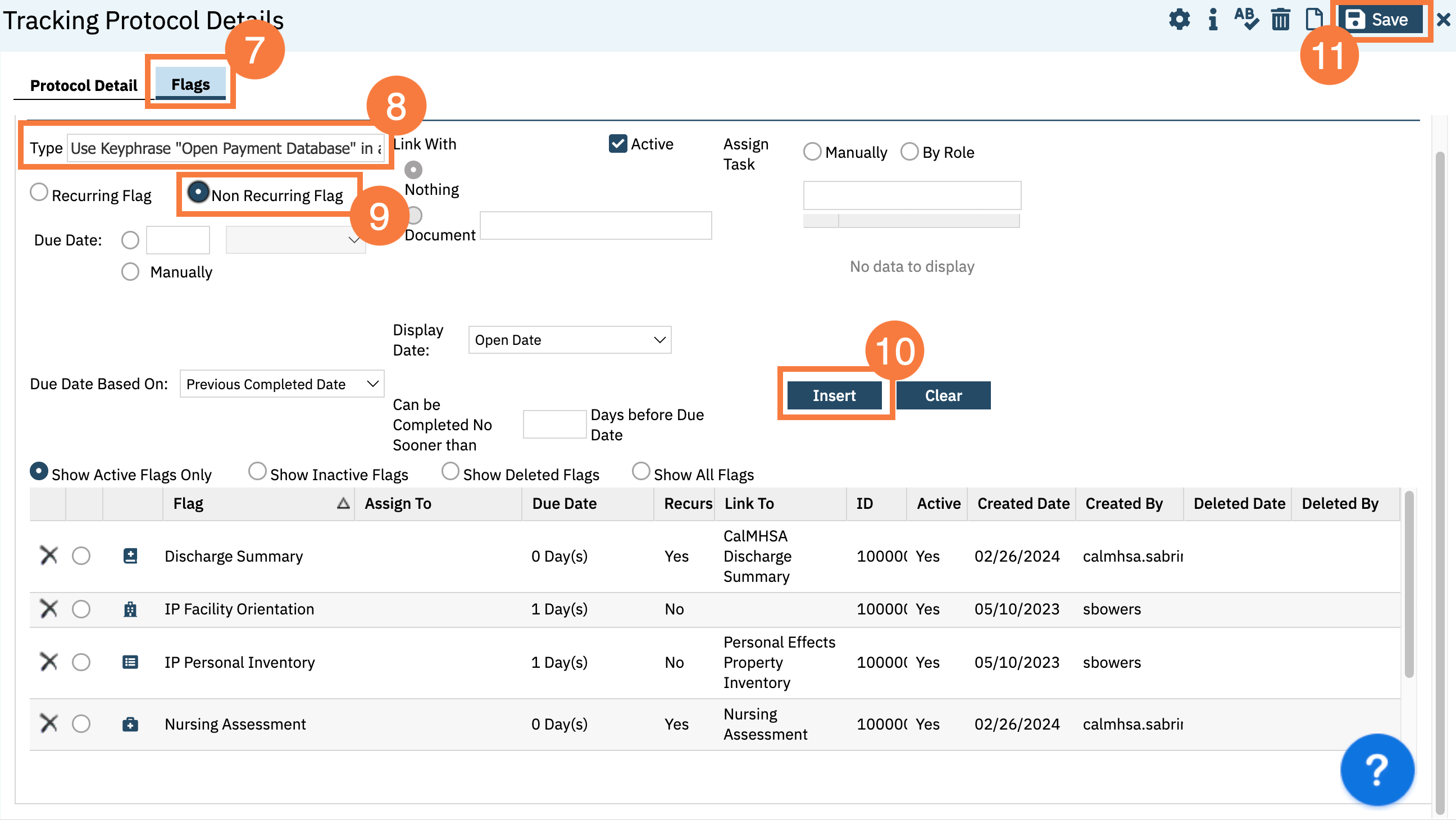
- Last Updated: March 24, 2025
