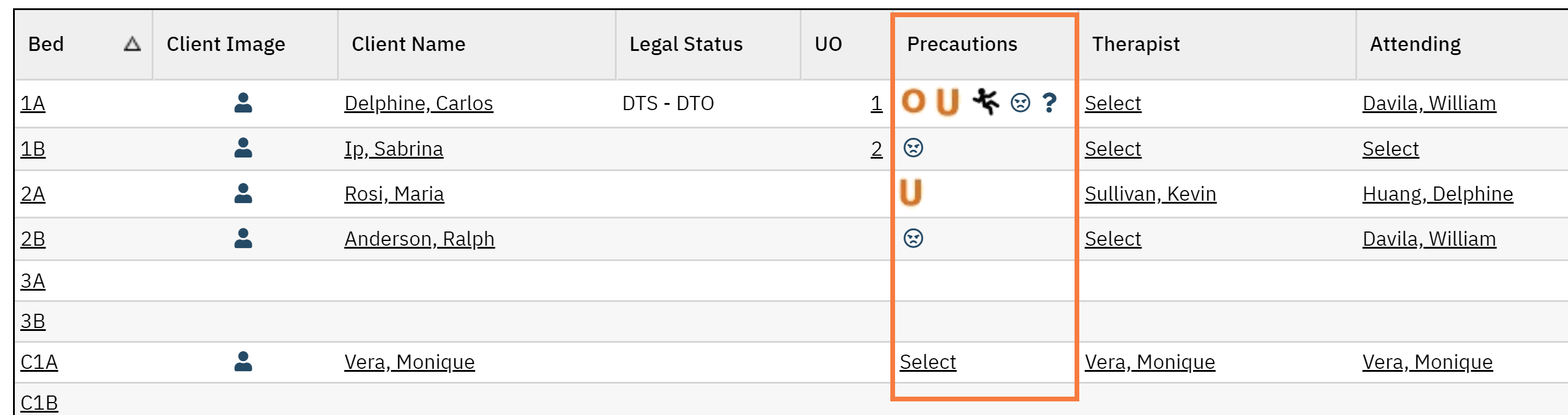This will cover the process of adding and utilizing Precautions on the Whiteboard (My Office) screen. This process can be utilized by Nursing and Clinical Support.
- Click the Search icon.
- Type ‘Whiteboard’ into the search bar.
- Click to select Whiteboard (My Office).
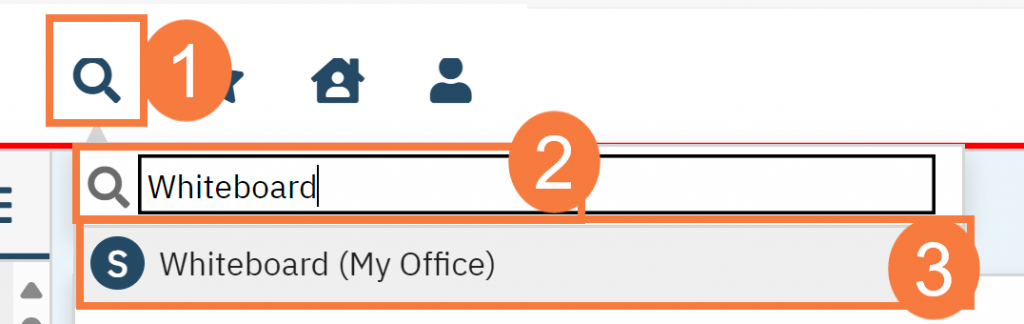
- This will bring up the Client Orders (Client) list page. Use the filters as needed.
- Scroll to the Precaution column, click Select.
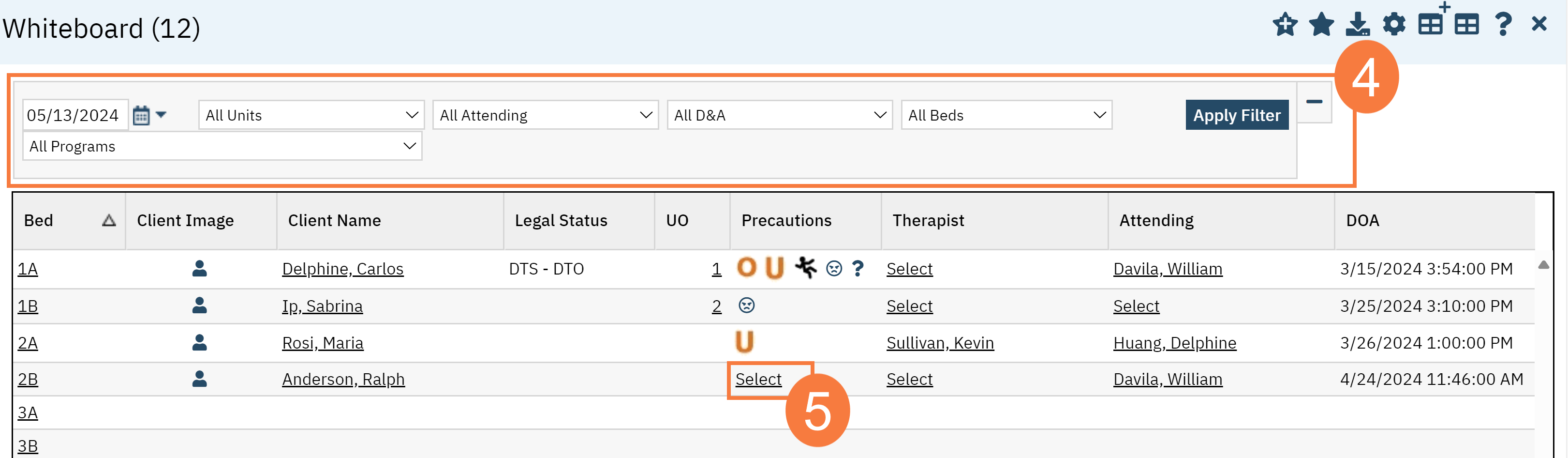
- Click the checkbox for the appropriate precaution and add any comments in the corresponding comment box.
- Click Save & Close.
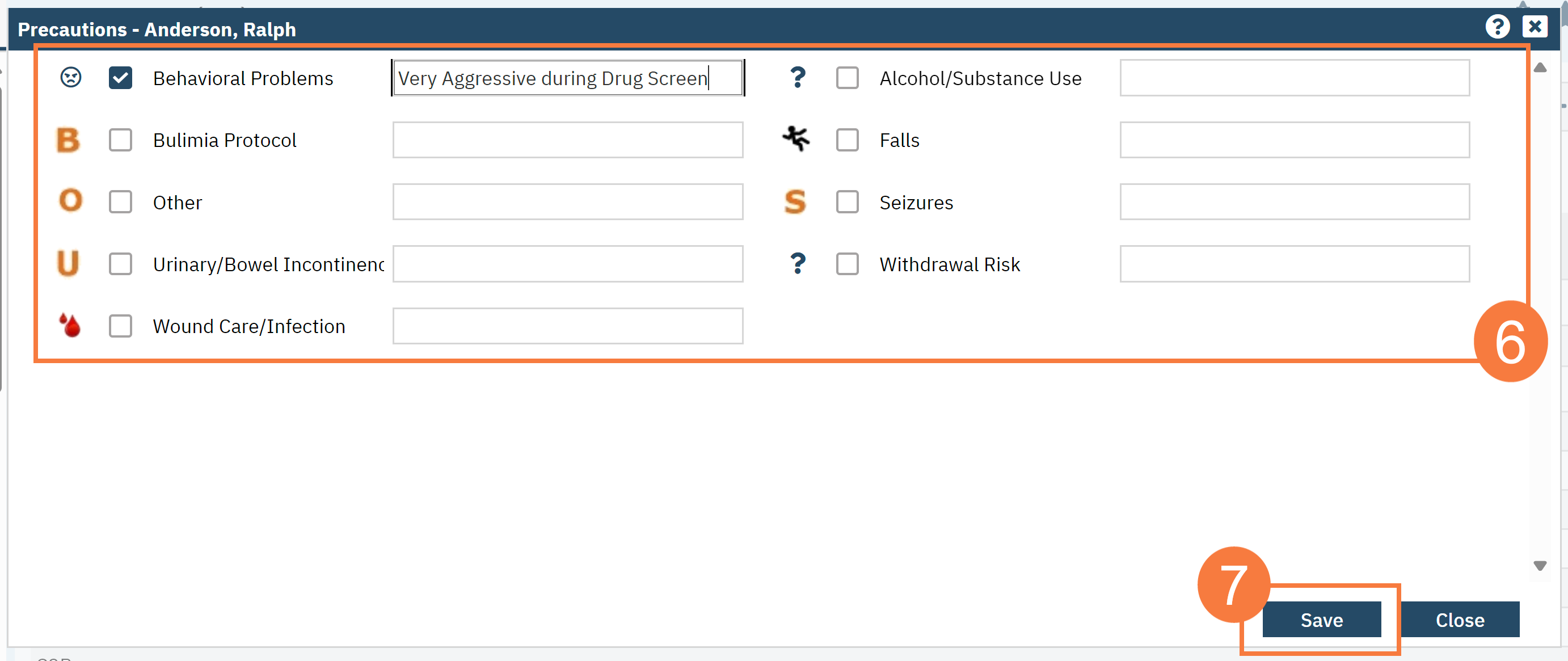
- The precaution will now display.