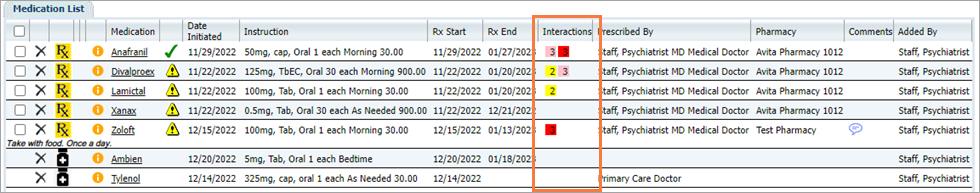In the previous training steps, we prescribed a medication that had no interactions that would have prevented us from proceeding in the process. It may so happen that we are prescribing medications that may have adverse interactions with each other or with an allergy we have listed for the client. This will require us to either read the warning and acknowledge the warning or remove the medication from being prescribed.
- Error message indicating we can’t prescribe because of allergy and drug interaction warnings.
- Allergic Warning Listed – ‘A’
- Select X to delete medication from list otherwise we can’t prescribe. It will ask you to confirm. Select Yes.
- Indication of drug interaction that needs acknowledgement. Read warning, Select Acknowledge if desired.
NOTE: Hovering over warning indicators will give you the allergy and/or drugs that are causing the issue. The number indicates the severity, and the color matching indicates which drugs are interacting with each other.
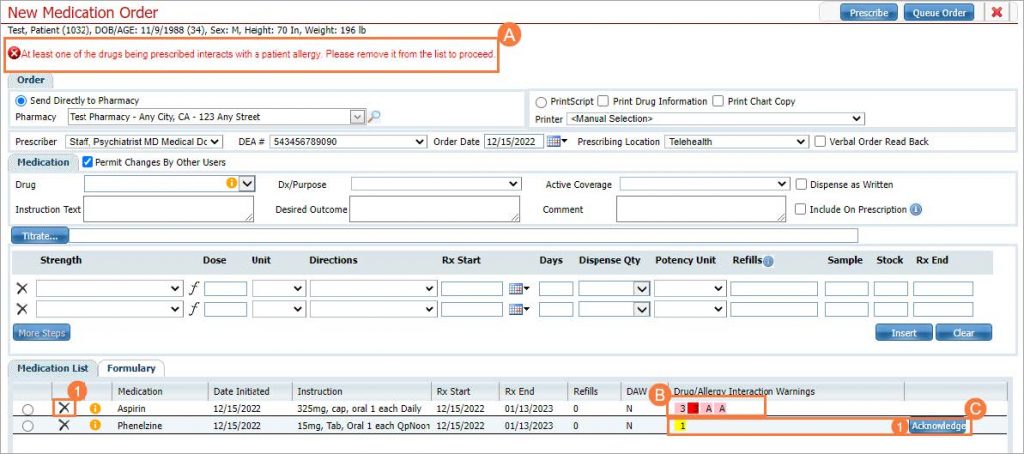
The drug interaction and allergy warnings are also seen in the medication list on the Patient Summary screen. The matching colors indicate which drugs are interacting and the numbers indicate with which severity.