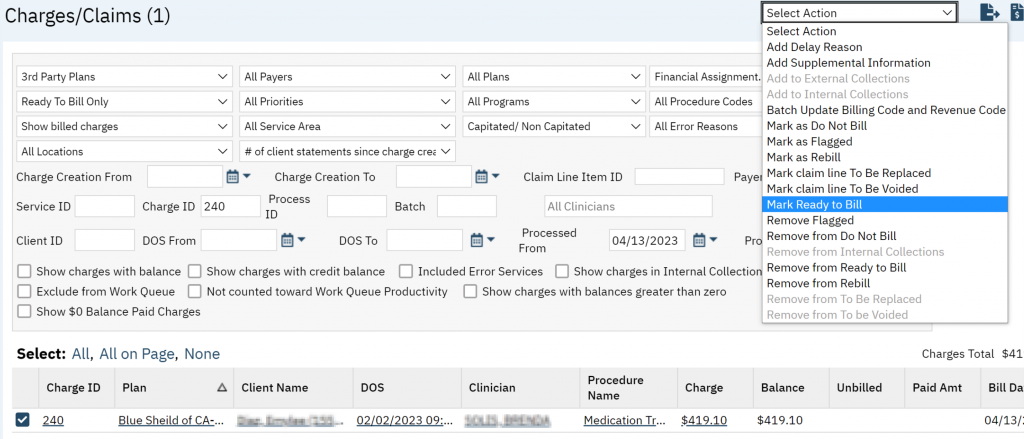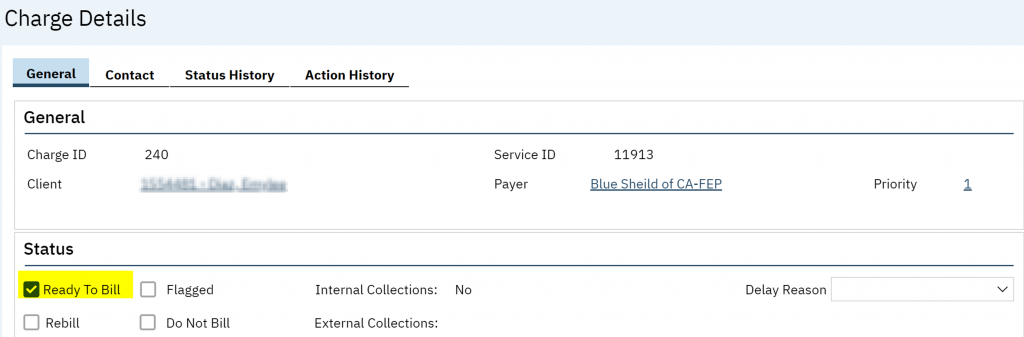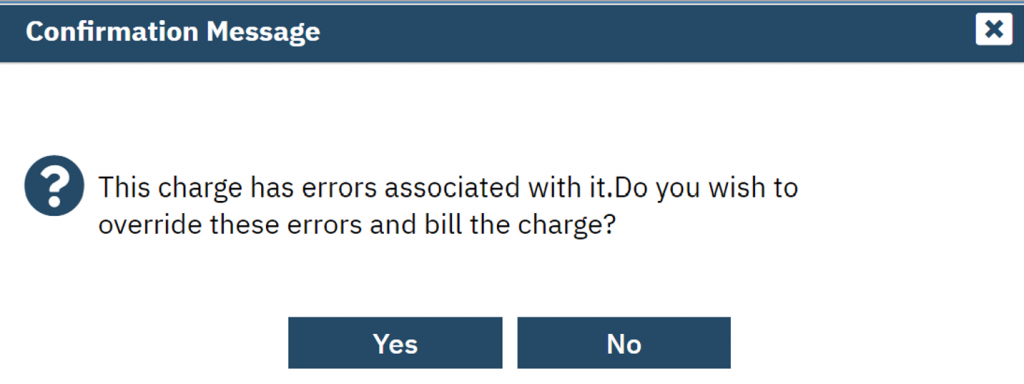- Timely Filing Limit – Delay Reason Code Required
- To correct, obtain Delay Reason Code, and add it via the Select Action menu, or in the Charge Details screen.
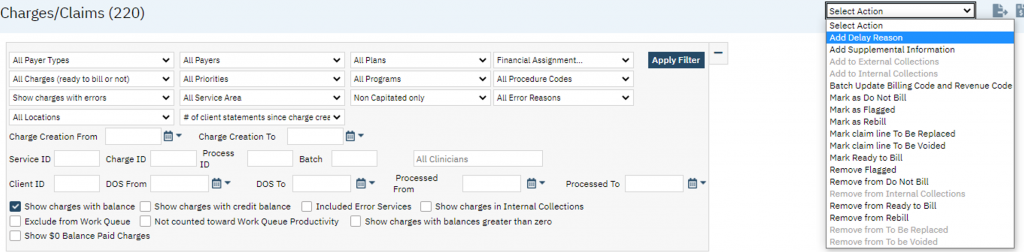
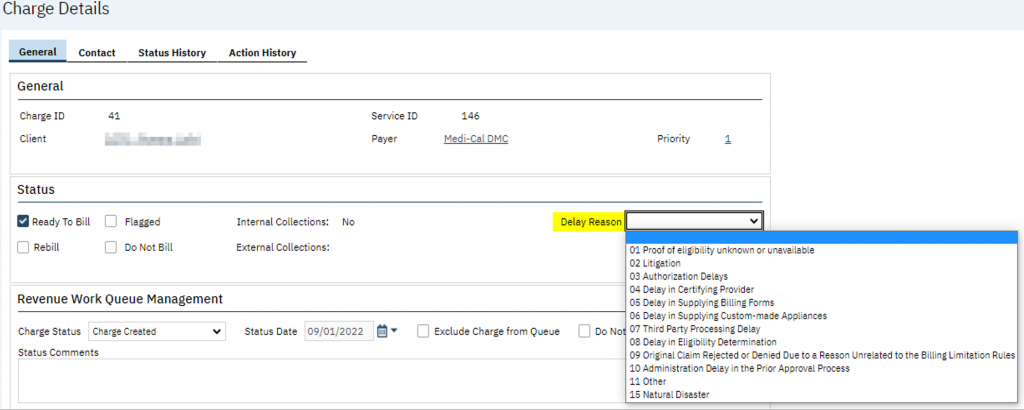
-
- Add the Delay Reason Code Control Identifier Number via the Charges/Claims screen and the Select Action menu or the Charge Details screen
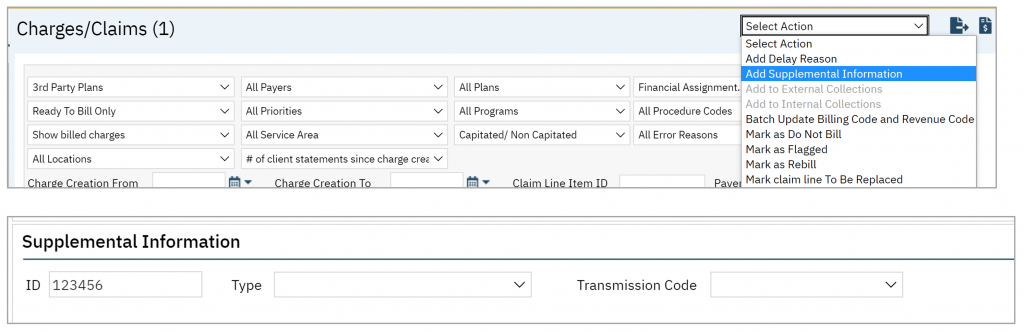
- Authorization is required
- To correct, navigate to the Authorizations (Client) screen and create or update the authorization
- Plan will not pay for this procedure
- To correct, follow defined internal workflows (write-off charge, correct service, transfer charge to the next payer, etc.)
- Non Billable Location
- To correct, follow defined internal workflows (write-off charge, correct service, etc.)
Overriding a Charge Error
There are times when a charge error will need to be overrode, rather than resolved. This should only be done per internal workflow instruction.
- In the Charges/Claims screen select the charge to be overrode by checking the checkbox next to the charge ID
- Manually mark the charge as Ready to Bill via either the Select Action dropdown or in the Charge Details screen
- A Confirmation Message will pop-up, select Yes