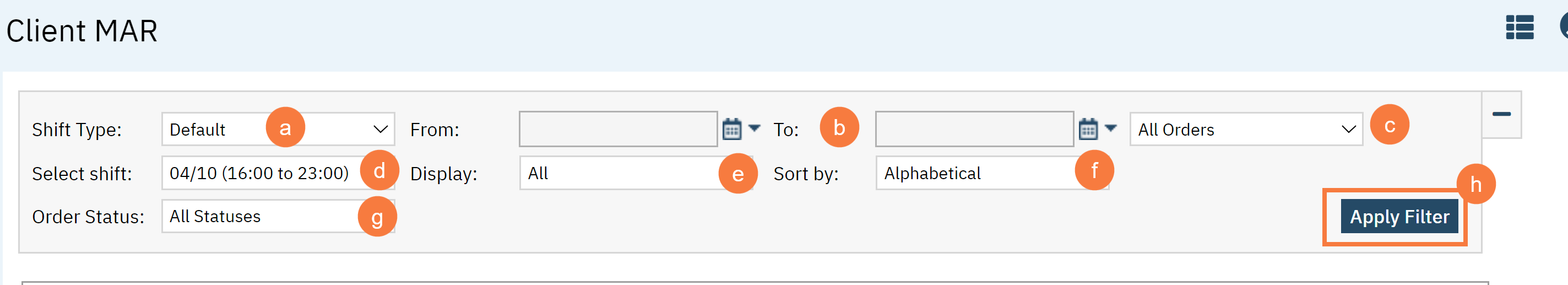The following list page is used by Nursing / Clinical Support and Clinical Support to manage Medication Administration Records. This data pulls in from Client Orders. For an order to populate in the MAR, it must have the MAR option selected in the Order Setup screen by the system administrator. This document does not go through specific MAR workflows. This document will only walk through navigating the Client MAR list page. Please see the MAR 2023.calmhsa.org website for additional workflows.
- Click on the Search icon, with a client open.
- Type “Client MAR (Client)” in the search bar.
- Select “Client MAR (Client)” from the search results.
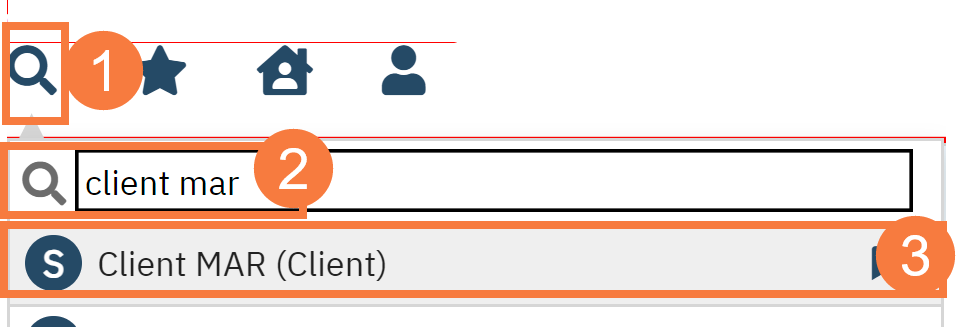
- This will bring up the Client MAR list page.
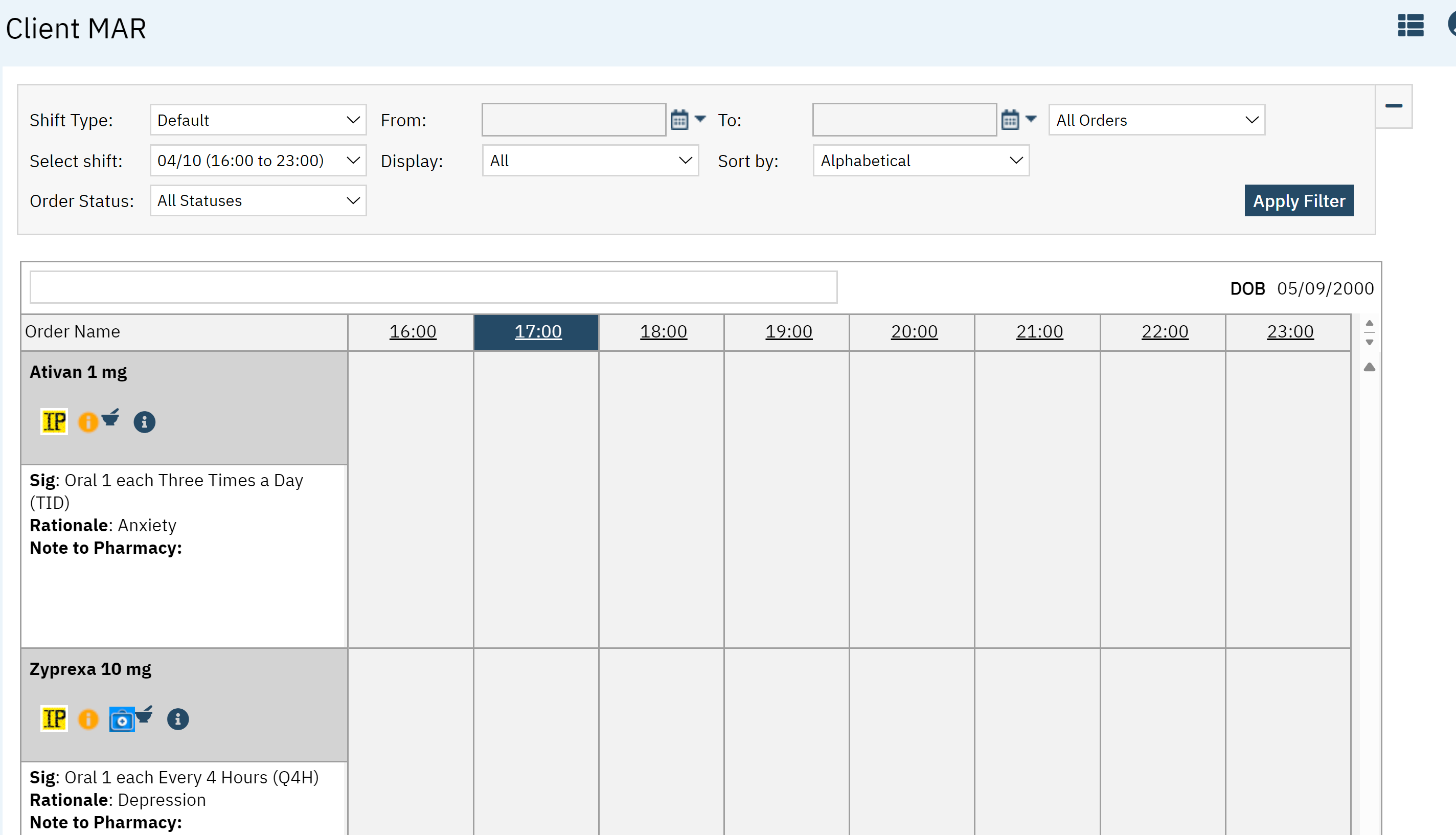
Filters
- Shift Type: you can select Default or Custom. Custom will make the From and To options available.
- From & To fields: Allows you to enter a date range.
- All Orders: Order Type, such as medication or non-medication orders
- Select shift: Allows you to select a shift via timeframes such as 16:00 to 23:00.
- Display: The options available here are PRN, One time only, and scheduled.
- Sort By: Allows you to sort Alphabetically, Due time, etc.
- Order Status: Options here are Active or Discontinued.
- Click Apply Filter once the appropriate options are selected.