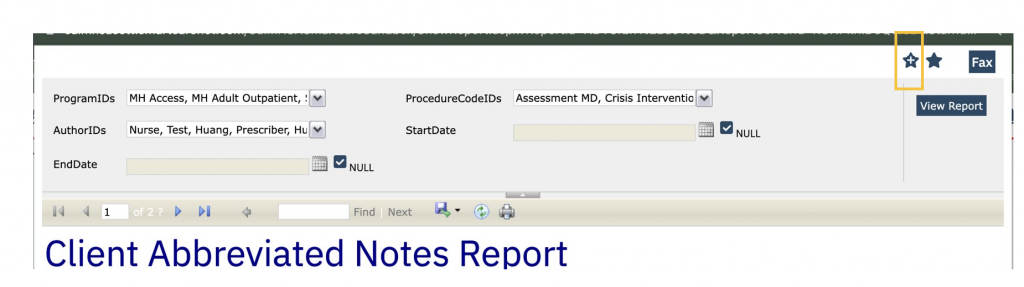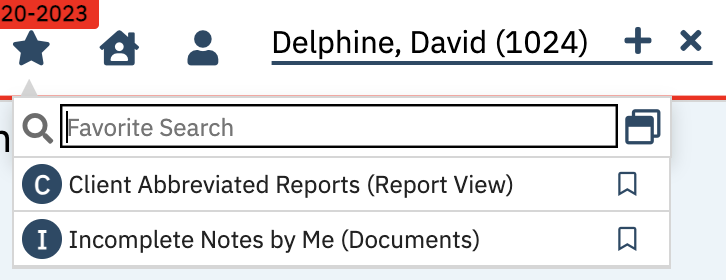To open this feature, it is client specific, so you must have a patient’s chart already selected. Search for “Client Abbreviated Notes Report [Client].”
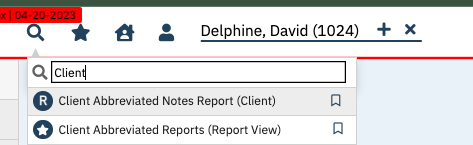
Client Abbreviated Notes Report allows users to generates a compiled list client service notes within a CDAG and across associated programs. It allows filtering based on program, procedure code, author name and start/end dates. It also pops up as a second screen, to facilitate a “pseudo” split screen and allow to search and read historical notes while having the main SmartCare screen open.
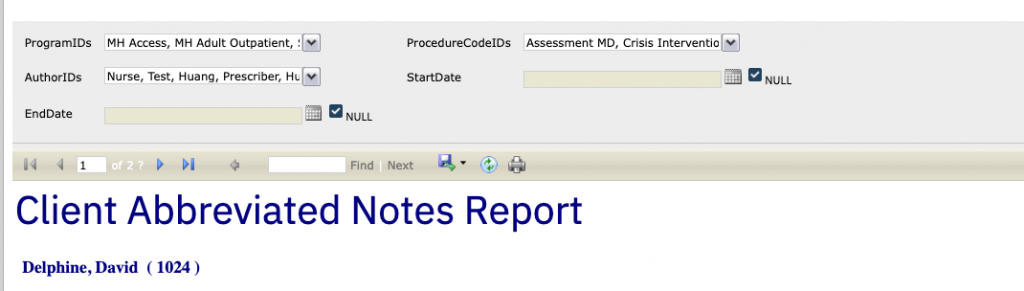
The default is to have “Select All,” but if you want to look for a specific or set of type of notes, you can filter by selecting the relevant type of notes.
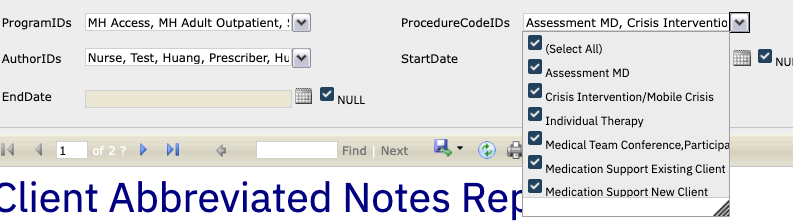
For any note that uses a psych note template, then it will pull in from the “Psych Note Chief Complaint” and “Psych Note Plan” sections.

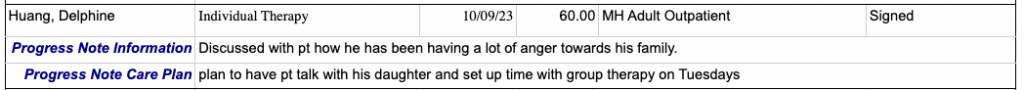
For notes that use the progress note template, then it will pull from the” Progress Note Information” and the “Progress Note Care Plan”.

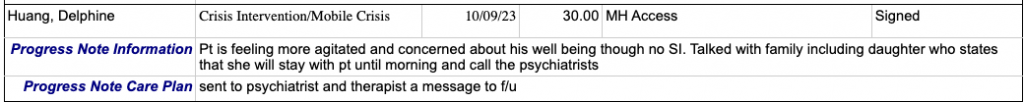
For Notes that use the narrative note template, then it will pull in the entire section. If there is a desire to see the entire note, then user will need to open that specific note up separate from the Services/Notes or Document Screen.

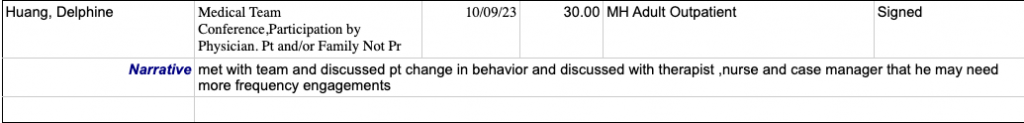
This Report can also be added a “Favorite” by clicking on the Star with a “+” in the upper right corner. It will then show up in your “Favorite” List.