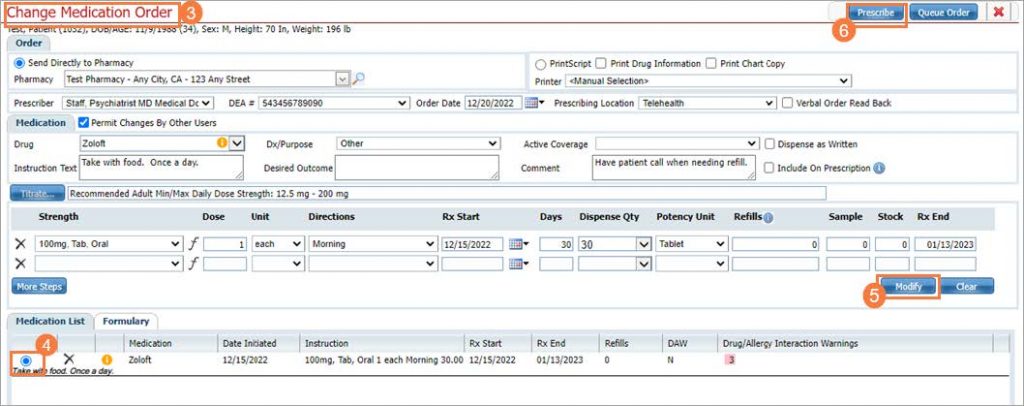Step by step video guide here:
Changing a medication prescription can be done from the patient summary screen in the Rx system. Locate the medication list on the screen.
- Select box of medication.
- Click Change Order.

- The Change Medication Order screen should now be visible.
- Select Radio Button of medication. The details of the order should populate the screen where you can make any adjustments to the order including the dose, directions, days, etc. If changes are being made after the date of the original you may need to change the Rx Start date.
- Click Modify when done with changes.
- Click Prescribe to continue with sending the changed order to the pharmacy.