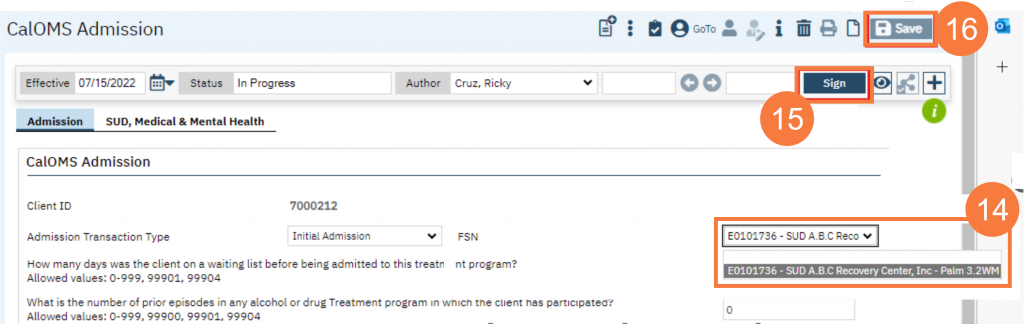NOTE: Look up their TEDS (CSI and CalOMS need to have a TEDS Episode) Before a TEDS Episode can be created a TEDS Setup has to be created.
- With the client open, click the Search icon.
- Type Programs in the search bar.
- Click to select Programs (client).
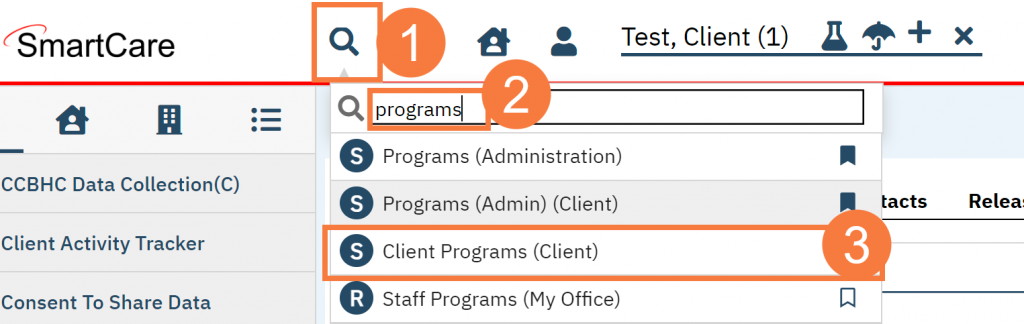
- On the Client Programs list page, click the Enrolled hyperlink for the appropriate program.
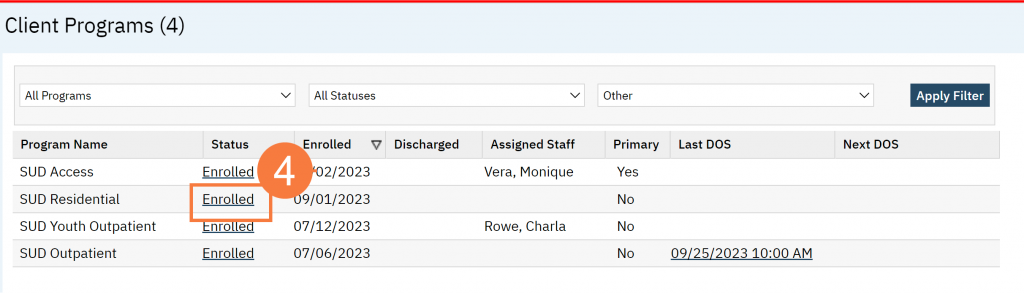
- On the Programs Assignment Details page, navigate to the comment box and enter a generic note. For example, CalOMS UPDATE.
- Click Save.
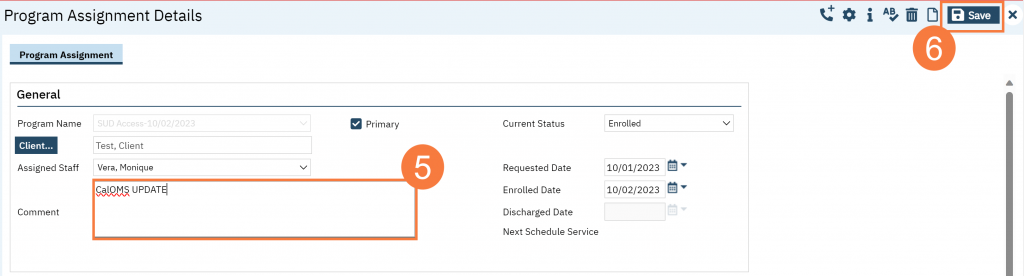
- Navigate to the Search icon and search TEDS Tracking List (Client)
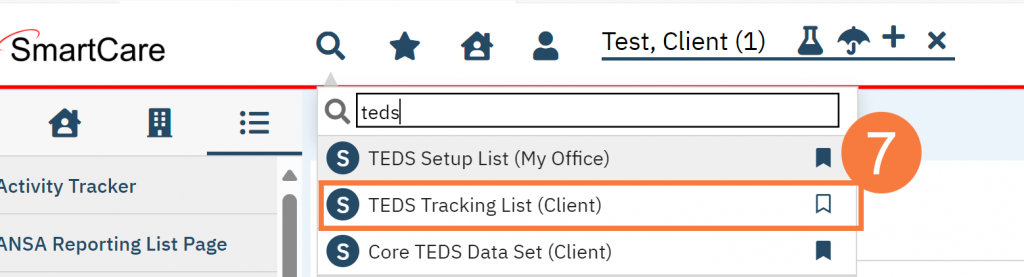
- On the TEDS Tracking List page, click the Episode ID.
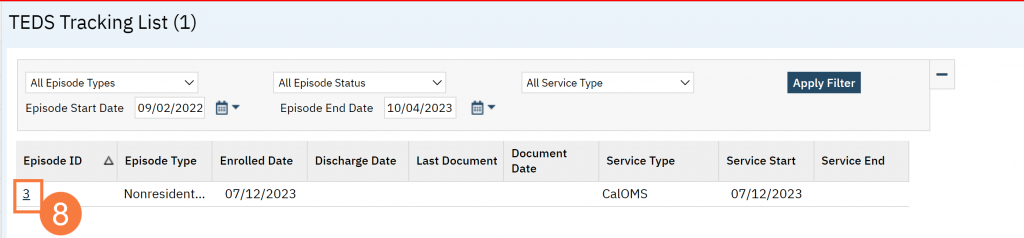
- Locate the Episode number and click the Override checkbox.
- Enter the FSN number from your Open Admission Report in the Episode field.
- Click Modify.
- Click Save.
Note: If your county already has CalOMS entered with unpopulated FSN, please skip this step.
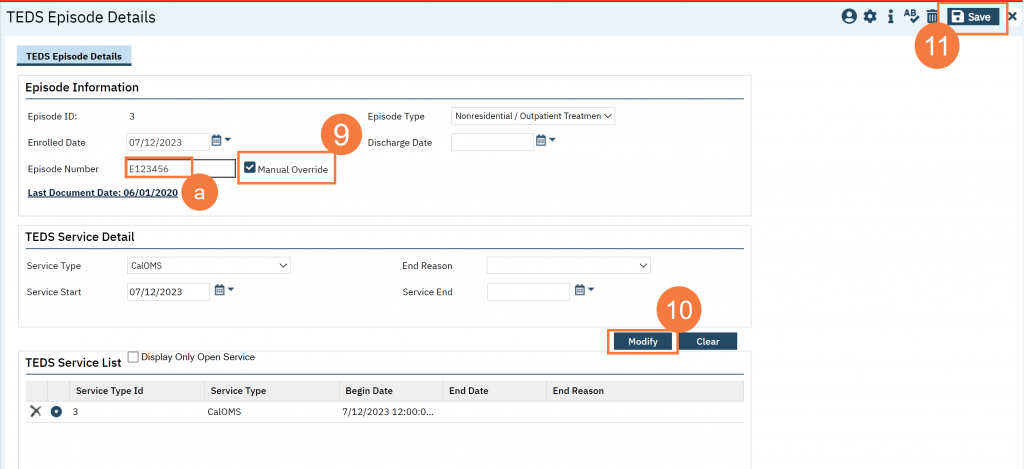
- Navigate to the Search icon and search CalOMS (Client).
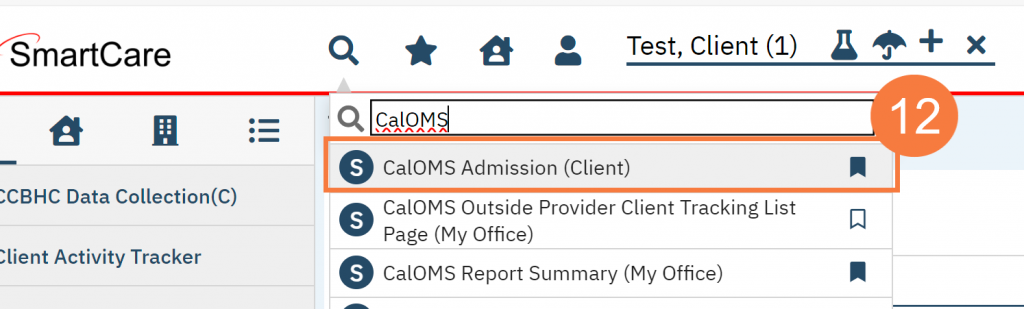
- Click the Edit button on the document.
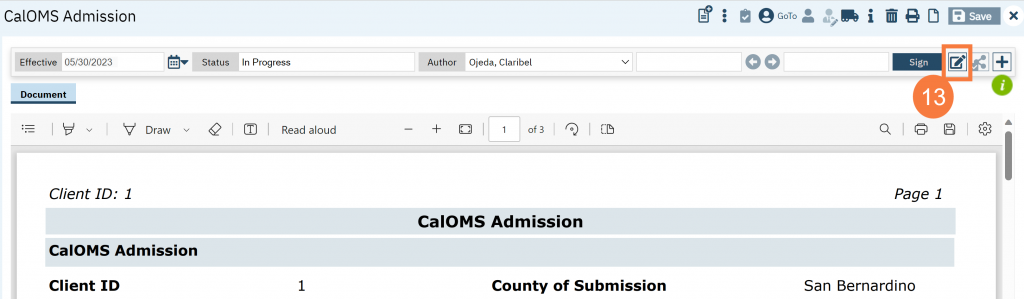
- Navigate to the FSN drop-down and select your FSN.
- Click Sign.
- Click Save.