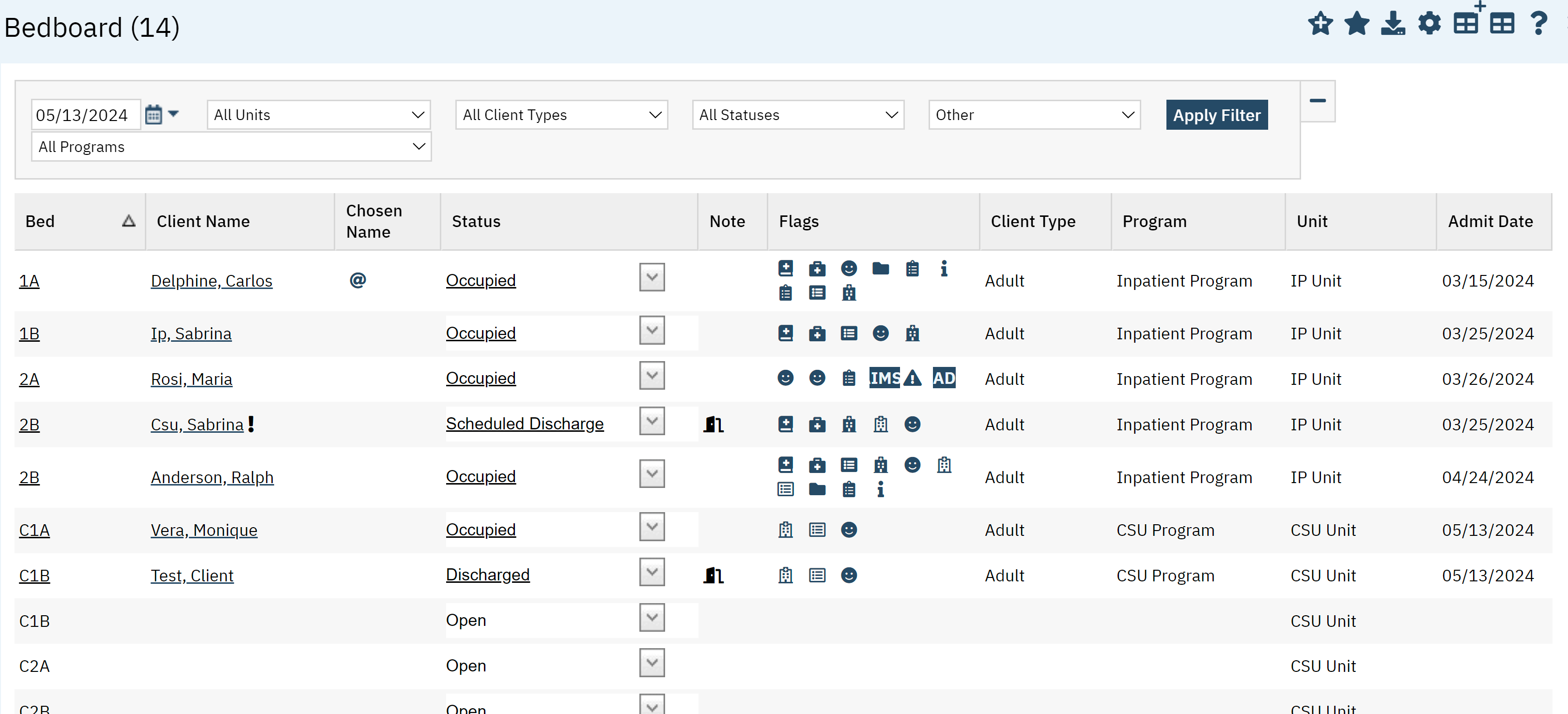The Bedboard screen is used to manage the beds in inpatient, CSU, and residential, depending on your agency’s setup. When you create a Unit in SmartCare, you define whether the unit will display in Bedboard or Bed Census (also known as Residential). The Bedboard list page shows all beds and identifies whether the bed is in use or not. You can use Bedboard to manage new admissions and discharges, clients’ attendance, and change beds and programs.
For more information on this list page. Please see: Bedboard List Page – 2023 CalMHSA
How to Open the Bedboard (My Office) List Page
- Click the Search icon.
- Type ‘Bedboard’ into the search bar. (or Residential)
- Click to select Bedboard (My Office). or Residential (My Office).
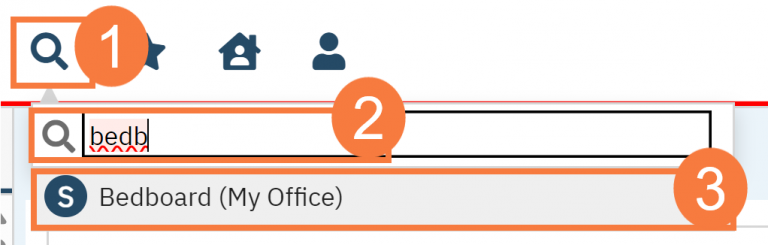
The Bedboard List Page will open.
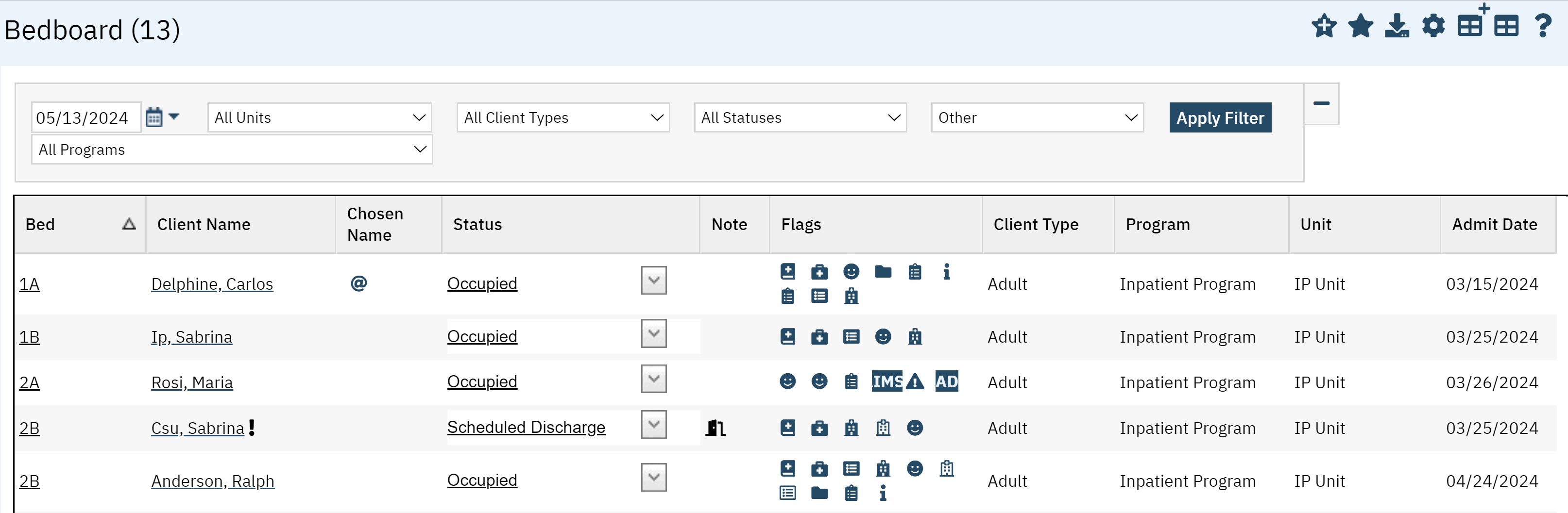
- Hover over the Customize Column button.
- Click one of the options to switch the view to Default, Res, or All.
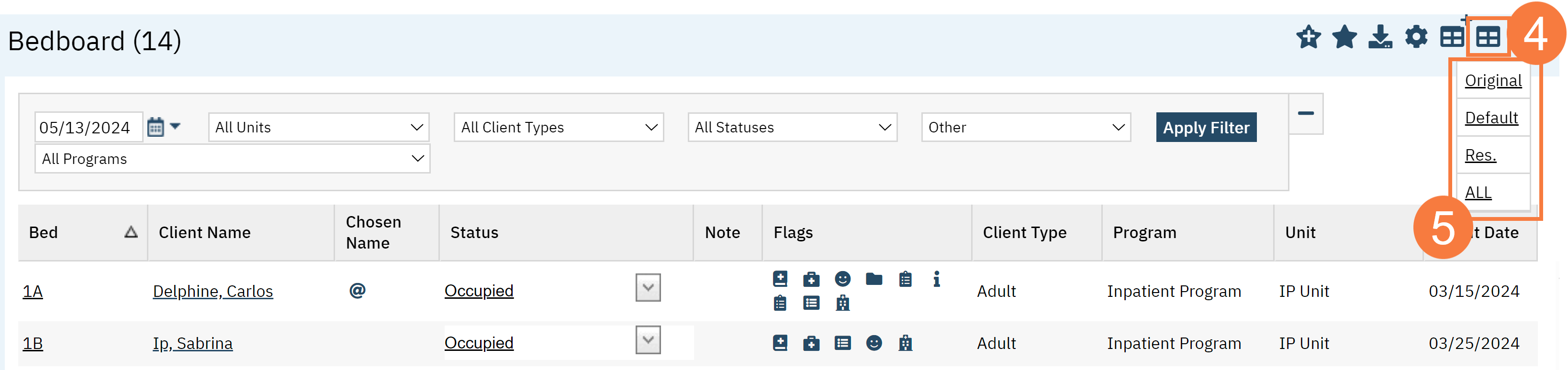
Default View Example
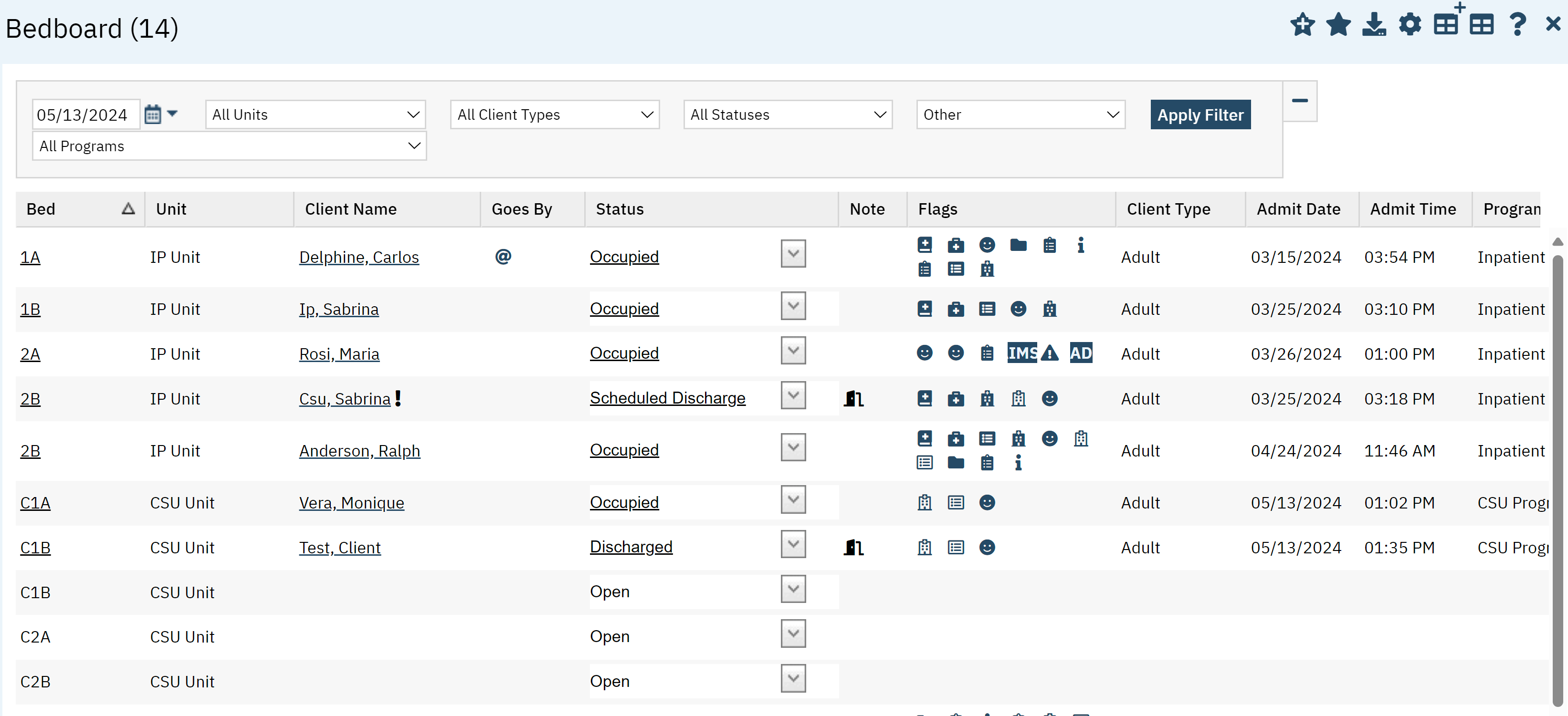
Residential View Example