To create a favorite, select a screen. Some screens cannot be saved as a “Favorite” but can be saved in the left hand navigation bar, “Quick Links.”
- Open your desired screen. If needed, set what filters would be helpful for future searches
- Click on the “Star with the +” button
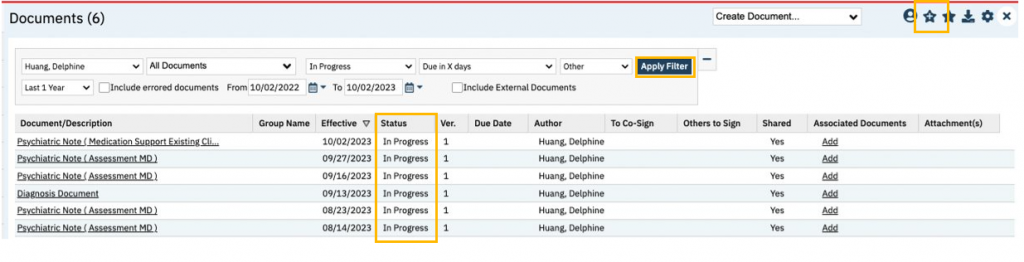
3. Customize your title of Favorite Filter Name
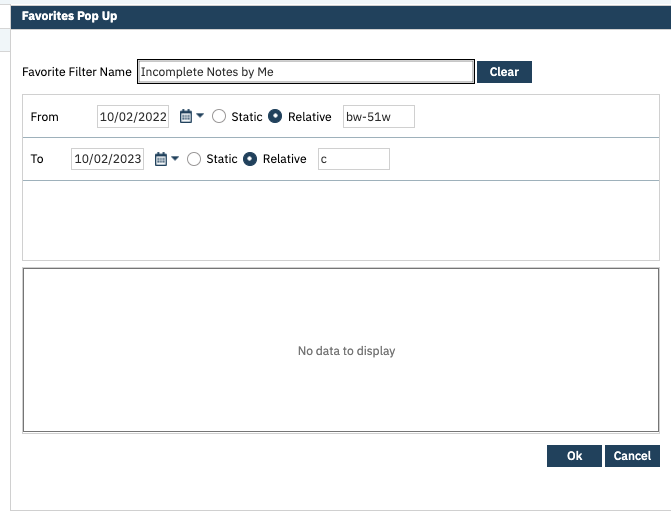
4. Next time, you can find your favorites by click on the “Star” in the top header and a dropdown of your “Favorites” will be available.
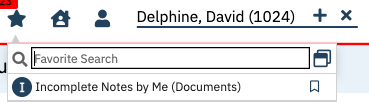
There are some screens that cannot be saved as a “Favorite.” We recommend create a Quicklinks in your left-hand navigator. To create easily accessible QuickLinks, follow these instructions: Making a QuickLink
