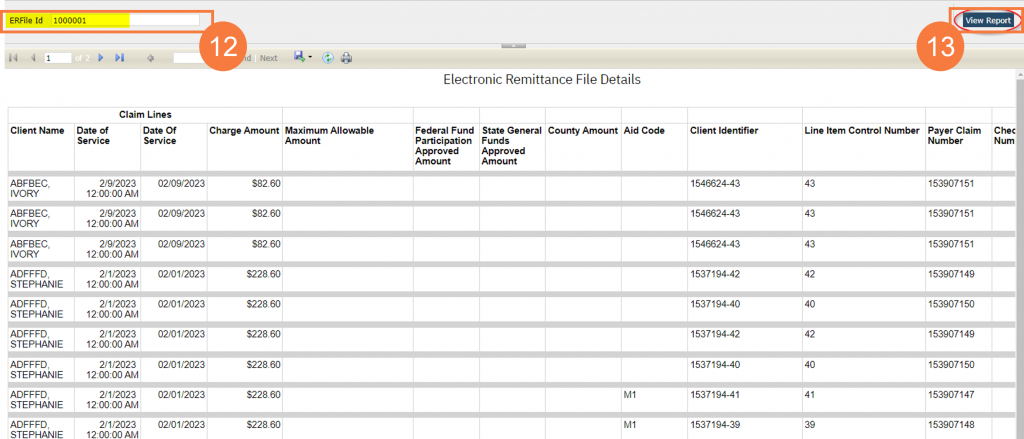- Click on the Search icon.
- Type My Reports in the search box.
- Click on My Reports (My Office)
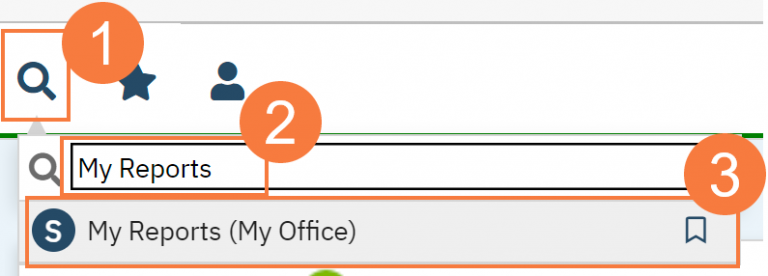
- Each ER report requires the ER File ID to pull the data into the report. To find the ER File ID(s) search by “ER file.”
- Select the hyperlink for the ER File List
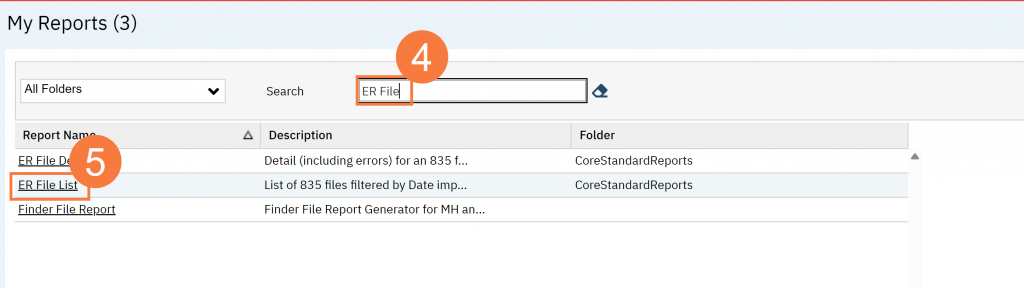
- Select the Important From Date.
- Select the Important To Date.
- Click View The report is displayed below.
- Note the ER File ID number.
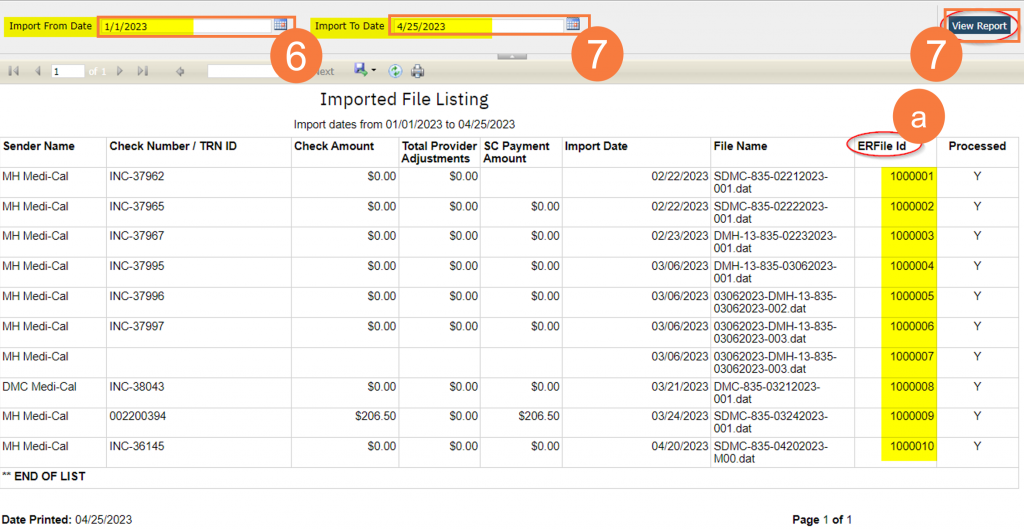
- To narrow down the search for the ER reports, use “ER Claim” in the Search filter and select Apply Filter.
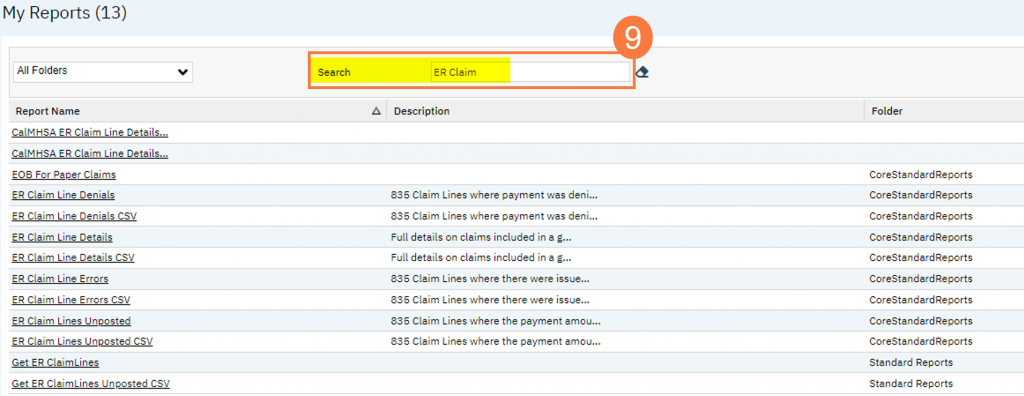
- Each ER report comes with an option of a CSV file.
- Select the hyperlink for the ER report to run it.
- Enter the ERFile Id.
- Click View Report.